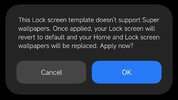Iain_B
Members
- 25 Mar 2013
- 1,906
- 297
With nuwa, you are going into Lock screen settings via two different routes.One weird (well more curious than anything else) thing I found out, tapping the three dots in the right corner when wallet is opened, and tapping on "lock screen settings", it opens up what appears to be a "old" version of said settings. As you see with the attachment (left is "old", right is "new/hyperos"), it is the official settings of the smartphone, but showing less than the actual option you can get by going into lock screen settings.
What's weirder, is that under "lock screen signature" there was "fast83's Mi11" (which was my previous device) instead of "fast83's 13 Ultra" (which is my actual device and what I actually set in the phone settings). I never pulled any backup from my previous phone, who knows what happened there.
Maybe some old MIUI code still hidden somewhere?
Your first graphic shows the settings when going through Notifications / Wallet / (three dots) - then you get the older Wallet first page (with the old Contactless logo).
The second graphic is going through Settings / Lock screen.
Going through Wallet, I do not get the above options - I get the newer Contactless logo, with my initial in the top right - taking me into Google-based options.