MIUI 14 23.4.2
- Thread starter ingbrzy
- Start date
You are using an out of date browser. It may not display this or other websites correctly.
You should upgrade or use an alternative browser.
You should upgrade or use an alternative browser.
- Status
- Not open for further replies.
samirglima
Members
- 15 Jun 2021
- 75
- 30
Hi guys, a friend uses weekly xiaomi.eu on his Mi 11 (venus) and installed the latest version available, but he found some bugs in the camera and so he went back to the previous rom. The problem is that now the cell phone is not opening any application, doing absolutely nothing. I've never seen anything like it, so I came to ask if anyone knows what's going on. Do I need to provide a format data?
Yes you need to format data when you downgrade. If you flash the current ROM again, it will work normally.Hi guys, a friend uses weekly xiaomi.eu on his Mi 11 (venus) and installed the latest version available, but he found some bugs in the camera and so he went back to the previous rom. The problem is that now the cell phone is not opening any application, doing absolutely nothing. I've never seen anything like it, so I came to ask if anyone knows what's going on. Do I need to provide a format data?
samirglima
Members
- 15 Jun 2021
- 75
- 30
Yes you need to format data when you downgrade. If you flash the current ROM again, it will work normally.
Thanks man! In fact he said he didn't format it as soon as he went back to the previous version hahaha and in this case what does he do now?
samirglima
Members
- 15 Jun 2021
- 75
- 30
He isn't able to access anything. When he enters twrp to start all over again it says that the password is incorrect and even he cannot enter the settings to disable the password. To make matters worse, the computer is not recognizing the device.Yes you need to format data when you downgrade. If you flash the current ROM again, it will work normally.
Birraque
Members
- 12 Nov 2018
- 955
- 257
The RAMDUMP Folder (Modem) issue seems to be back on Poco F3 this Weekly. (annex)
Attachments
A week ago this error that Google Play Services failed started to appear and since then this message appears all day
Attachments
Birraque
Members
- 12 Nov 2018
- 955
- 257
Seems you fail to certified your rooted device.A week ago this error that Google Play Services failed started to appear and since then this message appears all day
I'm certified. Magisk, SafetyNet module and Zygisk enabled. Since February until now I never received this error.
Seems you fail to certified your rooted device.
LOLO9393
Members
- 8 Feb 2016
- 3,227
- 322
I got that issue 3 weeks ago.He isn't able to access anything. When he enters twrp to start all over again it says that the password is incorrect and even he cannot enter the settings to disable the password. To make matters worse, the computer is not recognizing the device.
System don't finish installation . You have no way to open TWRP and reflash the rom.
I bypassed it installing via an USB stick. Same file to update and install ENDED well.
No issue when updating this rom later. (Up to now..)
LOLO9393
Members
- 8 Feb 2016
- 3,227
- 322
AVOID sending advices IF you don't know if they are subject related!Yes you need to format data when you downgrade. If you flash the current ROM again, it will work normally.
The same thing happened to me as well. Where I tried to downgrade and then I reflashed the correct ROM and it worked without any issues. I don't see how I mislead him.AVOID sending advices IF you don't know if they are subject related!
omsound
Members
- 9 Mar 2023
- 67
- 20
There is a problem with auto-adjusting the refresh rate of the screen. For some reason, everything works without problems during the day
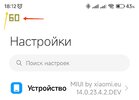
as soon night come, the auto-adjustment stops working!
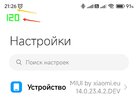
I disable the Dark mode and the reading mode specifically for the test, the region selected is Russia.
@Igor Eisberg, Igor, please take a look, maybe this is a bug in the weekly version, Xiaomi 12T PRO, ROM name: DITING
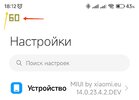
as soon night come, the auto-adjustment stops working!
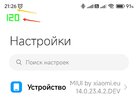
I disable the Dark mode and the reading mode specifically for the test, the region selected is Russia.
@Igor Eisberg, Igor, please take a look, maybe this is a bug in the weekly version, Xiaomi 12T PRO, ROM name: DITING
Last edited by a moderator:
- 6 Oct 2016
- 10,351
- 322
Why? Refresh rate is not our problem, definitely not mine. I know that it's a lot easier to bug me about it than to bug Xiaomi directly, but not everything is supposed to be my problem.@Igor Eisberg, Igor, please take a look, maybe this is a bug in the weekly version, Xiaomi 12T PRO, ROM name: DITING
Hi, installed more than a day ago FUXI 02.04 version on Xiaomi 13, now I keep getting new version update notification for same version. I also saw that file was re-uploaded 6-7 hours ago. Should I install again new file of same version or is it some kind of bug?
Attachments
I had noticed on the rom download section and found that the current rom was uploaded on 9/04. I am going to download and reflash again and see what is the different on the version uploaded few days ago.Hi, installed more than a day ago FUXI 02.04 version on Xiaomi 13, now I keep getting new version update notification for same version. I also saw that file was re-uploaded 6-7 hours ago. Should I install again new file of same version or is it some kind of bug?
It's a rom rebuild, no information why. Got the same on 13 pro. Old build was working fineHi, installed more than a day ago FUXI 02.04 version on Xiaomi 13, now I keep getting new version update notification for same version. I also saw that file was re-uploaded 6-7 hours ago. Should I install again new file of same version or is it some kind of bug?
kcorrea1
Members
- 23 Mar 2023
- 302
- 52
Does he have face unlock or fingerprint unlock ?He isn't able to access anything. When he enters twrp to start all over again it says that the password is incorrect and even he cannot enter the settings to disable the password. To make matters worse, the computer is not recognizing the device.
Remove those first and then enter TWRP.
--
Sent from my Mi 11 Ultra (star)
stathis95194
Members
- 7 Sep 2018
- 475
- 87
It's due to this.It's a rom rebuild, no information why. Got the same on 13 pro. Old build was working fine

13 Pro Global, camera widget?
Hi all, I ended up selling my beloved Xiaomi 12S Ultra, only since I had poor reception, living rural on the countryside of New Zealand. A couple of days ago, my Xiaomi 13 Pro (global) arrived. Now I have good reception! On the 12S Ultra, I had the camera widget, which I loved. It was such a...
If you don't use the camera widget I don't think we need to redownload
Sent from my Xiaomi 13 Pro using Tapatalk
Birraque
Members
- 12 Nov 2018
- 955
- 257
I didn't notice any issue with Snowy Peaks (Super Wallpaper) on Poco F3. (annex)The automatic change of dark mode on super wallpapers for POCO F3 still does not work
Could you elaborate it better?
Some images examples will help.
Attachments
- 6 Oct 2016
- 10,351
- 322
ROMs for FUXI and NUWA were reuploaded to fix camera widgets being disabled on Global hardware variants.
While it no longer disables the widgets, in order to re-enabled the widgets that were already disabled, you'll need to run 2 commands:

 xiaomi.eu
xiaomi.eu
While it no longer disables the widgets, in order to re-enabled the widgets that were already disabled, you'll need to run 2 commands:

13 Pro Global, camera widget?
On fresh fastboot flash latest dev beta 14.0.23.4.2 Still not connecting to Camera Camera Version 4.5.002120.0 I am wondering why you still have this "Download" icon on widgets.. did you try tap on it and download them?
Jacques101
Members
- 30 Dec 2021
- 81
- 30
How you finding the battery drain vs previous builds?23.4.2 is flawless on my Mi 11 Ultra. Fluid and stable. Congratulations Developers! Good job
120 hz?Drains fast when 5G mobile only but flawless if WiFi or 2G/3G/4G connected. Poco F3
Seems almost the same rom as previous Weekly .Dev.
Reliable, UI Fluid but not as fast like one or two months ago.
Green light to go!
- Status
- Not open for further replies.
Similar threads
- Replies
- 292
- Views
- 517K
- Replies
- 3K
- Views
- 1M









