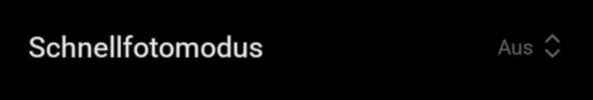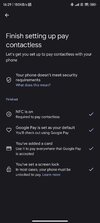Information for everyone who has a problem with icons (NFC, etc.)
In many threads there is a problem with the last facility in Miui 14 DEV regarding showing/hiding icons. For some users the function works, for some it works only after expanding the status bar.
I had the same problem.
The solution is (root required) to use a module called 'Customizer Miui v14' (lsposed required) and including (Status bar functions - Customizer Miui v14) move the NFC icon to the right. The icon will start showing normally in the status bar.
Regards.
In many threads there is a problem with the last facility in Miui 14 DEV regarding showing/hiding icons. For some users the function works, for some it works only after expanding the status bar.
I had the same problem.
The solution is (root required) to use a module called 'Customizer Miui v14' (lsposed required) and including (Status bar functions - Customizer Miui v14) move the NFC icon to the right. The icon will start showing normally in the status bar.
Regards.