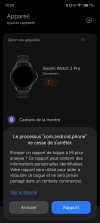- 11 Feb 2012
- 11,612
- 322
Status: RELEASED
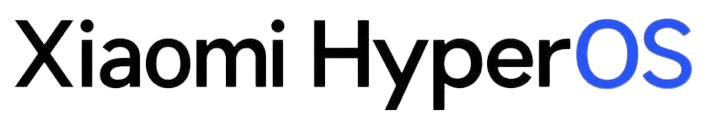
RULES WHEN POSTING
1. If a ROM is not published DONT ASK ABOUT ITS ETA
2. If a ROM is not published DONT ASK why!
3. If a ROM is available, download it and use it
4. If a ROM has bugs, post the bug to the bug section if the BUG is not already listed
5. If you use any form of abusive or derogatory language to admins or other users you will be BANNED forever!
6. If you quote whole first or second post, your post will be deleted and ignored
7. We do not own all supported devices, so in case of issue, post log to be able fix it
8. Only posts in English language are accepted
Full rules here: https://xiaomi.eu/community/threads/rom-release-thread-rules-final-warning-of-bad-conduct.51332/
DOWNLOAD WEEKLY 23.12.25
https://sourceforge.net/projects/xi...u/HyperOS-WEEKLY-RELEASES/OS1.0.23.12.25.DEV/
DOWNLOAD WEEKLY 23.12.26 HOUJI, SHENNONG
https://sourceforge.net/projects/xi...u/HyperOS-WEEKLY-RELEASES/OS1.0.23.12.26.DEV/
DOWNLOAD WEEKLY 23.12.28
https://sourceforge.net/projects/xi...u/HyperOS-WEEKLY-RELEASES/OS1.0.23.12.28.DEV/
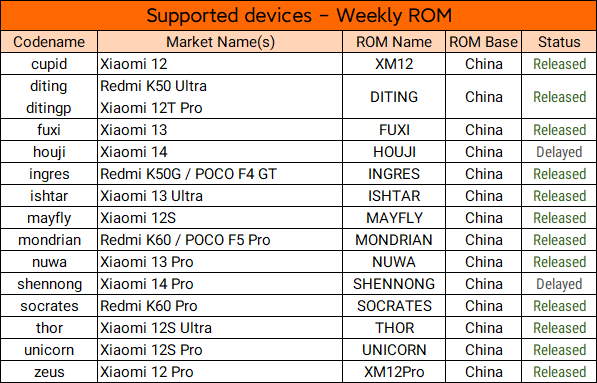
Requirements:
(TWRP must be installed with Fastboot mode)
(A Xiaomi.eu ROM and TWRP must already be installed on your device)
Language included in our HyperOS 1.0:
RULES WHEN POSTING
1. If a ROM is not published DONT ASK ABOUT ITS ETA
2. If a ROM is not published DONT ASK why!
3. If a ROM is available, download it and use it
4. If a ROM has bugs, post the bug to the bug section if the BUG is not already listed
5. If you use any form of abusive or derogatory language to admins or other users you will be BANNED forever!
6. If you quote whole first or second post, your post will be deleted and ignored
7. We do not own all supported devices, so in case of issue, post log to be able fix it
8. Only posts in English language are accepted
Full rules here: https://xiaomi.eu/community/threads/rom-release-thread-rules-final-warning-of-bad-conduct.51332/
DOWNLOAD WEEKLY 23.12.25
https://sourceforge.net/projects/xi...u/HyperOS-WEEKLY-RELEASES/OS1.0.23.12.25.DEV/
DOWNLOAD WEEKLY 23.12.26 HOUJI, SHENNONG
https://sourceforge.net/projects/xi...u/HyperOS-WEEKLY-RELEASES/OS1.0.23.12.26.DEV/
DOWNLOAD WEEKLY 23.12.28
https://sourceforge.net/projects/xi...u/HyperOS-WEEKLY-RELEASES/OS1.0.23.12.28.DEV/
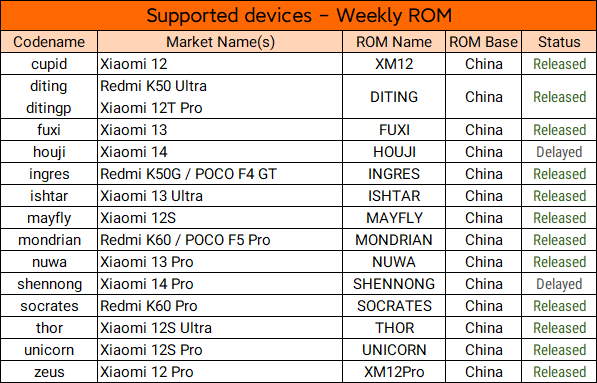
Requirements:
- Your device's bootloader must be unlocked.
- Download Xiaomi.eu ROM zip file
- Extract the ROM zip to a new folder
- Power off your device
- Boot your device in Fastboot mode (Hold volume down + power buttons)
- Connect to PC via USB cable
- Run one of the installation scripts (according to your PC operating system):
- first_install_with_data_format - with data wipe, if you're flashing Xiaomi.eu ROM for the first time or downgrading.
- update_rom - without data wipe, if you're updating from an older Xiaomi.eu ROM. - Done!
(TWRP must be installed with Fastboot mode)
- Download Xiaomi.eu ROM zip file
- Reboot to TWRP
- If installing for the first time or downgrading: Wipe -> Format Data
- Copy the ROM zip file to the internal storage
- Install -> Select the ROM zip file
- Reboot to system
- Done!
(A Xiaomi.eu ROM and TWRP must already be installed on your device)
- Download Xiaomi.eu ROM zip file
- Copy the ROM zip file to the internal storage
- Updater -> Menu (...) -> Select update package
- Select the ROM zip file
- Confirm any dialogs
- Done!
- Follow XML changes in Source of HyperOS here
- Our translation guide is here
- Check for errors in your repo here
Language included in our HyperOS 1.0:
- English (hyperos.mi.com, xiaomi.eu)
- Chinese (hyperos.mi.com)
- Polish (kacskrz, miuipolska.pl) - Report Bugs - CHANGELOG
- Slovak (ingbrzy, miuios.cz) - Report Bugs - CHANGELOG
- Czech (VMach3, miuios.cz) - Report Bugs - CHANGELOG
- Bulgarian (Global)
- Hungarian (Global)
- French (pmspr4100) - Report Bugs - CHANGELOG
- Swedish (Global)
- Russian (mclaude74) - Report Bugs - CHANGELOG
- Ukrainian (Andrex2287) - Report Bugs - CHANGELOG
- Belarusian (BusnjukAn) - Report Bugs - CHANGELOG
- Croatian (Masva) - Report Bugs - CHANGELOG
- Vietnamese (Butinhi) - Report Bugs - CHANGELOG
- Italian (BioLorenz) - Report Bugs - CHANGELOG
- Greek (Global)
- Norwegian (Global)
- Dutch (Global)
- Spanish (deivids84) - Report Bugs - CHANGELOG
- Turkish (Global)
- Brazilian-Portuguese (RicardoGuariento) - Report Bugs - CHANGELOG
- Portuguese (KcNirvana, Lippe35) - Report Bugs - CHANGELOG
- Hebrew (Global)
- Romanian (ashtefan) - Report Bugs - CHANGELOG
- German (Henry2o1o, berlinux2016, MeiGuddet) - Report Bugs - CHANGELOG
- Catalan (deivids84) - Report Bugs - CHANGELOG
- Korean (Global)
- Slovenian (bostjan2016) - Report Bugs - CHANGELOG
- Serbian (Global)
- Thai (Global)
- Finnish (Global)
- Arabic (Global)
- Persian (Global)
- Japanese (Global)
- Burmese (Global)
- Danish (Global)
- HyperOS Changelog + See CHANGELOG for your language...
- Our ROMs were approved by official EU distributor ABC Data to not void warranty for devices sold by them!
- (Of course, officially unlocked BL and no ROOT installed)
- Based on China Beta builds
- 3way reboot menu (in dev settings)
- HyperOS Contacts and Dialer
- Removed ads in HyperOS system apps
- HyperOS Dialer and Messages apps
- Steps counter in Assistant screen
- More shortcuts on left lockscreen
- Wake up gestures for all devices
- Option to auto-expand first notification
- Notifications priority settings
- More edit options in Gallery app
- Enabled MiDrive in File Explorer
- Google apps support integrated
- Removed 5GHz region restrictions
- Confirm dials from call logs
- Morning report on alarm at morning
- More apps supported for AOD notifications
- More styles for AOD screen
- Raise to wake gesture
- AOD notification received animation
- Tap fingerprint sensor to wake toggle
- Double tap to lock screen
- Battery AI scenes
- Allowed disabling specific system apps
- Importing theme .mtz from zhuti.xiaomi.com via ThemeManager
- No useless Chinese bloatware apps
- More free RAM due to less background processes
- Mi Video, Mi Music, Mi Browser: No any useless Chinese content and ads
- No possibility to re-lock bootloader accidentally with flash any xiaomi.eu release
- Added real 27 languages translation made by Official MIUI Fansites and MIUI Fans
- Added EU T9 dialer support
- Added charging sound switch
- Optimized GPS settings for EU
- Optimized Battery consumption
- Optimized RAM consumption
- Added GSMalphabet into SMS app options
- SafetyNet passed by default without ROOT (Google Pay)
- Play Store Certified
- Deodexed
- Added automated tasks in Security app
- Widevine L1 (for supported devices)
- And more, and more made by our 12 years mods experience.
Last edited: