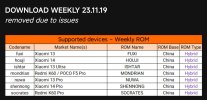HyperOS 1.0 23.11.17/19
- Thread starter ingbrzy
- Start date
You are using an out of date browser. It may not display this or other websites correctly.
You should upgrade or use an alternative browser.
You should upgrade or use an alternative browser.
- Status
- Not open for further replies.
PeaceOne
Members
- 10 Jan 2023
- 189
- 40
Everything is normal here. Poco f5 pro and Poco f4 gt are almost identical.Get someone with normal vision to verify, its not that hard..
(default settings: stock ROM also has too much blue on both of my devices. But for these types this is commonplace. ( I always set a warm color and use it in reading mode) It's the same with any ROM installed for me.
Hi guys, don't know if this is a common problem, but I recall this was happening with my Xiaomi 11 a couple of years back. This is happening with my Xiaomi 13 with HyperOS first weekly version: call forwarding is not working showing Network or SIM card error when I go to Call forwarding section; also when I tried to merge calls, shows can't conference calls, can someone shed some light here please?
PeaceOne
Members
- 10 Jan 2023
- 189
- 40
I updated but it gave me errors during fastboot. Now the PC no longer recognizes the phone and I can't copy the data
Attachments
Chupacabra83
Members
- 13 Sep 2021
- 151
- 40
use another usb portI updated but it gave me errors during fastboot. Now the PC no longer recognizes the phone and I can't copy the data
Iain_B
Members
- 25 Mar 2013
- 1,911
- 297
Make sure that you have the Development options available and USB debugging switched on.I installed the previous update, and finally installed it via twrp (because fastboot gave an error). But now the PC on some USB ports doesn't recognize the phone. Does anyone have USB drivers for the Xiaomi 13?
Yes i have, but some usb port work and some not work. Also the "extended memory" function does not workMake sure that you have the Development options available and USB debugging switched on.
Eclipse1991
Members
- 12 Aug 2018
- 433
- 67
Please don't update it, just remove it at all. Now i have died GPay and just can't do anything to make it work.Please update to PIF 13.7 if possible.
Eclipse1991
Members
- 12 Aug 2018
- 433
- 67
Without the PIF we wont have a working Wallet or you can just stick to the stable Version and mess around yourself with all those versions.Please don't update it, just remove it at all. Now i have died GPay and just can't do anything to make it work.
man-of-the-hour
Members
- 7 Oct 2023
- 5
- 15
I did install 1.0.23.11.19 DEV (Got a copy downloaded before the link was removed) via fastboot using first_install_with_data_format - with data wipe and it's working like charm (FUXI - Xiaomi 13).
I have a small confusion thou, when I install via fastboot using first_install_with_data_format - with data wipe I usually get the stock recovery installed and replace TWRP - At least I'm sure on that for the stable ROMs. But after installing, TWRP recovery was still there, not sure why? Does the weekly builds come with TWRP pre-installed when flahsing via fastboot using first_install_with_data_format - with data wipe
I have a small confusion thou, when I install via fastboot using first_install_with_data_format - with data wipe I usually get the stock recovery installed and replace TWRP - At least I'm sure on that for the stable ROMs. But after installing, TWRP recovery was still there, not sure why? Does the weekly builds come with TWRP pre-installed when flahsing via fastboot using first_install_with_data_format - with data wipe
But we can install latest version manually and have a working wallet, not waiting unknown amount of days for rom update without any possibility to fix it except flashing another rom. That's stupidWithout the PIF we wont have a working Wallet
GTMoraes
Members
- 30 Dec 2018
- 79
- 30
This is a valid point.But we can install latest version manually and have a working wallet, not waiting unknown amount of days for rom update without any possibility to fix it except flashing another rom. That's stupid
Given that the updates are relatively non frequent now, and for even fewer devices (Diting here, hung dry waiting for an update lol), there should be an option without the fix (for users willing to update on their own) and the normal version (with the included fix, as always)
That said, this is all just a suggestion and obviously not a demand.
They split the strategy between weekly and stable to offer both solutions.
Now that you've chosen for the dev and it gets fixed (as expected) you're complaining.
Switch to stable branch or wait for the weekly update.
Now that you've chosen for the dev and it gets fixed (as expected) you're complaining.
Switch to stable branch or wait for the weekly update.
The cat and mouse war with Google and wallet continues. Version 23.11.8 on Xiaomi 13 today just gave me a crash and error when paying. My device suddenly does not meet the security requirements again. What a crusade these Google people have against us...
Just checked my wallet and... Yep its true.The cat and mouse war with Google and wallet continues. Version 23.11.8 on Xiaomi 13 today just gave me a crash and error when paying. My device suddenly does not meet the security requirements again. What a crusade these Google people have against us...
Iain_B
Members
- 25 Mar 2013
- 1,911
- 297
Google is upset because one of their main incomes is from advertising. The removal of 'bloatware' removes advertising, which Google does not like. There is a constant battle, with other large providers, to obtain as much of our information as possible. From that we are profiled, and our profiled data is then sold on.The cat and mouse war with Google and wallet continues. Version 23.11.8 on Xiaomi 13 today just gave me a crash and error when paying. My device suddenly does not meet the security requirements again. What a crusade these Google people have against us...
Why they are restricting Wallet, I'm not sure, because that is one of the ways that Google can profile us by monitoring our spending habits.
Also, having the bootloader unlocked is not illegal and does not mean that you have the phone with root access or that it is more insecure. It's meaninglessGoogle is upset because one of their main incomes is from advertising. The removal of 'bloatware' removes advertising, which Google does not like. There is a constant battle, with other large providers, to obtain as much of our information as possible. From that we are profiled, and our profiled data is then sold on.
Why they are restricting Wallet, I'm not sure, because that is one of the ways that Google can profile us by monitoring our spending habits.
Iain_B
Members
- 25 Mar 2013
- 1,911
- 297
Just went out and bought some things - my Wallet still works OK. (I'm still on the 23.11.8 - nuwa). I shall see how long forJust checked my wallet and... Yep its true.
- 6 Oct 2016
- 10,343
- 322
No one is going to build 2 ROM variants... Just not going to happen.... there should be an option without the fix (for users willing to update on their own) and the normal version (with the included fix, as always)
True, that's what the data partition encryption was meant to do - secure your phone.Also, having the bootloader unlocked is not illegal and does not mean that you have the phone with root access or that it is more insecure. It's meaningless
If your screen is secure with a PIN/password, there's no way to override that, not even by flashing a different ROM.
parrotseek
Members
- 12 Oct 2023
- 34
- 30
- Status
- Not open for further replies.
Similar threads
- Replies
- 292
- Views
- 515K
- Replies
- 3K
- Views
- 1M