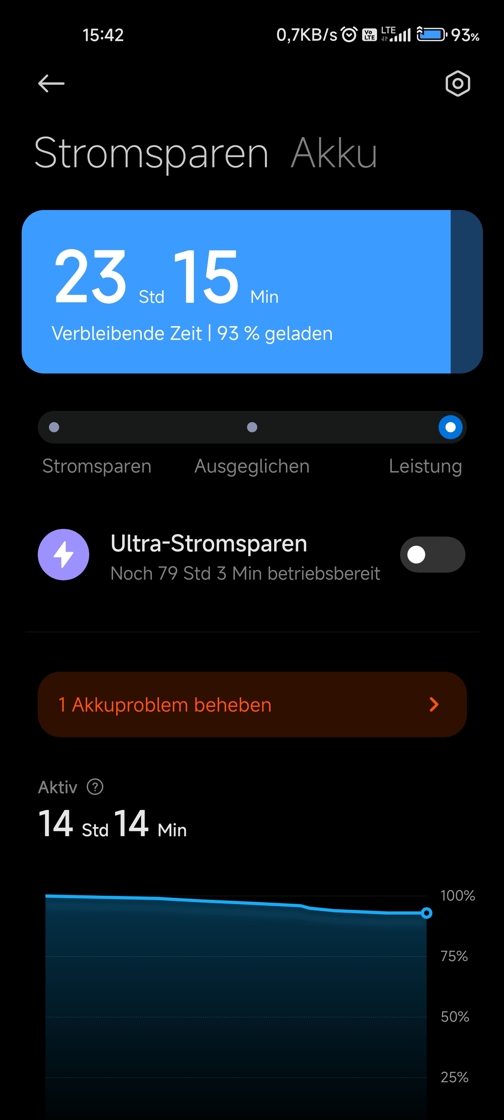Can you send me tutorial in private messages or maybe here how to fix it?
I haven't used the program since last summer, but I just installed it, and watched what bands/towers the device was currently connected to and waited for it to drop signal, that is when I realized it always dropped connection while connecting on a certain band (in my case it was always band 7). It was a bunch of trial and error over the course of about an hour, but it worked for me. You can basically white list or black list certain bands within the app, I think root was required, but I can't remember. When I figured out what worked for me, I just left the app installed, but I don't even know if that is actually required (and yes I've been dirty flashing this phone since last summer and don't seem to have nearly as many issues as folks are reporting on other devices).
Really I should try turning it back on one of these days to see if Xiaomi fixed the issue with a firmware update, but I haven't bothered, because if it isn't broke, don't fix it.
Known issues on my pair of F3s:
Google Backup not staying enabled after a reboot
Notification access for my Samsung Galaxy watch needing to be reenabled periodically (turning off MIUI optimizations seems to fix that but is not recommended)
The compass in Google Maps forgetting it's calibration, but navigation works fine anyway so it really doesn't affect me.
I just noticed my data remaining didn't reset yesterday, but no biggie, I can just enter the current usage in the Security app.
I think some people have had issues with certain themes, but I just use the default anyway.
All of these have already been reported, but there is really nothing so far that prevents me from enjoying this phone as a daily driver, and I'm also getting two days of battery life out of a charge.

 sourceforge.net
or
sourceforge.net
or www.123pan.com
www.123pan.com
 sourceforge.net
sourceforge.net