- 11 Feb 2012
- 11,614
- 322
then manually delete cache/recovery folderIt remains the same, the first time I installed it, although the error came out, I am updated with this latest versionView attachment 45750View attachment 45751
then manually delete cache/recovery folderIt remains the same, the first time I installed it, although the error came out, I am updated with this latest versionView attachment 45750View attachment 45751
You're supposed to tap the text to edit its style. The panel you're showing is a signature panel. It says "Sign here", you're supposed to sign (yes, with your finger) there to add a signature to the photo...Issue/Bug Report on Poco F3:
In the new Gallery app the option to change text colour when editing doesn't work anymore. (annex)
Please check.
Thanks for your input.No problem with text color.

Seems to be working for me in Poco F3Issue/Bug Report on Poco F3:
In the new Gallery app the option to change text colour when editing doesn't work anymore. (annex)
Please check.
You are right that's not in this UI.You're supposed to tap the text to edit its style. The panel you're showing is a signature panel. It says "Sign here", you're supposed to sign (yes, with your finger) there to add a signature to the photo...
Yes that's how it suppose to work.
Fixed on Mi 11 Venus, very nice weather app, Spanish translation completed, thanks for that (deivids84)then manually delete cache/recovery folder
Already on 6.8 but faced the issue on MIX4I´ve had these errors too, after rom update with TWRP 6.7. I could reboot the system and the new rom was installed. But with the red point, that i have to update the rom. When i tried to update, it shows, that the newest version is on my device. So i´ve installed TWRP 6.8 (Advanced/ Install recovery ramdisk) and installed the weekly again and all was fine. I thought, it depends to the right recovery. 6.7 is removed from sourceforge in the meantime.
The editing functions in the Gallery app are now provided by the Gallery Editor app. We don't modify that app in any way, so there's no point in reporting any issues with it to us.Yes that's how it suppose to work.
I don't know why doesn't work anymore for me.
Thanks for your feedback. I'll troubleshoot it and feedback later.
anyone know how to bring it back to life?Mi 11 ultra crashing into boot-loop after deleting DualApp
any help? is it the Launcher?
Just wondering if this was read...@Igor Eisberg
XM12:
Audio won't transfer on Bluetooth call on my car...
I checked with another Xiaomi phone (mi note 10 lite and it works fine)
When I get a call or dial out while phone is connected to car Bluetooth, audio is not transferred.
Started after updating today.
Checked permissions and it seems ok.
Update:when I start the Bluetooth log, audio is routed to car Bluetooth...
Very strange
I have a log as well.View attachment 45739
+1, that's exactly what I had to do I, the only difference was that it gave me the error "cust"Works perfectly thank you!
indeed during my first installation I had the error mount/vendor ect
I did this:
Fasboot boot twrp.img (open twrp , pin , once inside)
Power-off
reboot (top volume button) up volume and power
flash rom
Clear cache
reboot, enjoy
MI 11 VENUS , thanks you <3
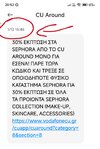

I confirm same failure here.Alioth, rom 14.0.23.1.9 .DEV
I can`t stop alarm wihout rebooting. The "alarmscreen" don`t shows at all. Cleaning data for Clock app don` helps. Lang: en, sl....
Any advice?
No one maintains the Greek translation repository so we use the official Global ROM translation. There's nothing we can do here.Good evening to all ya!
Really thanks the developers for this version because it has Greek - Language updated !!
Please only fix two things in Greek language also..
In default messages-app in Greek language you may please change the date format to dd/mm/yy .
And in settings - my device the storage space interface is miss-calculated. I'll post screens below.
Also maybe the "bold" type as if we writing with "bold" example here in the forum, maybe need to be more "bold" so it can be more visible. (default fonts).
View attachment 45757View attachment 45758
Thanks for hearing me.
No one maintains the Greek translation repository so we use the official Global ROM translation. There's nothing we can do here.
I've no idea where that theory comes from. "My device" screen is not even accessible on any Global ROM (EEA, India, whatever).Please Igor , use the official translation from the official EEA ROM not the global one.. It has the correct Greek language package.
You don't. It's Android, not Windows. You can't change that with an explorer.Or please tell me what files need to be replaced with an explorer ..
I've no idea where that theory comes from. "My device" screen is not even accessible on any Global ROM (EEA, India, whatever).
You don't. It's Android, not Windows. You can't change that with an explorer.
We use essential cookies to make this site work, and optional cookies to enhance your experience. Cookies are also used for ads personalisation

