moskito99
Members
- 4 Oct 2021
- 296
- 67
Installed mine on 11pro yesterday because 11pro/Ultra was already on server. Flashing recovery failed with no partition, but resolved using this guide and method 1.
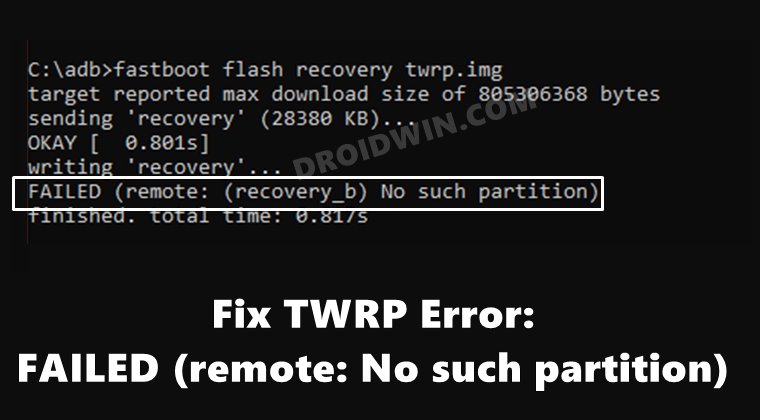
 www.droidwin.com
www.droidwin.com
In advance I copied xiaomi.eu zip and twrp.img to phone main storage.
From fastboot I had to "fastboot boot twrp.img", once in recovery I did "install recovery ramdisk" and selected trwp.img and installed. After that rebooted into recovery and installed the zip with new ROM regular way via recovery.
No issues at all after first 16 hours of using it.
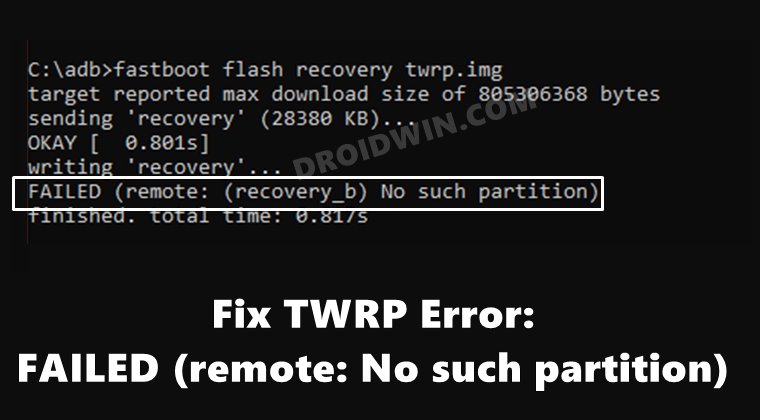
[4 Methods] How to Fix TWRP Error: FAILED (remote: No such partition)
In this guide, we will show you four different methods to fix the FAILED (remote: No such partition) error while flashing the TWRP Recovery.
In advance I copied xiaomi.eu zip and twrp.img to phone main storage.
From fastboot I had to "fastboot boot twrp.img", once in recovery I did "install recovery ramdisk" and selected trwp.img and installed. After that rebooted into recovery and installed the zip with new ROM regular way via recovery.
No issues at all after first 16 hours of using it.
Last edited:




