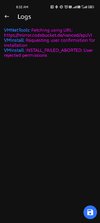Hi everyone,
I am unable of installing your weekly ROM xiaomi.eu_multi_MI11Pro_MI11Ultra_22.9.29_v13-12.zip on my Xiaomi Mi 11 Ultra 6GB/128GB with Chinese ROM.
Let me explain the steps I performed:
I have downloaded and booted last TWRP image version (twrp-3.7.0_11-0-star.img, after renaming it to twrp.img).
I cannot flash it from fastboot [FAILED (remote: (recovery_b) No such partition)], but it is possible once I am on TWRP (Advanced, Flash current TWRP, Swype to Confirm).
Once on TWRP, I did the following steps:
* Wipe, Swype to Factory Reset
* Wipe, Format Data (yes)
* Advanced, Flash current TWRP, Swype to Confirm
* adb push xiaomi.eu_multi_MI11Pro_MI11Ultra_22.9.29_v13-12.zip /data/media/0/xiaomi.eu_multi_MI11Pro_MI11Ultra_22.9.29_v13-12.zip
* Reboot, Recovery
* Install, xiaomi.eu_multi_MI11Pro_MI11Ultra_22.9.29_v13-12.zip, Swype to confirm Flash
However, I get an error:
asserted failed: update_dynamic_partitions(package_extract_file("dynamic_partitions_op_list"))
Updater process ended with ERROR: 1
Error installing zip file '/sdcard/xiaomi.eu_multi_MI11Pro_MI11Ultra_22.9.29_v13-12.zip'
Updating partition details...
Failed to mount '/system_root' (No such file or directory)
Failed to mount '/system_ext' (No such file or directory)
Failed to mount '/product' (No such file or directory)
Failed to mount '/vendor' (No such file or directory)
Failed to mount '/odm' (No such file or directory)
If I repeat the steps but previously mounting System, system_ext, Product, Vendor, and ODM, the error is similar:
asserted failed: update_dynamic_partitions(package_extract_file("dynamic_partitions_op_list"))
Updater process ended with ERROR: 1
Error installing zip file '/sdcard/xiaomi.eu_multi_MI11Pro_MI11Ultra_22.9.29_v13-12.zip'
Now the phone can only be rebooted onto recovery (TWRP) or fastboot, but not to the original ROM.
Fortunately, I did a backup at the beginning, so after restoring it with TWRP I have the original Chinese ROM and thus the phone is not bricked.
Could you please enlight me on the steps to install your xiaomi.eu_multi_MI11Pro_MI11Ultra_22.9.29_v13-12.zip ROM?
Thank you very much.
Best regards.