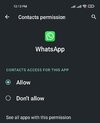Current Poco F3 Issues/Bugs Report - Weekly 22.8.3 based on the previous
Report:
1) Download social network videos through Mi Video App doesn't work -
Report
2) Some items show twice at Blur App Previews -
Report
3) Share doesn't work
ONLY when using
File App by Xiaomi and Settings \ Privacy protection \ Protection \ Network interception \ Secure sharing <enable> -
Report
4) When "One Hand" enabled change Brightness or Volume touch slider doesn't work -
Report
5) Themes App missing some functionalities -
Report
6) Dark Mode feature "
Adjust text and backgrounds automatically" doesn't work -
Report
7) Google account information from
"Connected Apps" doesn't work for some random users on Poco F3 -
Report -
Answered
8) After Weekly 22.7.13 Poco F3 is
running hotter and charging speed is slower -
Report
9) OTA didn't work and manually Weekly Update is mandatory -
Report
10) Poco F3 still lack the new Clock App UI -
Report
11) "Automatic Install" when updating is less optimized in Weekly 22.7.28 than in version 22.7.21 -
Report
12) The "
Usage Reset Date" isn't work at Mobile Data Usage -
Report
Let me know if you need more inputs with the open Issues/Bugs.
(*) Of course some (or all) of the above reports may be related with Xiaomi and/or App Dev side. Confirmation and some troubleshooting could be needed.
I noticed that empty notifications from Health app has been fixed in the Weekly 22.8.3
In the next Weekly update I'll wait for a OTA update notification for Poco F3 before proceed.
Green light to install the current build.
Best Regards,