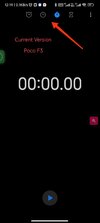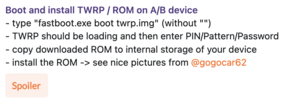Matthijs1988
Members
- 14 Nov 2020
- 5
- 15
True, but I was wondering whether switching from miui 12.6 to 13.x and Android 11 to 12 (major update) would make a difference.It's an upgrade weekly to weekly, so normally no wipe needed, like written in 1st post.
I can confirm however that it works without wiping data. I flashed the latest recovery using Fastboot and then the weekly ROM via TWRP succesfully. So i'm happy.