MIUI 13 22.6.22
- Thread starter ingbrzy
- Start date
You are using an out of date browser. It may not display this or other websites correctly.
You should upgrade or use an alternative browser.
You should upgrade or use an alternative browser.
- Status
- Not open for further replies.
geoorg
Members
- 28 Sep 2020
- 1,814
- 297
Chech the image in first postXiaomi 11 Lite 5G NE 22.6.22 rom link?
Successfully updated Poco F2 Pro.
Sometimes I wasn't exactly sure if i did things correctly, but it worked out in the end. I booted into twrp.img via the fastboot command, from there installed it to the recovery partition (it asked which one and I ticked recovery), then rebooted to system, then rebooted back to recovery to check twrp – all ok, the new one was still there. Then I rebooted back to system and updated via updater. That's it.
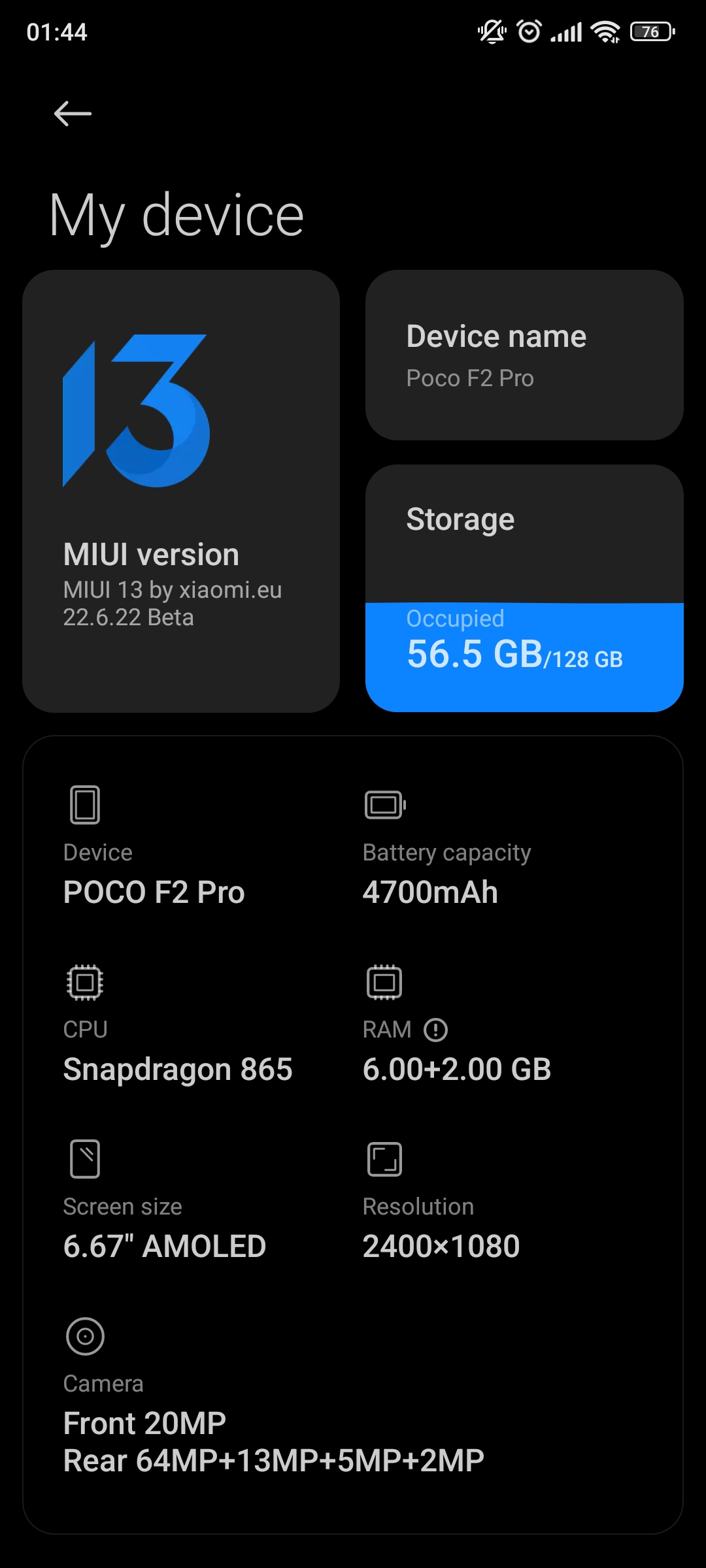
Sometimes I wasn't exactly sure if i did things correctly, but it worked out in the end. I booted into twrp.img via the fastboot command, from there installed it to the recovery partition (it asked which one and I ticked recovery), then rebooted to system, then rebooted back to recovery to check twrp – all ok, the new one was still there. Then I rebooted back to system and updated via updater. That's it.
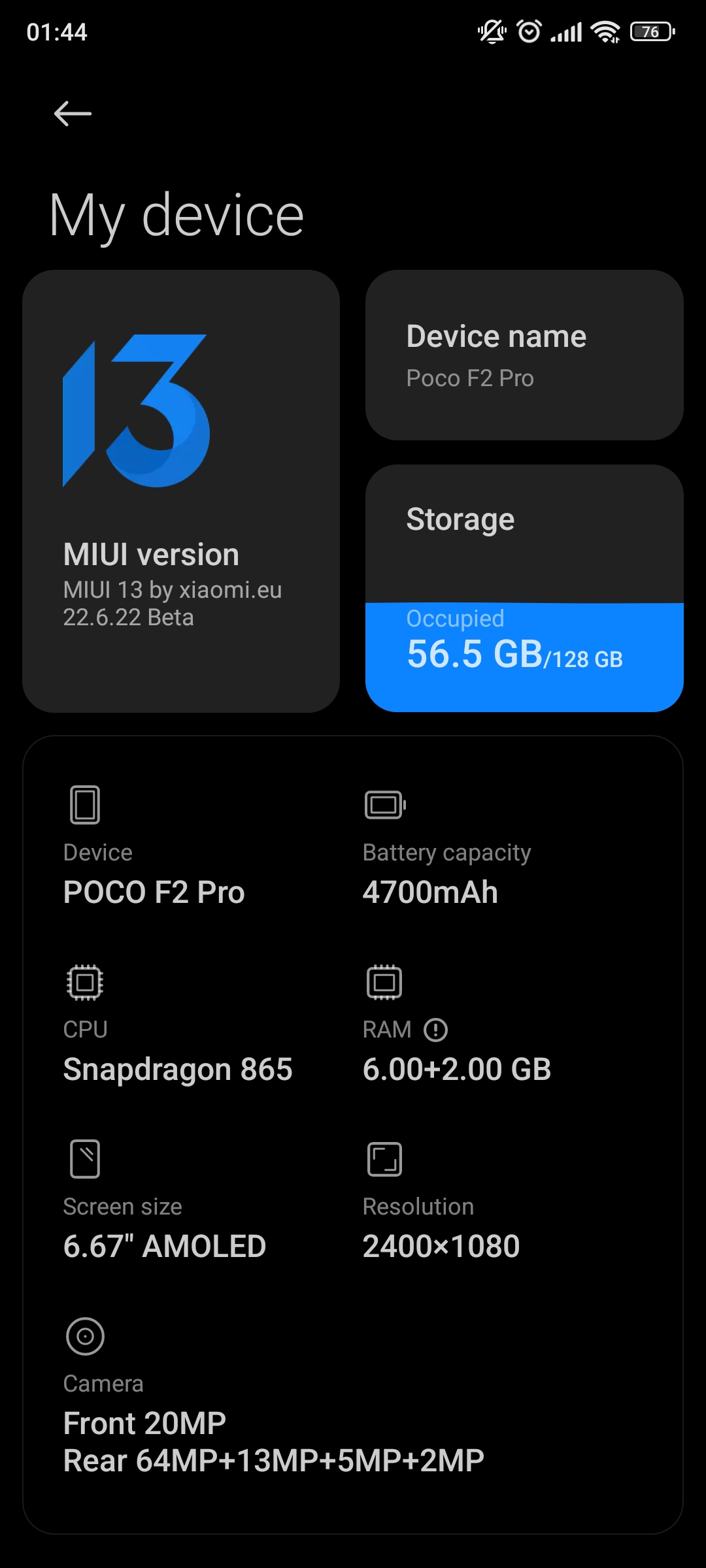
Last edited:
Thanks!! i done with this!!
You need to download the twrp from the link,
then:
rename downloaded twrp to twrp.img
1. fastboot command: fastboot boot twrp.img
(Change language with the right button, enter pin)
2. copy the downloaded twrp.img to the phone.
3. Install
4. Install Image -> choose twrp.img
5. Install Recovery Ramdisk
to check: back to main menu
6. reboot to recovery (should boot twrp again)
7. Then reboot to system
Then u can copy the weekly rom.zip to the phone and use the Updater App and choose reboot to recovery. There u choose install, zip install, choose the weekly zip and gooooooo
OK thank youYes, you don't have to. TWRP will remain after installing the ROM.
No way.
arkadia_1969
Members
- 21 Feb 2022
- 34
- 20
I installed TWRP from this link: https://dl.akr-developers.com/?dir=skkk/TWRP/A12/v3.7_A12Instructions for A/B equipment ( All devices before Mi 11 era (except Mi 10S, Redmi Note 10 Pro Global iirc) are non-AB).
Updates via TWRP:
- Insert the ROM into the phone.
1. Download TWRP to PC and rename it to twrp.img https://dl.akr-developers.com/?dir=skkk/TWRP/A12/v3.7_A12
2. Run TWRP fastboot command
3. Install ROMCode:fastboot boot twrp.img
4. Reboot system
TWRP is in Chinese. How to change the language?
gogocar62
XM12 Tester
- 22 Apr 2021
- 5,262
- 322
Yes you can change the language. Read my posts in this thread.
wshamroukh
Members
- 13 Oct 2020
- 40
- 20
did you manage to flash this week's rom via fastboot? how did you do?I just flashed with fastboot, all working for me lol
Chupacabra83
Members
- 13 Sep 2021
- 151
- 40
Get Message waiting for device. Ultra is in fastboot Mode nothing happensInstructions for A/B equipment ( All devices before Mi 11 era (except Mi 10S, Redmi Note 10 Pro Global iirc) are non-AB).
Updates via TWRP:
- Insert the ROM into the phone.
1. Download TWRP to PC and rename it to twrp.img https://dl.akr-developers.com/?dir=skkk/TWRP/A12/v3.7_A12
2. Run TWRP fastboot command
3. Install ROMCode:fastboot boot twrp.img
4. Reboot system
arkadia_1969
Members
- 21 Feb 2022
- 34
- 20
Intrance
Members
- 28 Dec 2021
- 9
- 15
Try reconnecting the cable on either the phone end or computer end. Make sure you hear the connection sound in Windows for example. It didn't recognize my device on first connection either but now working.Get Message waiting for device. Ultra is in fastboot Mode nothing happens
mar_robHD
Members
- 4 Jun 2018
- 19
- 15
I also had issues flashing updates for 11 Ultra via TWRP install zip. I ended up installing it with
ADB-Sideload is reachable from the TWRP main menu -> Advanced.
adb sideload xiaomi.eu_multi_MI11Pro_MI11Ultra_22.6.22_v13-12.zip and rooted with adb sideload Magisk-v25.1.apk which finally worked.ADB-Sideload is reachable from the TWRP main menu -> Advanced.
arkadia_1969
Members
- 21 Feb 2022
- 34
- 20
After installation, most of the icons on the desktop have disappeared (luckily all programs are in the application drawer). Should it be like that?
Should I use the WIPE command after updating in TWRP?
Should I use the WIPE command after updating in TWRP?
Bekoo
Members
- 27 Aug 2021
- 22
- 15
I dont know how did rom file contain and wut is the difference between recovery file and fastboot rom fileWhy should it?
TWRP is TWRP
Fastboot is fastboot.
If there's a working A12 twrp for lime, then the devs will make recovery rom
And Yes one of xda developers edited the current version of ofox and it works at a12
I also had issues flashing updates for 11 Ultra via TWRP install zip. I ended up installing it withadb sideload xiaomi.eu_multi_MI11Pro_MI11Ultra_22.6.22_v13-12.zipand rooted withadb sideload Magisk-v25.1.apkwhich finally worked.
ADB-Sideload is reachable from the TWRP main menu -> Advanced.
For me it works. Thx for the hint <3
mobileman88
Members
- 12 May 2019
- 132
- 40
gigavolthavoc
Members
- 23 Jun 2022
- 4
- 12
Guys i'm confused what does this mean "you have to boot recovery from fastboot only" do i need to boot my twrp using fastboot only or can i combine Volume Up + Power Button to boot from twrp too to dirty flash? btw I'm using Poco F3
lpzceduardo
Members
- 6 Jan 2022
- 50
- 30
You need first time boot recovery from fasboot, then you can install twrp and it will get permanently allow you to boot Volume UP + Power Button and flash the rom update here is how i use it https://xiaomi.eu/community/threads/22-6-22.66171/post-661912Guys i'm confused what does this mean "you have to boot recovery from fastboot only" do i need to boot my twrp using fastboot only or can i combine Volume Up + Power Button to boot from twrp too to dirty flash? btw I'm using Poco F3
The Recovery will open on chinese here how to change it
IamShazzy
Members
- 14 Jun 2021
- 63
- 20
Sorry in advance if this is a dumb question.
Now, I am currently on Xiaomi.EY Weekly Ver. 22.6.15 Beta and I would like to update to the latest version but when I downloaded the update package the file structure is entirely different than it used to be. So, after reading this thread I understand that I need to install TWRP on my Mi11 (venus) since I don't have any TWRP on my phone right now. So my questions are:
- Can I update my phone from EU 22.6.15 to the latest version, without deleting the data on my phone like texts, call records, etc?
- Do I need to have the TWRP for all updates onwards?
- I can't find an updated guide on how to install the latest TWRP on Mi11, I would appreciate it if someone could send me a link to the guide
Thanks
Now, I am currently on Xiaomi.EY Weekly Ver. 22.6.15 Beta and I would like to update to the latest version but when I downloaded the update package the file structure is entirely different than it used to be. So, after reading this thread I understand that I need to install TWRP on my Mi11 (venus) since I don't have any TWRP on my phone right now. So my questions are:
- Can I update my phone from EU 22.6.15 to the latest version, without deleting the data on my phone like texts, call records, etc?
- Do I need to have the TWRP for all updates onwards?
- I can't find an updated guide on how to install the latest TWRP on Mi11, I would appreciate it if someone could send me a link to the guide
Thanks
- Status
- Not open for further replies.
Similar threads
- Replies
- 292
- Views
- 517K
- Replies
- 3K
- Views
- 1M



