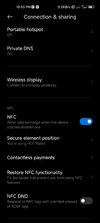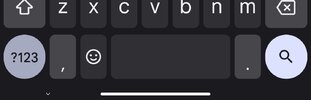doesn't work, the safetynetfix module didn't help either.Go into settings, Connection and Sharing, secure element position, needs to be HCE wallet
You are using an out of date browser. It may not display this or other websites correctly.
You should upgrade or use an alternative browser.
You should upgrade or use an alternative browser.
- Status
- Not open for further replies.
- 18 Mar 2017
- 852
- 257
That's why (probably) Xiaomi released V14.0.22.12.16.DEV for 12S Ultra. They were aware of the issue like "couldn't connect to camera in certain scenarios".Confirm. Frontcam freeze (viewfinder)
Chupacabra83
Members
- 13 Sep 2021
- 151
- 40
KeepingKeyes
Members
- 18 Dec 2022
- 1
- 15
Xiaomi 12S Pro owner here. Updated dirty flash from MIUI 13 stable to MIUI 14 DEV with no problems, all data intact. Just a few minor things I've noticed:
1. Same as some other people, I'm missing seek controls like play, next and previous. This is on apps like YouTube, YouTube Music and Firefox
2. Spacing between apps icons in folders seems to be really cramped, not evenly spaced like in MIUI 13
3. When using the Gboard keyboard, the button to collapse the keyboard is either really small on WQHD resolution or not there at all at FHD resolution
Apart from those, excellent job by the Xiaomi.eu team! Really fast release and smooth transition all around
1. Same as some other people, I'm missing seek controls like play, next and previous. This is on apps like YouTube, YouTube Music and Firefox
2. Spacing between apps icons in folders seems to be really cramped, not evenly spaced like in MIUI 13
3. When using the Gboard keyboard, the button to collapse the keyboard is either really small on WQHD resolution or not there at all at FHD resolution
Apart from those, excellent job by the Xiaomi.eu team! Really fast release and smooth transition all around
Attachments
Jacques101
Members
- 30 Dec 2021
- 81
- 30
I tried and couldn't get it to work with or without data format. Redownloaded ROM and tried, still no success. Xiaomi original cable too.Has someone testing this on Mi 11 U? any bootloops?
I seemily update okay, the three dots come up and don't go away then reboots a few times and no success. TWRP also gets overwritten and goes into Chinese miui recovery after.
i have bricked my xioami 12
i was trying to flash latest miui14
i was trying to flash my xiaomi 12 with xiaomi.eu_multi_XM12_V14.0.22.12.8.DEV_v14-13-fastboot
i have bricked the phone
i extracted the rom folder and clicked windows_fastboot_update_rom
now nothing works...cant boot to recovery or fast boot
cant charge ....Please help im amateur haha
i was trying to flash latest miui14
i was trying to flash my xiaomi 12 with xiaomi.eu_multi_XM12_V14.0.22.12.8.DEV_v14-13-fastboot
i have bricked the phone
i extracted the rom folder and clicked windows_fastboot_update_rom
now nothing works...cant boot to recovery or fast boot
cant charge ....Please help im amateur haha
Abbashady
Members
- 22 Nov 2022
- 546
- 82
Dude was the bootloader unlocked?
i have bricked my xioami 12
i was trying to flash latest miui14
i was trying to flash my xiaomi 12 with xiaomi.eu_multi_XM12_V14.0.22.12.8.DEV_v14-13-fastboot
i have bricked the phone
i extracted the rom folder and clicked windows_fastboot_update_rom
now nothing works...cant boot to recovery or fast boot
cant charge ....Please help im amateur haha
Hi,Has someone testing this on Mi 11 U? any bootloops?
I have Mi11 (Venus), so not Ultra version and upgraded successfully from xiaomi.eu 13 Stable to this rom.After 1 hour of usage the only thing I've noticed is some annoying popups with Permissions application that seems to crashed randomly and these pop ups seems to disappear quickly... Don't know how to repair/fix this :/
Except this problem, for the moment everything seems to work ok.
Regards,
lolo
Moviestar
Members
- 10 Nov 2010
- 96
- 30
Download the original China Rom (Fastboot) for your device. After that install with the latest Mi-Flash and "Erase all". Please make sure that you do not select "Lock and install", otherwise the bootloader will be locked againi have bricked my xioami 12
i was trying to flash latest miui14
i was trying to flash my xiaomi 12 with xiaomi.eu_multi_XM12_V14.0.22.12.8.DEV_v14-13-fastboot
i have bricked the phone
i extracted the rom folder and clicked windows_fastboot_update_rom
now nothing works...cant boot to recovery or fast boot
cant charge ....Please help im amateur haha
davidetrivella
Members
- 12 Dec 2012
- 146
- 30
Hi, sorry, I have Xiaomi 12x , with Xiaomi. EU 22.10.26 How did I install this update? Do I need to wipe data or can I just wipe cache? Thank you
Lim-Dul
Members
- 30 Jan 2018
- 62
- 30
You don't install TWRP via fastboot. You do a 'fastboot boot twrp-3.7.0_12-v6.5_A12-haydn-skkk.img' and then within TWRP you go into 'Advanced -> Flash Current TWRP'.I flash rom using update script,restart device in fastboot menu,flash twrp img,restart again got me stuck in twrp menu.
Every time after update script and from fastboot install twrp i get same twrp menu witn no booting in new rom.
What i'm doing wrong ?
Twrp i try to flash is wrp-3.7.0_12-v6.5_A12-haydn-skkk.img
davidetrivella
Members
- 12 Dec 2012
- 146
- 30
Moviestar
Members
- 10 Nov 2010
- 96
- 30
No, you can install normaly without delete data and cache.Hi, sorry, I have Xiaomi 12x , with Xiaomi. EU 22.10.26 How did I install this update? Do I need to wipe data or can I just wipe cache? Thank you
hello bro please miflash and even my pc cant detect itDownload the original China Rom (Fastboot) for your device. After that install with the latest Mi-Flash and "Erase all". Please make sure that you do not select "Lock and install", otherwise the bootloader will be locked again
Abbashady
Members
- 22 Nov 2022
- 546
- 82
Dude, you need to download the QDLoader HS-USB Driver to the computer and put the phone in edl mode and flash it with the mi flash tool. To get Edl mode, you need to open the back of the device. You can see how to make a short circuit on YouTube.i was running eu rom already and have done several updates here with twrp
Moviestar
Members
- 10 Nov 2010
- 96
- 30
install device driver first ...hallo bro bitte miflash und selbst mein pc kann es nicht erkennen
Moviestar
Members
- 10 Nov 2010
- 96
- 30
Can you add new Miui 14 widgets?Ich habe es gerade auf meinem 12X geflasht und es funktioniert einwandfrei. Sehr sehr glatt. Viel besser als die letzte MIUI 13 Beta.
SantosCinco
Members
- 1 Dec 2020
- 22
- 15
davidetrivella
Members
- 12 Dec 2012
- 146
- 30
So I download the fastboot file and install it as an updateSo I download the fastboot file and install it as an update?·No, è possibile installare normalmente senza eliminare dati e cache.
Last edited:
davidetrivella
Members
- 12 Dec 2012
- 146
- 30
So I download the fastboot file and install it as an updateSo I download the fastboot file and install it as an update?
jeffrom
Members
- 22 Aug 2022
- 72
- 30
correct execute through cmd do not click on bat through exployer as stated here https://xiaomi.eu/community/threads/howto-install-fastboot-image.64508/So I download the fastboot file and install it as an updateSo I download the fastboot file and install it as an update?
moskito99
Members
- 4 Oct 2021
- 296
- 67
No issues except of error message of battery and performance app. Was solved by deleting this data.
Google Backup is working again (never worked for me on Miui13) because it is not deleted an reboot and does not dissappear anymore from Gdrive.
Google Backup is working again (never worked for me on Miui13) because it is not deleted an reboot and does not dissappear anymore from Gdrive.
Attachments
- Status
- Not open for further replies.
Similar threads
- Replies
- 292
- Views
- 517K