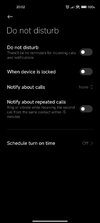Roman Chubarov
Members
- 12 Dec 2015
- 28
- 15
successfully updated my ultra this way, thank you !Got the same error on my Mi11 but now I got it installed.
-Restart into recovery by holding the Power button and select RESTART
-Immediately after your screen gets black hold VOL UP UNTIL u see recovery.
-It should ask for your password to decrypt the devices storage input something wrong after it said failed to decrypt put in the right password/pin/pattern
-try to install it should fail getting error couldnt mount/find system_root etc.
-After Installation fails go to Main menu select restart and select RECOVERY !DO NOT! power off or press system go from recovery straight back into recovery without pressing any hardware buttons.
Now it should ask for your pin/pattern/pw again put it in right the first time and try to install the update zip file.
This method worked by me resolving the issues you guys get with Mi11 ulta or pro