katerpanne
Members
- 19 Apr 2014
- 3,563
- 332
twrp cant format data at poco f2 pro why
We dont have a glass sphere... What did you do, whats the issue and the failure message
twrp cant format data at poco f2 pro why
Mi 9
21.2.3 ver
I can't add fingerprint while set up the device
It keeps saying this :
"couldn't add fingerprint, try again later"
Any idea?
I did but no luckYes… format data and do a clean install… backup your data
I did but no luck
Hello, what was your last ROM version with a working fingerprint sensor?Mi 9
21.2.3 ver
I can't add fingerprint while set up the device
It keeps saying this :
"couldn't add fingerprint, try again later"
Any idea?
Just wondering - you say that downgrading to Android 10 fixes it. Is it therefore an Android 11 issue, or just this week's ROM, or a few weeks' ROM?Anyone with problems with charging on Mi9? It seems that when I use my Baseus 65W USB-C Charger, it stops charging after a while, when below 60%.
Other USB-C chargers works fine.
At first I thought it was an issue with my charger, but other phones work fine (Redmi K20, iPhone X), charging quickly without issues.
With the help of a USB-C meter, I can see that the phone is REFUSING to charge after a while, evidenced by the fact that USB-C doesn't supply power when nothing is requesting it (there's no power on the cable when not plugged to anything), and when the charge stops, the meter registers 9V 0A, which means there's no draw, but the charger is still on, knowing there's a device on the other end of the cable.
Downgrading to Android 10 fixes it on my Mi9. Charging with the phone turned off also fixes it.
And, on the matter of "turned off", it seems that whenever my phone boots, it locks up, and after a while, it soft reboots and works fine.
However battery life is horrible (~1:30h screen on time), and there's a "logd" service eating the battery up, right below the "Screen on", on battery report.
Battery goes down quickly, and charging is messed up. You can imagine how's my experience, currently lol
What can I do to get those logs? Either from charging, or the lock up right after the first boot?
Xiaomi.eu stable ver 12.0.6.0Hello, what was your last ROM version with a working fingerprint sensor?
I did a clean flash, changing from stable to weeklyI cant believe. I had the same issue. After a clean install everything is fine on mi9. Clean means clean… no magisk, no nova etc.
I did a clean flash, changing from stable to weekly
Did you restore a Cloud Backup (Google Backup and/or Mi Backup) during the first configuration wizard?Xiaomi.eu stable ver 12.0.6.0
No, i didnt restore. I tried clear all data In Display Fingerprint too. But didnt workDid you restore a Cloud Backup (Google Backup and/or Mi Backup) during the first configuration wizard?
If yes, can you try to "clear all data" of the 'Settings' app (app version is 11), in phone's setting, then reboot your device and try to add a fingerprint again?
EDIT: On my Mi 9T, I also have this following system app => In-Display Fingerprint
Maybe you can "clear all data" of this app too.
[/QUOTE
Then try @cegyedi's solution => https://xiaomi.eu/community/threads/couldnt-add-fingerprint.55602/post-544335Of course
Didnt work
@Poney70 this guy had same as mineStill issue with fingerprint persists in MI9 :
Maybe someone could help me? fingerprint stopped working for my MI 9, "could not add fingerprint, try again later" when trying to add new fingerprint.
I have tried calibration which was posted in here:
Try recalibrating your FoD via Android's built-in CIT.
1) settings
2) my device
3) tap 5 times on the kernel version to enter CIT
4) open additional tools by pressings on the 3 dots top right corner.
5) select FOD fingerprint calibration
6) Try to configure your fingerprint again as phonelock.
When I try to run this, I always receive:
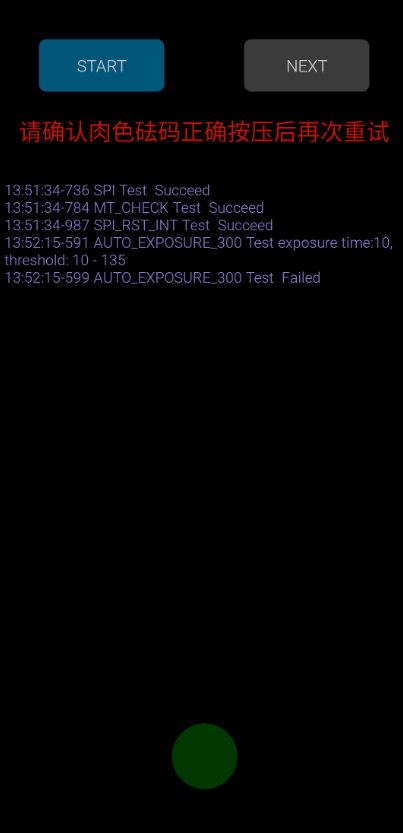
Can someone help me solve this?
Thanks
fingerprint stopped working after update 21.1.13/14 or 21.1.20/21
Maybe this is related to the new smart charging feature of Miui 12.5I've switch to latest stable eu rom and my device charge faster. So I think this has something to do with the rom not with the charger

I see, that explains a lot. Thank youMaybe this is related to the new smart charging feature of Miui 12.5

MIUI 12.5 Receives AI Based Smart Charging Feature - Tech in Deep
The improved battery charging feature that comes with MIUI 12.5 is a novelty intended to extend the direct battery life of your Xiaomi phonewww.techindeep.com
Of course
Bump. Anyone?
This looks quite impressive. There seems to be very little written about this new AI charging feature. The only other write-up I can find is here. Again, we are quite lucky to be able to have these sorts of features.Maybe this is related to the new smart charging feature of Miui 12.5

MIUI 12.5 Receives AI Based Smart Charging Feature - Tech in Deep
The improved battery charging feature that comes with MIUI 12.5 is a novelty intended to extend the direct battery life of your Xiaomi phonewww.techindeep.com
Couldn't even bother mentioning which device you're using...Hi,
Just switched from LOS to MIUI 12.5 running android 11.
When I'm trying to turn on the Google Assistant "Hey google" recognition, it automatically turns off.
-There's no autostart option for Google app
-There's no Google Assistant independent app
-Tried uninstalling and re-installing Google updates, and clearing cache/ data.
Any kind of help would be appreciated!
We use essential cookies to make this site work, and optional cookies to enhance your experience. Cookies are also used for ads personalisation

