MIUI 13 21.12.29/30 - First MIUI 13
- Thread starter ingbrzy
- Start date
You are using an out of date browser. It may not display this or other websites correctly.
You should upgrade or use an alternative browser.
You should upgrade or use an alternative browser.
- Status
- Not open for further replies.
Guys, who knows how to accomplish very simple task: I wanna to know how much time my phone had screen on since last charge. Not from midnight, not last week statistics, just how much time screen was on since last (full) charge? It was very simple in ALL firmware in years, but what about now?
i think he get it wrong.its an update to A12 , but via fastboot for time beingMy bad for pasting the wrong one...
And where in there does it say that you need to be on A12 before installing this version? As mrdidit is saying.
guys, i have successfully upgraded to miui 13 from mi 11 -12.5.16, using fastboot. All good, except that I have lost my display icon style. Now I am unable to see the home screen layout for icons, where we used to have 4x6 or 5x6 . Now I don't see that option in my home screen option and all my screen's have changed. that is really bad on xiaomi to remove this option., not every one want 4x6 layout on their phones, how can xiaomi remove that option. Can any one please check their miui 13 home screen in settings and advise how can we change the layout to 5x6 back. Really appreciate it. if someone please confirm it. Thanks in advance.
Cheers
Cheers
- 6 Oct 2016
- 10,312
- 322
Use the default theme, and the option will be there...guys, i have successfully upgraded to miui 13 from mi 11 -12.5.16, using fastboot. All good, except that I have lost my display icon style. Now I am unable to see the home screen layout for icons, where we used to have 4x6 or 5x6 . Now I don't see that option in my home screen option and all my screen's have changed. that is really bad on xiaomi to remove this option., not every one want 4x6 layout on their phones, how can xiaomi remove that option. Can any one please check their miui 13 home screen in settings and advise how can we change the layout to 5x6 back. Really appreciate it. if someone please confirm it. Thanks in advance.
Cheers
Those 'Permissions' app crashes are not likely to disappear by themselves. Even if you don't see a crash dialog, it could still crash in the background, and very likely to be the reason for your reboots-to-recovery issue.Updated my Redmi K40 Pro+, which has been in the drawer since last April due to no recovery version. Update went smooth. Initially, I got a message that 'Permissions' was crashing but this went away after a few reboots - no idea (yes, I waited for the 'completing system update' message to finish).
Everything seems to work fine - most of the time. I'm getting intermittent reboots to Recovery though for no apparent reason. Happened a few times when updating apps, changing settings, the-like.
Still, dared rooting the device via a Magisk-patched image and this worked fine too but didn't stop the random reboots, so back to the drawer.
Look for 'Permissions' app in Settings -> Apps -> Manage apps, clear app data for it, then reboot. (if you can't find the app, make sure "Show all app" is enabled in the upper-right corner's context menu)
I have tried that as well. Please find the attached screenshot. Its missing in the new miui 13. can you please check in your phone ? Appreciate it. Is there an option to enable it through developer options ? As I need that desperately, all my home screen and other screens have changed. Please see this. thanks.Use the default theme, and the option will be there...
Attachments
- 6 Oct 2016
- 10,312
- 322
You're not listening. The option is there for all of us. You're using a poorly-compatible theme. Not our issue. Switch to the default theme.I have tried that as well. Please find the attached screenshot. Its missing in the new miui 13. can you please check in your phone ? Appreciate it. Is there an option to enable it through developer options ? As I need that desperately, all my home screen and other screens have changed. Please see this. thanks.
Love you bro !!. what really happened is I had previous theme, where after installing miui 13 on top of it, it had messed it up. Is there way to get the previous company installed theme back. I have some how managed to remove the current theme and got my 5x6 layout back. But is there a best way to get the default theme restored please ? Thanks again for your help bro. I was worried , u have cleared it.You're not listening. The option is there for all of us. You're using a poorly-compatible theme. Not our issue. Switch to the default theme.
- 6 Oct 2016
- 10,312
- 322
I'm not sure what you mean by "is there a best way to get the default theme restored"... You just apply it from the themes app. Unless you mean to restore your home screen icons layout, in which case probably no way.Love you bro !!. what really happened is I had previous theme, where after installing miui 13 on top of it, it had messed it up. Is there way to get the previous company installed theme back. I have some how managed to remove the current theme and got my 5x6 layout back. But is there a best way to get the default theme restored please ? Thanks again for your help bro. I was worried , u have cleared it.
ya huh....you are the best man. I love EU ROM. u r dope. All good. Even the dual whatsapp, everything is working.I'm not sure what you mean by "is there a best way to get the default theme restored"... You just apply it from the themes app. Unless you mean to restore your home screen icons layout, in which case probably no way.
- 6 Oct 2016
- 10,312
- 322
Yes, well, adapting changes from MIUI 11 to 12 was a nightmare due to the amount of changes. Adapting to MIUI 13 was instant. The most boring MIUI upgrade so far, at least as long as I'm familiar with MIUI.ya huh....you are the best man. I love EU ROM. u r dope. All good. Even the dual whatsapp, everything is working.
zmasabujon
Members
- 3 Jan 2022
- 8
- 15
Wireless Android Auto still doesn't work for me and I can't connect to the Škoda Octavia.
The last functional version was MIUI 12.6 - 21.11.17.
Phone says continue on the vehicle display, but the vehicle does not connect to Android Auto wirelessly at all.
I tried to unpair the vehicle with the phone and erase all the Android Auto app data, but nothing helps.
Phone: Mi 11 8GB / 128GB
The last functional version was MIUI 12.6 - 21.11.17.
Phone says continue on the vehicle display, but the vehicle does not connect to Android Auto wirelessly at all.
I tried to unpair the vehicle with the phone and erase all the Android Auto app data, but nothing helps.
Phone: Mi 11 8GB / 128GB
Hen Ry
Members
- 5 Dec 2016
- 166
- 40
Mi 11 Ultra
Charging is annoying!
Usually it means fast charging at 45 watts.
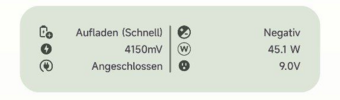
Takes a maximum of approx. 40 minutes, now more than 2 hours.
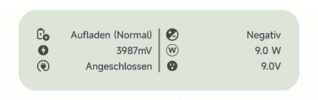
From 30% to 87% in over 2h. The display said charged in 20 minutes. Charging with 9W, I don't need a fast charger with 67Watt for that.
It always goes down to 999mA after 35 seconds. Regardless of whether optimized charging is on or off.

If I turn the device off, it works wonderfully and very quickly.
Charging is annoying!
Usually it means fast charging at 45 watts.
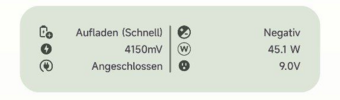
Takes a maximum of approx. 40 minutes, now more than 2 hours.
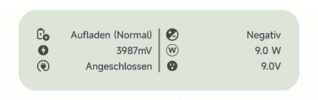
From 30% to 87% in over 2h. The display said charged in 20 minutes. Charging with 9W, I don't need a fast charger with 67Watt for that.
It always goes down to 999mA after 35 seconds. Regardless of whether optimized charging is on or off.

If I turn the device off, it works wonderfully and very quickly.
Last edited:
Gioino Corrado
Members
- 15 Apr 2016
- 35
- 20
I have a Mix4 running on stable 12.5 , can i flash this update ? Or do i have to reset the phone first ? Thanks a lot for your support
Frederik VDP
Members
- 10 Aug 2013
- 124
- 40
Just flash this rom as an update. Should work perfectly.I have a Mix4 running on stable 12.5 , can i flash this update ? Or do i have to reset the phone first ? Thanks a lot for your support
If you're scared of losing data, always make backups first.
A little bit off topic but: what app are you using to show the values?Mi 11 Ultra
Charging is annoying!
Usually it means fast charging at 45 watts.
View attachment 40209
Takes a maximum of approx. 40 minutes, now more than 2 hours.
View attachment 40208
From 30% to 87% in over 2h. The display said charged in 20 minutes. Charging with 9W, I don't need a fast charger with 67Watt for that.
It always goes down to 999mA after 35 seconds. Regardless of whether optimized charging is on or off.
View attachment 40207
If I turn the device off, it works wonderfully and very quickly.
Can someone confirm this? Is the VPN bug still (or again?) present in the current builds?I report that vpn not works. I'm not able to connect with my home network
MI10 phone firmware xiaomi.eu_multi_MI10_21.12.30 after loading the phone, an error occurs in the "Permissions" application and the phone restarts and so on in a loop. Screenshots are attached. What can you do about it?
Attachments
katerpanne
Members
- 19 Apr 2014
- 3,562
- 332
if you want to update from stable to weekly use the bat-file with format.I have a Mix4 running on stable 12.5 , can i flash this update ? Or do i have to reset the phone first ? Thanks a lot for your support
make a backup first…
Hen Ry
Members
- 5 Dec 2016
- 166
- 40
A little bit off topic but: what app are you using to show the values?
Battery Guru: Battery Health – Apps bei Google Play
Monitor phone's battery usage and accurately estimate its current health
darki
Members
- 3 May 2016
- 928
- 182
Read the thread or use the search function. It was discussed a few times, last time one page ago (page 21)...MI10 phone firmware xiaomi.eu_multi_MI10_21.12.30 after loading the phone, an error occurs in the "Permissions" application and the phone restarts and so on in a loop. Screenshots are attached. What can you do about it?
MI10 phone firmware xiaomi.eu_multi_MI10_21.12.30 after loading the phone, an error occurs in the "Permissions" application and the phone restarts and so on in a loop. Screenshots are attached. What can you do about it?
i spoon feed for u this time.next time please use search button first
Post in thread '21.12.29/30 - First MIUI 13' https://xiaomi.eu/community/threads/21-12-29-30-first-miui-13.64404/post-642758
- Status
- Not open for further replies.
Similar threads
- Replies
- 292
- Views
- 496K
- Replies
- 2K
- Views
- 1M





