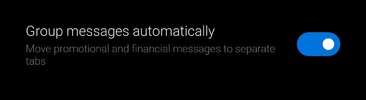WR8FLUX
Members
- 27 Jun 2021
- 7
- 15
Mi 11 Ultra here. After 3 attempts I finally got it working. Thanks to everyone for their hard work on this 
This was a clean install on Windows 11.
First time fingerprint setup ..... Phone randomly rebooted and showed TWRP with screen being unresponsive
Second clean install screen was unresponsive right from beginning could not get into Wifi settings to activate device.
3rd time lucky everything is running fine. SMS Settings as mentioned enabled "Group messages automatically" and perfect since 7 hours.
Sound in general seems to be louder or is that just me??
This was a clean install on Windows 11.
First time fingerprint setup ..... Phone randomly rebooted and showed TWRP with screen being unresponsive
Second clean install screen was unresponsive right from beginning could not get into Wifi settings to activate device.
3rd time lucky everything is running fine. SMS Settings as mentioned enabled "Group messages automatically" and perfect since 7 hours.
Sound in general seems to be louder or is that just me??