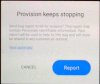MIUI 12.5 21.1.13/14
- Thread starter ingbrzy
- Start date
You are using an out of date browser. It may not display this or other websites correctly.
You should upgrade or use an alternative browser.
You should upgrade or use an alternative browser.
- Status
- Not open for further replies.
xeGox
Members
- 26 Feb 2013
- 504
- 77
...please...someone...can test and report?But.... what's the problem with GPS?
I can't use gmaps or Waze during a call...
GPS signal drop down...NO SIGNAL!!!
Before android 11 update I didn't have any problem!
Inviato dal mio MI 9 utilizzando Tapatalk
This is A BIG PROBLEM!!!
Inviato dal mio MI 9 utilizzando Tapatalk
Iain_B
Members
- 25 Mar 2013
- 1,911
- 297
This stable version of TWRP is 3.4.0 (LittleTurtle2333) - from GitHub and you can have this in your recovery partition. This does not decrypt your data:I event delate all the serurity password etc. And still get 0mb storage
fastboot flash recovery umi-3.4.0-11.0-1110.img
You can install later ROMs with this by using USB-OTG.
In order to decrypt your data, you must boot (NOT flash) this TWRP 3.4.2b-1206:
fastboot boot recovery-TWRP-3.4.2B-1206-XIAOMI10-CN-wzsx150.img
There is often quite a delay before the TWRP starts, and sometimes a delay before you can enter your pattern.
You can only use a pattern for access in order to decrypt.
Iain_B
Members
- 25 Mar 2013
- 1,911
- 297
If no-one can provide a solution, I can suggest two ways forward:...please...someone...can test and report?
This is A BIG PROBLEM!!!
Inviato dal mio MI 9 utilizzando Tapatalk
- Install a ROM that you know works (you have to look at the options if you are downgrading any versions);
- Try a Factory reset - (if done from within TWRP, you should keep all of your files).
Poney70
Donator
- 3 Oct 2019
- 5,487
- 337
Latest version is v21.4 => Magisk-v21.4.zipDoes anyone have any idea how to flash magisk on this rom?
Always when i flash it restarts on the android screen.
Redmi Note 8, Magisk latest version.
If it's not working, install Magisk_uninstaller in TWRP first then Magisk v21.4 => Magisk-uninstaller-20210117.zip
Last edited:
- 6 Oct 2016
- 10,349
- 322
Actually that message is shown by the Themes app, so that's where the bug seems to be.No it is not for your device only it is for all the devices because the bug is in the SuperWallpaper App.
But maybe the The Xiaomi.eu Devs can fix it even do it is not a major bug but it seems like it may be a one that is easier to fix but still the decision depends upon the developers
But just for explaining the bug I will write a second message in the bug section.
Sent from my Redmi Note 7 using Tapatalk
hello guys, i was using eu stable. I installed this version on my phone with twrp and I get the attached error during installation. My phone won't turn on, how can I fix it?
Error: Provision keeps stopping
Mi 9 Lite / CC9
Error: Provision keeps stopping
Mi 9 Lite / CC9
Attachments
Last edited:
K20 pro can't update via updater. Had to use TWRP and wipe davik and cache. After update sound stops intermittently. Apps that play music crash. Battery usage is worse. Can't do a full day without reaching 10%.
Also while I'm connected to my Network it says No Service on the top left corner.
Also while I'm connected to my Network it says No Service on the top left corner.
hello guys, i was using eu stable. I installed this version on my phone with twrp and I get the attached error during installation. My phone won't turn on, how can I fix it?
Error: Provision keeps stopping
Mi 9 Lite / CC9
i have exactly the same issue and the phone its not functional at all
Iain_B
Members
- 25 Mar 2013
- 1,911
- 297
When you change from stable to weekly beta ROM, you need to format the data partition, and then install the new ROM.hello guys, i was using eu stable. I installed this version on my phone with twrp and I get the attached error during installation. My phone won't turn on, how can I fix it?
Error: Provision keeps stopping
Mi 9 Lite / CC9
katerpanne
Members
- 19 Apr 2014
- 3,563
- 332
hello guys, i was using eu stable. I installed this version on my phone with twrp and I get the attached error during installation. My phone won't turn on, how can I fix it?
Error: Provision keeps stopping
Mi 9 Lite / CC9
Put your sim out of the tray, setup your phone, put the sim into your phone. Will be fixed in next release
Last edited:
katerpanne
Members
- 19 Apr 2014
- 3,563
- 332
K20 pro can't update via updater. Had to use TWRP and wipe davik and cache. After update sound stops intermittently. Apps that play music crash. Battery usage is worse. Can't do a full day without reaching 10%.
Also while I'm connected to my Network it says No Service on the top left corner.
Perhaps this will help or do a clean install…
katerpanne
Members
- 19 Apr 2014
- 3,563
- 332
Using a 3rd party "gallery" app.
Everytime delete photos MIUI block the action.
How can I stop MIUI security blocking the gallery from deleting photos?
already gave permissions to the app to manage storage & gallery
Configure permissions in setup/privacy
fatjoez
Members
- 8 Aug 2011
- 114
- 30
Thanks permission enabled but privacy protection still block delete photos.Configure permissions in setup/privacy
Is this a bug???
Look screenshots.



katerpanne
Members
- 19 Apr 2014
- 3,563
- 332
fatjoez
Members
- 8 Aug 2011
- 114
- 30
No doesn't happen on standard gallery.Will the same, issue occur with the standard galerie app?
Also look at permissions for standard gallery
(Has same name as 3rd party gallery)
Look it has green tick...
My 3rd party gallery doesnt get tick

I think this is miui bug.
Doesn't give the full permission to 3rd party gallery

katerpanne
Members
- 19 Apr 2014
- 3,563
- 332
No doesn't happen on standard gallery.
Also look at permissions for standard gallery
(Has same name as 3rd party gallery)
Look it has green tick...
My 3rd party gallery doesnt get tick
So you have to ask the developer from your app. The button has to be green..
fatjoez
Members
- 8 Aug 2011
- 114
- 30
I think this is a miui bug.So you have to ask the developer from your app. The button has to be green..
Google photos app same..... No green tick
Miui don't give full permission gallery to any 3rd party app.
How can i disable turn off privacy protection app?
katerpanne
Members
- 19 Apr 2014
- 3,563
- 332
I think this is a miui bug.
Google photos app same..... No green tick
Miui don't give full permission gallery to any 3rd party app.
How can i disable turn off privacy protection app?
Setup/privacy protection/ choose protection. There are all the options.
Another, option in developer settings
MD. Shams Saleheen
Members
- 1 May 2019
- 22
- 15
I found two issues on mi 10 ultra.
1. Dual apps not working
2. battery drain issue while sleeping. today it drains 23% in 8 hour.
1. Dual apps not working
2. battery drain issue while sleeping. today it drains 23% in 8 hour.
- Status
- Not open for further replies.
Similar threads
- Replies
- 292
- Views
- 516K