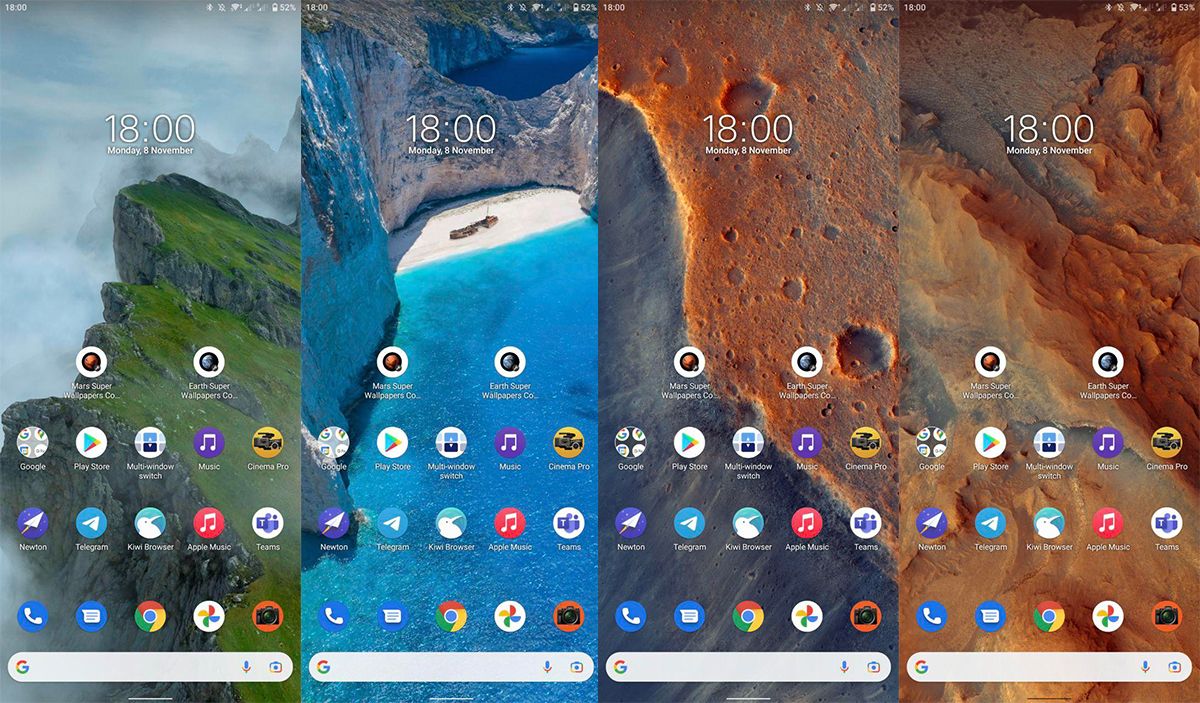fmanzottikd
Members
- 1 Jan 2020
- 31
- 20
Needs to do a clean install, I've tried to do a dirty install, from stable to weekly, I faced a bootloop...Wow... Sounds like a great rom from the comments...
Can I install this rom on my Mi9 currently running MIUI 11 EU stable with a dirty flash?
Can someone please confirm that it's safe?
Thanks in advance...
Do a backup of all your important files and enjoy the update!
Sent from my MI 9 using Tapatalk