MULTI 6.5.26 (Final)
- Thread starter ingbrzy
- Start date
You are using an out of date browser. It may not display this or other websites correctly.
You should upgrade or use an alternative browser.
You should upgrade or use an alternative browser.
- Status
- Not open for further replies.
Hi guys, for those on redmi note 2. Have you noticed some lags in scrolling?
In the past few days i've noticed that sometimes the UI isn't always fluid.
I don't know maybe are my settings, but I wanna share this feeling..
Inviato dal mio Redmi Note 2 utilizzando Tapatalk
In the past few days i've noticed that sometimes the UI isn't always fluid.
I don't know maybe are my settings, but I wanna share this feeling..
Inviato dal mio Redmi Note 2 utilizzando Tapatalk
You don't seem to get it, so here's the link.Thank`s, will be wait.
https://www.androidfilehost.com/?fid=24580943222145889
Stefano131270
Members
- Oct 4, 2015
- 2,992
- 322
Hello villo, mine is absolutely perfect, only the battery is not very goodHi guys, for those on redmi note 2. Have you noticed some lags in scrolling?
In the past few days i've noticed that sometimes the UI isn't always fluid.
I don't know maybe are my settings, but I wanna share this feeling..
Inviato dal mio Redmi Note 2 utilizzando Tapatalk
The only thing I can suggest you is l-speed, but it's hard to set. I also have swapper installed. I guess they can do something but I'm still looking for balance. Maybe one of these is the cause for occasional mini lags.Hello villo, mine is absolutely perfect, only the battery is not very good
Inviato dal mio Redmi Note 2 utilizzando Tapatalk
Jun-Gyu Kim
Members
- Jun 9, 2016
- 2
- 13
Jun-Gyu Kim
Members
- Jun 9, 2016
- 2
- 13
Can you write it down with english?[QUOTE =
где я могу найти MTK 6.5.28?
Заранее спасибо.
. [/ B] [/ QUOTE]
Это только для 4.4?
severica25
Members
- May 31, 2016
- 611
- 102
You can try lspeed app or skynet v7 script which you need to flash through twrp.Hello villo, mine is absolutely perfect, only the battery is not very good
Lspeed is great if not best app for tweaking Android, its more speed then battery wise oriented.
Skynet script it's the best script out for Android, what it differents from lspeed it's flash, choose one of 3 mode: battery, balanced or gaming and forget that you have it. Skynet is best atm, safe and good composed, easy to use script.
What will be better for you depend on preferences, test both of them one by one, don't use both at same time or you'll have ambiguous feelings or same hiccups with android.
When you'll try lspeed, set on advanced mode, use light kernel tweak, dont change cache option or ram option. If you'll have some lag try to disable kernel sleeper and cpu flag tuner option. Also try to play with io settings and seeder option.
Every option in lspeed have small description, press and hold for few sec text of tweak option to see for what is used batery or performance.
Sent from my 2014813 using Tapatalk
Stefano131270
Members
- Oct 4, 2015
- 2,992
- 322
Ciao LoL, grazie mille per il consiglio.You can try lspeed app or skynet v7 script which you need to flash through twrp.
Lspeed is great if not best app for tweaking Android, its more speed then battery wise oriented.
Skynet script it's the best script out for Android, what it differents from lspeed it's flash, choose one of 3 mode: battery, balanced or gaming and forget that you have it. Skynet is best atm, safe and good composed, easy to use script.
What will be better for you depend on preferences, test both of them one by one, don't use both at same time or you'll have ambiguous feelings or same hiccups with android.
When you'll try lspeed, set on advanced mode, use light kernel tweak, dont change cache option or ram option. If you'll have some lag try to disable kernel sleeper and cpu flag tuner option. Also try to play with io settings and seeder option.
Every option in lspeed have small description, press and hold for few sec text of tweak option to see for what is used batery or performance.
Sent from my 2014813 using Tapatalk
Ho sempre diffidato da applicazioni che promettono miglioramenti sulla batteria, spesso è solo marketing. A volte sono "dannose" perchè rimangono sempre in background e fanno consumare di più. Ammetto di non conoscere le due che mi hai consigliato, mi informo, grazie ancora
LoL Hello, thanks for the advice.
I have always been wary of applications that promise improvements on the battery, it is often just marketing. Sometimes they are "harmful" because they always remain in the background and they consume more. I admit to not knowing the two you suggested, I look, thanks again
ozfunghi
Members
- Jan 17, 2016
- 50
- 20
I will ask again, since i did not get an answer. I installed the stable ROM on my RMN2 Prime. Locale and language all work perfectly... but the search results from the search bar in the drop down tray and the swipe up search bar, remain Chinese! Only the results, because the search bar itself is in my language, but the search results are provided by "du" a chinese search engine. The regular google search bar works perfectly in my language and gives correct search results in my language with locale websites. Also the search engine in the webbrowser is standard google and works perfectly in my language...
But the system search bar, does not give correct results as a Chinese search engine is being used. I did wipe all my cache/data/Dalvyk before installing the ROM.
Second question, any idea why Miitomo does not work on this (stable, non-rooted) EU ROM but it does work on the stable Global ROM?
But the system search bar, does not give correct results as a Chinese search engine is being used. I did wipe all my cache/data/Dalvyk before installing the ROM.
Second question, any idea why Miitomo does not work on this (stable, non-rooted) EU ROM but it does work on the stable Global ROM?
Stefano131270
Members
- Oct 4, 2015
- 2,992
- 322
SettingI will ask again, since i did not get a reply. I installed the stable ROM on my RMN2 Prime. Locale and language all work perfectly... but the search results from the search bar in the drop down tray and the swipe up search bar, remain Chinese! Only the results, because the search bar itself is in my language, but the search results are provided by "du" a chinese search engine. The regular google search bar works perfectly in my language and gives correct search results in my language with locale websites. Also the search engine in the webbrowser is standard google and works perfectly in my language...
But the system search bar, does not give correct results as a Chinese search engine is being used. I did wipe all my cache/data/Dalvyk before installing the ROM.
Second question, any idea why Miitomo does not work on this (stable, non-rooted) EU ROM but it does work on the stable Global ROM?
Applications
Search
Delete Data
ozfunghi
Members
- Jan 17, 2016
- 50
- 20
Setting
Applications
Search
Delete Data
This doesn't help, it keeps using the chinese search engine... and as such, giving chinese search results.
Stefano131270
Members
- Oct 4, 2015
- 2,992
- 322
Try reboot your phone, has always worked, I do not know ...This doesn't help, it keeps using the chinese search engine... and as such, giving chinese search results.
KcNirvana
Members
- May 19, 2015
- 796
- 102
You use your phone in which language?This doesn't help, it keeps using the chinese search engine... and as such, giving chinese search results.
ozfunghi
Members
- Jan 17, 2016
- 50
- 20
You use your phone in which language?
Dutch, locale Belgium. The google search bar (works like it should, but the system search bar keeps using the DU search engine and returns chinese results.
See: the search bar is in Dutch, like it should be, but the result is chinese:
Last edited:
KcNirvana
Members
- May 19, 2015
- 796
- 102
Its a translation problem.Dutch, locale Belgium. The google search bar (works like it should, but the system search bar keeps using the DU search engine and returns chinese results.
See: the search bar is in Dutch, like it should be, but the result is chinese:
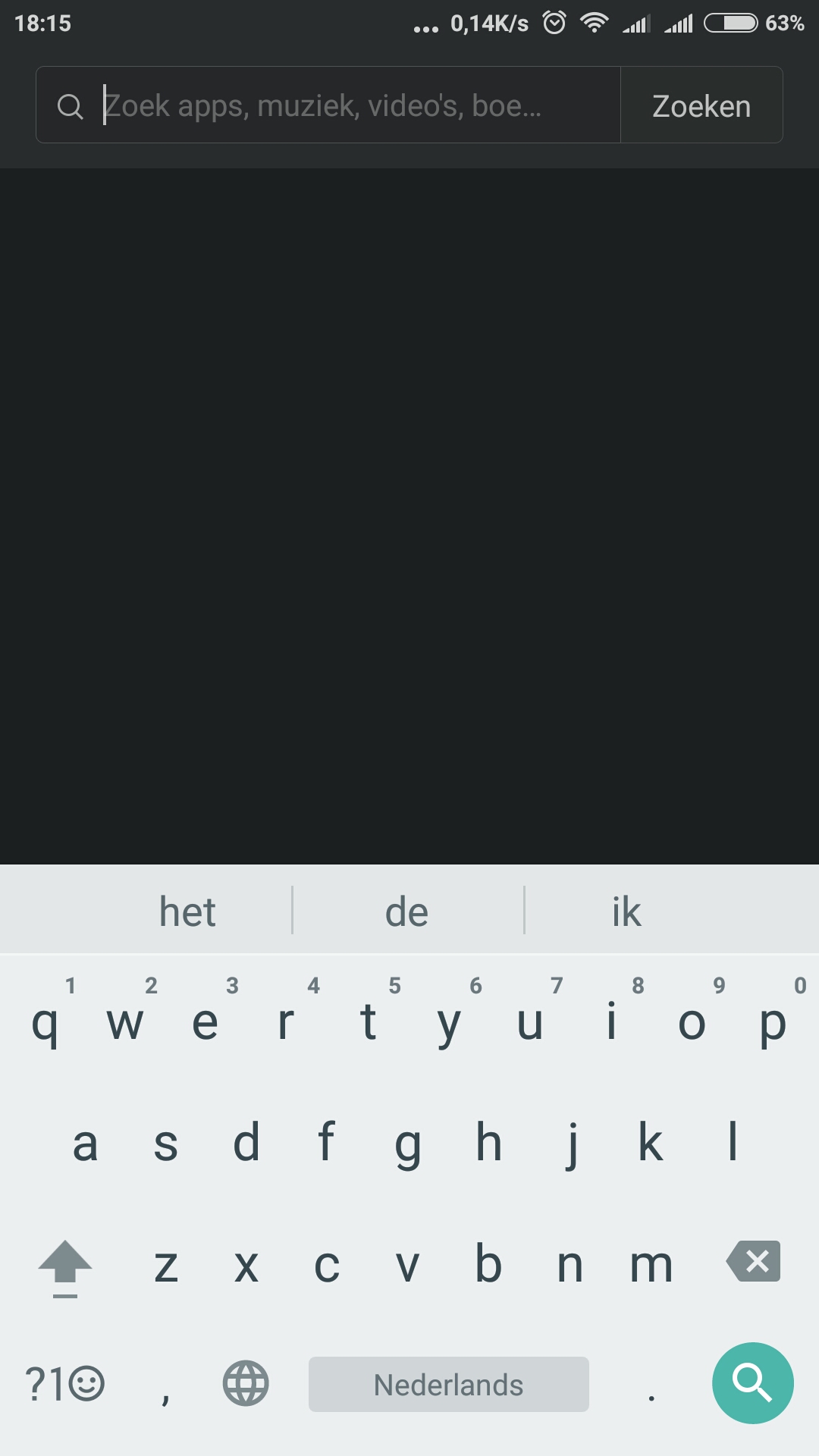
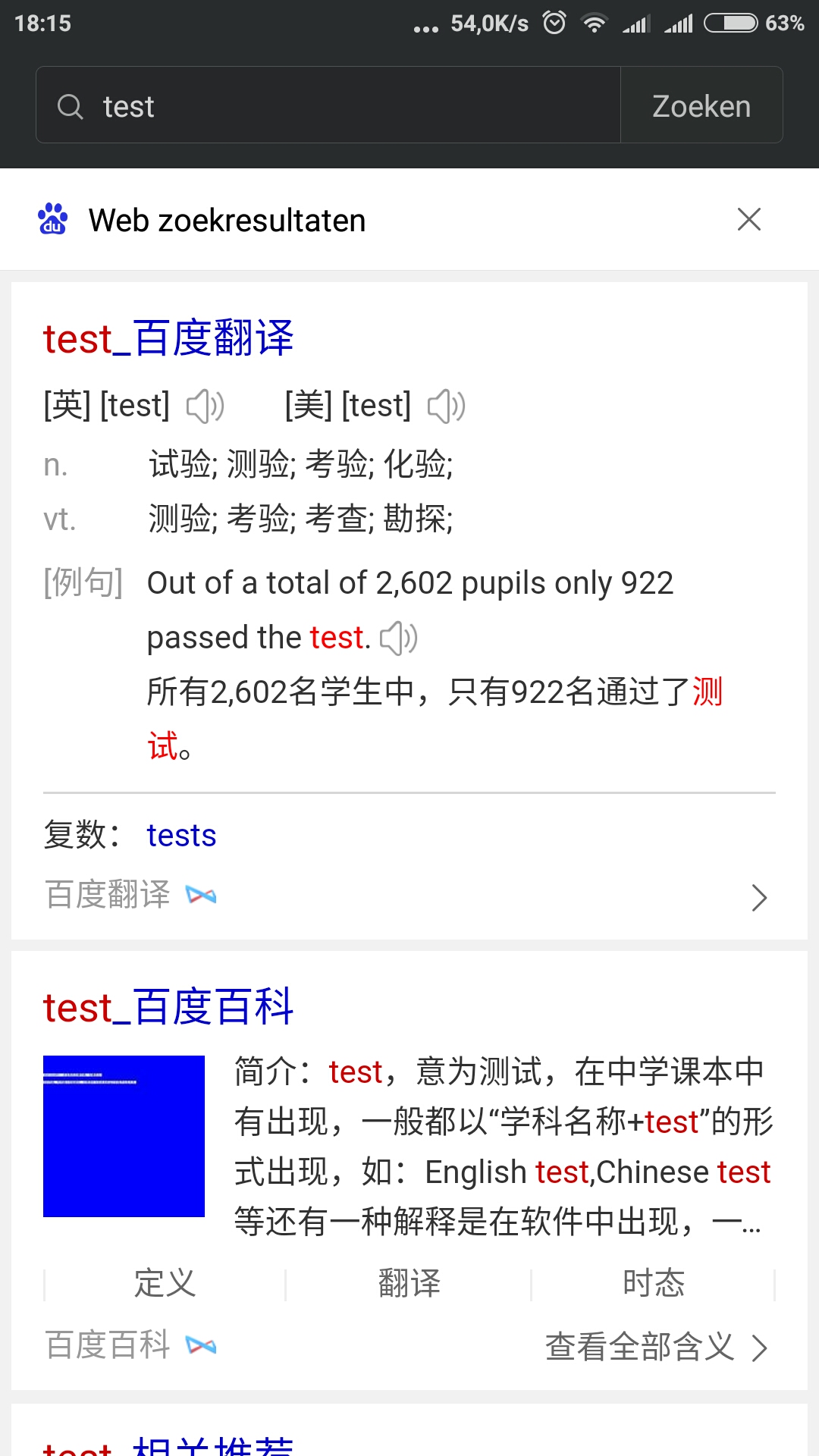
Report to your translation repo
Enviado do meu MI 4LTE através de Tapatalk
hector_yo
Members
- Nov 22, 2015
- 133
- 40
Try thisDutch, locale Belgium. The google search bar (works like it should, but the system search bar keeps using the DU search engine and returns chinese results.
See: the search bar is in Dutch, like it should be, but the result is chinese:
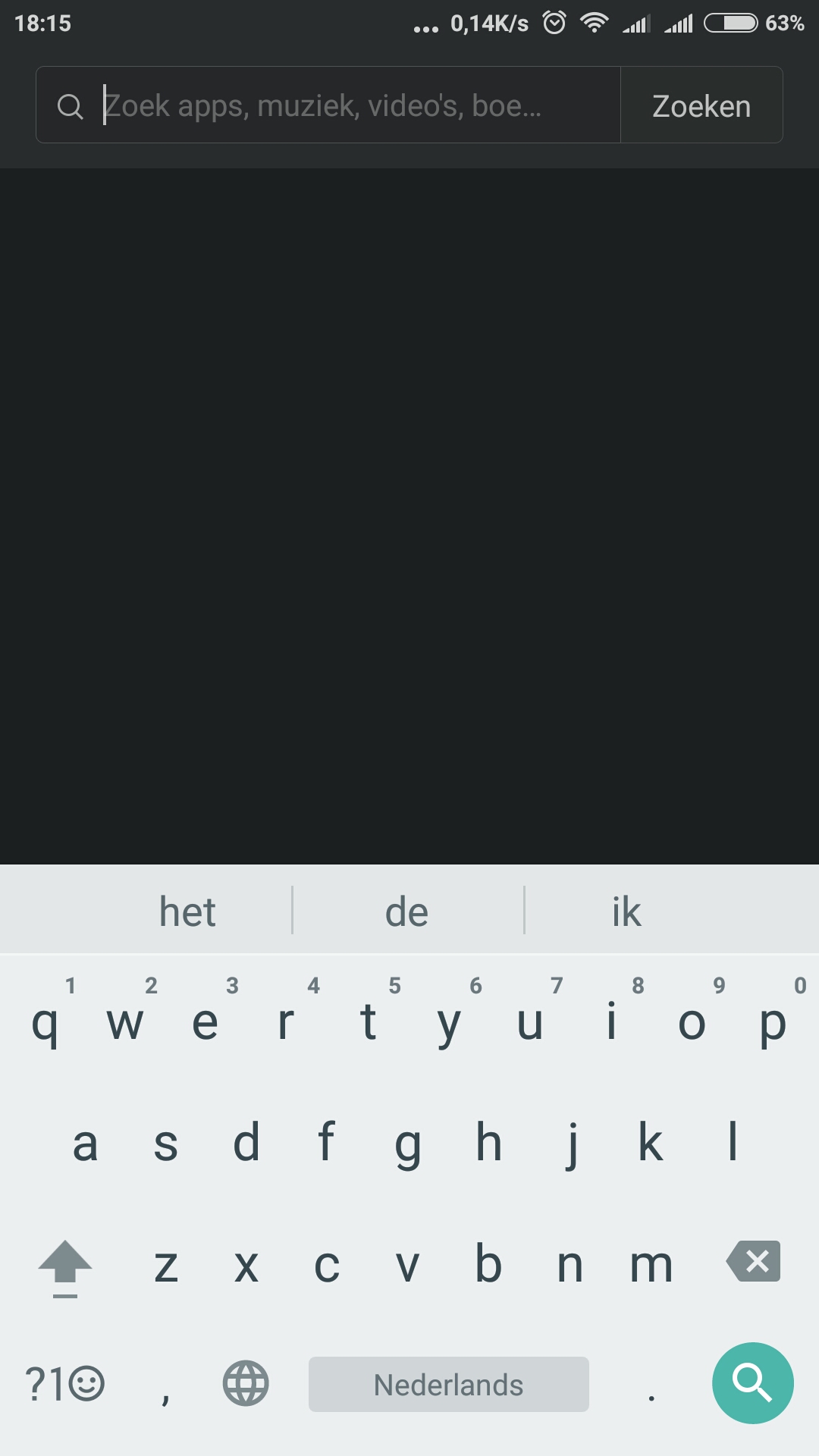
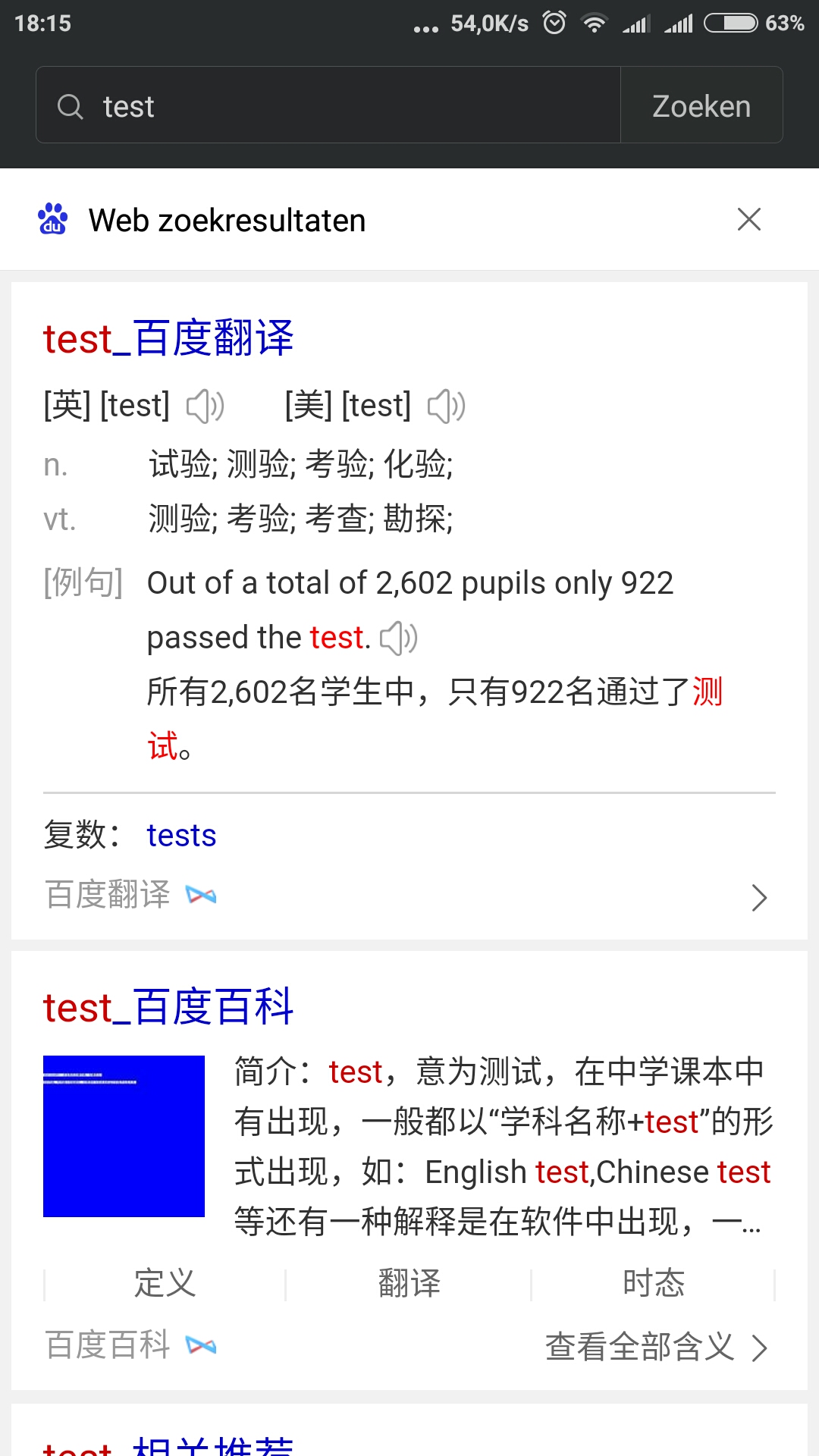
Go to settings-system apps- search and disable this option

Enviado desde mi Redmi Note 2 mediante Tapatalk
I'm having this problem too on my 2014813 when using latest xiaomi.eu stable version. Any idea how to solve it?It installs new version from the Internet, then on reboot it installs the old version from the system partition. Then again. And again. Then you find /data/app/com.google.android.gms-1, ...gms-2, ...gms-3 and so on folders.
Sent from my 2014813 using Tapatalk
ozfunghi
Members
- Jan 17, 2016
- 50
- 20
Try this
Go to settings-system apps- search and disable this option
Enviado desde mi Redmi Note 2 mediante Tapatalk
Strange, but the "du" search engine is not present in my system search app settings. I do have a "online results" to disable, but when i do... the du search engine still remains and keeps giving chinese results!?
EDIT: after reboot, when i disable the "online results" the app still gives the "du" logo, but it does not return any online results any more. There is also no "google" option to enable instead.
EDIT2: and now... without any changes... suddenly it gives chinese results again??
Last edited:
Antonio Alcaraz Pieters
Members
- Feb 11, 2016
- 19
- 15
Hi.
This rom works well in my Mi4C. However, I tried installing the latte version on Mi Pad 2 and I'm not able to install Gapps (tried both Google Installer and Open Gapps). Play store force closes after opening. Do you know how to fix this?
This rom works well in my Mi4C. However, I tried installing the latte version on Mi Pad 2 and I'm not able to install Gapps (tried both Google Installer and Open Gapps). Play store force closes after opening. Do you know how to fix this?
hector_yo
Members
- Nov 22, 2015
- 133
- 40
It must be somehow a translation problem, I'm using Spanish and to me it doesn't happen, I changed to your language and the problem begun, I changed back to Spanish and the problem was goneStrange, but the "du" search engine is not present in my system search app settings. I do have a "online results" to disable, but when i do... the du search engine still remains and keeps giving chinese results!?
EDIT: after reboot, when i disable the "online results" the app still gives the "du" logo, but it does not return any online results any more. There is also no "google" option to enable instead.
EDIT2: and now... without any changes... suddenly it gives chinese results again??
ozfunghi
Members
- Jan 17, 2016
- 50
- 20
It must be somehow a translation problem, I'm using Spanish and to me it doesn't happen, I changed to your language and the problem begun, I changed back to Spanish and the problem was gone
Ok, thanks, then i know for sure and there is no point in looking further.
jc rey
Members
- Feb 15, 2016
- 1,536
- 142
TWRP, flash, wipeHelp please !!!
Have , Xiaomi MI3 Miui 6.6.8 .... how can return to Miui7 ... thanks You
Trimis de pe al meu MI 3W folosind Tapatalk
- Status
- Not open for further replies.
Similar threads
- Replies
- 292
- Views
- 245K


