fatjoez
Members
- 8 Aug 2011
- 114
- 30
@ingbrzy thanks but think there is problem with MI 9 SE rom.
MI 9 SE - grus
@gkalen
- dirty flash rom after version 20.11.28 (android 10) - stuck fastboot
- installed TWRP 3.4 & 3.5 (28/12/20)
- phone now can boot to TWRP - but stuck in twrp. cannot boot system
- tried uninstall magisk + install magisk 21.2 - still stuck in TWRP
- tried flash vbmeta.img - still stuck TWRP
- found way to boot system rom using command: fastboot boot twrp3.4.img
This does not boot TWRP, it boots system rom. But if reboot, stuck TWRP again
I think something is wrong here with the rom?
- after boot to rom using that command. WIFI not working. turn on wifi but it does not turn on.
- autobrightness doesn't seem to work properly
Fixed:
download vbmeta.img for your specific phone (mi9se - grus here: https://forum.xda-developers.com/attachments/vbmeta-img.5106097/)
fastboot --disable-verity --disable-verification flash vbmeta vbmeta_redispade.img
phone boots now. lots of security & system crashes / errors but it's reasonably working now.



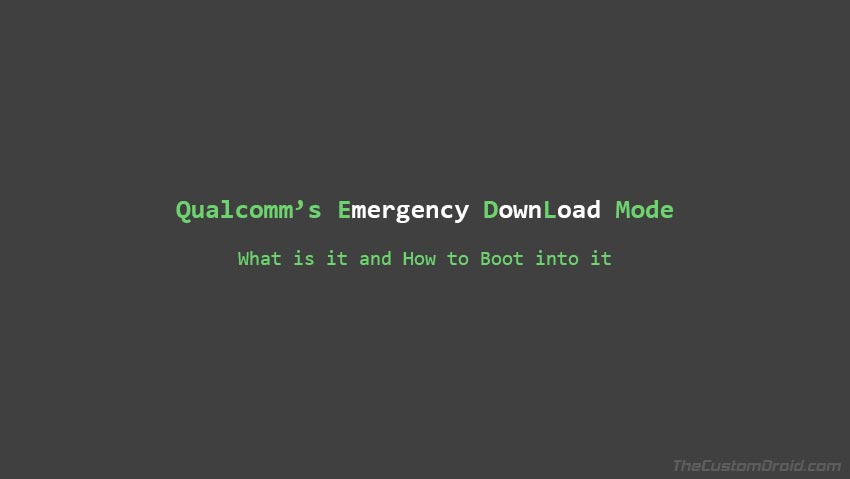
![Screenshot_2020-12-31-08-15-29-401_com.android.settings[1].jpg Screenshot_2020-12-31-08-15-29-401_com.android.settings[1].jpg](https://xiaomi.eu/community/data/attachments/33/33109-aff2349e9062ecc276475c135f2c0337.jpg)
