- 6 Oct 2016
- 10,343
- 322
It's not missing, it was never added as part of our ROMs. We don't support it, we use MIUI's Screen time feature like in China ROM.is Digital wellbeing still missing from .eu roms? if yes, why?
It's not missing, it was never added as part of our ROMs. We don't support it, we use MIUI's Screen time feature like in China ROM.is Digital wellbeing still missing from .eu roms? if yes, why?
OK, so there is an option to track my own screen time and restrict it if necessary. because I find that quite useful. thanks for your reply.It's not missing, it was never added as part of our ROMs. We don't support it, we use MIUI's Screen time feature like in China ROM.
Same issue with newest weekly verison.Notifications on Mix 4 doesn't work well. Optimization disabled for apps, permissions granted but still Messenger and Signal doesn't get notifications when running in background (weekly 22.3.24).
Same with my issue. Seems a system-wide problem of A12 upgrade from A11. Hopefully Xiaomi will resolve this issue.A12 broke wifi 5ghz speed on mi11U.
With A11 miui 12.5 i got on speedtest 1100mbsec, with 160mhz and dfs channels.
now with same configuration on A12 miui 13 beta i got 450mbps.
in menu, wifi, connection speed is 1733mbps.
i've read that xiaomi broke the 5ghz band and no one can do anything apart of xiaomi.
i've also tried the same test with a locked EEA Mi11tPro, same result, speed is capped at 450mbps on speedtest.
is anyone else having this issue?
I am having the same issue. And when you go to home screen there's a 2 sec delay with black screen and following with apps loading animation... I did a factory reset and it's still the same.After fastboot update to 13.0.12. the swipe up gesture (when used within apps) to open recents is not working. Also after switching to physical navigation the recents button causes a crash back to home screen.
Is there a way to fix this? Will a factory reset fix this?
Thank you
Confirmed. adb workaround:22.5.18
Poco f3
Unable to set private dns
adb shell settings put global private_dns_mode hostname
adb shell settings put global private_dns_specifier private.dns.hostname.hereIt set private dns from adb. But didn't open host typing boxIt didn't help on my Poco F3.
Are the commands written correctly?
Odesláno z Poco F3 pomocí Tapatalk
C:\Program Files (x86)\Minimal ADB and Fastboot>adb shell settings put global private_dns_mode hostname
Exception occurred while executing 'put':
java.lang.SecurityException: Permission denial: writing to settings requires:android.permission.WRITE_SECURE_SETTINGS
at com.android.providers.settings.SettingsProvider.enforceWritePermission(Unknown Source:30)
at com.android.providers.settings.SettingsProvider.mutateGlobalSetting(Unknown Source:6)
at com.android.providers.settings.SettingsProvider.insertGlobalSetting(Unknown Source:12)
at com.android.providers.settings.SettingsProvider.call(Unknown Source:636)
at android.content.ContentProvider.call(Unknown Source:0)
at android.content.ContentProvider$Transport.call(Unknown Source:25)
at com.android.providers.settings.SettingsService$MyShellCommand.putForUser(Unknown Source:94)
at com.android.providers.settings.SettingsService$MyShellCommand.onCommand(Unknown Source:619)
at com.android.modules.utils.BasicShellCommandHandler.exec(Unknown Source:27)
at android.os.ShellCommand.exec(Unknown Source:4)
at com.android.providers.settings.SettingsService.onShellCommand(Unknown Source:15)
at android.os.Binder.shellCommand(Unknown Source:0)
at android.os.Binder.onTransact(Unknown Source:148)
at android.os.Binder.execTransactInternal(Unknown Source:118)
at android.os.Binder.execTransact(Unknown Source:16)
C:\Program Files (x86)\Minimal ADB and Fastboot>adb shell settings put global private_dns_specifier dns.adguard.com
Exception occurred while executing 'put':
java.lang.SecurityException: Permission denial: writing to settings requires:android.permission.WRITE_SECURE_SETTINGS
at com.android.providers.settings.SettingsProvider.enforceWritePermission(Unknown Source:30)
at com.android.providers.settings.SettingsProvider.mutateGlobalSetting(Unknown Source:6)
at com.android.providers.settings.SettingsProvider.insertGlobalSetting(Unknown Source:12)
at com.android.providers.settings.SettingsProvider.call(Unknown Source:636)
at android.content.ContentProvider.call(Unknown Source:0)
at android.content.ContentProvider$Transport.call(Unknown Source:25)
at com.android.providers.settings.SettingsService$MyShellCommand.putForUser(Unknown Source:94)
at com.android.providers.settings.SettingsService$MyShellCommand.onCommand(Unknown Source:619)
at com.android.modules.utils.BasicShellCommandHandler.exec(Unknown Source:27)
at android.os.ShellCommand.exec(Unknown Source:4)
at com.android.providers.settings.SettingsService.onShellCommand(Unknown Source:15)
at android.os.Binder.shellCommand(Unknown Source:0)
at android.os.Binder.onTransact(Unknown Source:148)
at android.os.Binder.execTransactInternal(Unknown Source:118)
at android.os.Binder.execTransact(Unknown Source:16)You need to enable "USB debugging (Security settings)" too.It doesn't work. I'm doing something wrong.
Code:C:\Program Files (x86)\Minimal ADB and Fastboot>adb shell settings put global private_dns_mode hostname Exception occurred while executing 'put': java.lang.SecurityException: Permission denial: writing to settings requires:android.permission.WRITE_SECURE_SETTINGS at com.android.providers.settings.SettingsProvider.enforceWritePermission(Unknown Source:30) at com.android.providers.settings.SettingsProvider.mutateGlobalSetting(Unknown Source:6) at com.android.providers.settings.SettingsProvider.insertGlobalSetting(Unknown Source:12) at com.android.providers.settings.SettingsProvider.call(Unknown Source:636) at android.content.ContentProvider.call(Unknown Source:0) at android.content.ContentProvider$Transport.call(Unknown Source:25) at com.android.providers.settings.SettingsService$MyShellCommand.putForUser(Unknown Source:94) at com.android.providers.settings.SettingsService$MyShellCommand.onCommand(Unknown Source:619) at com.android.modules.utils.BasicShellCommandHandler.exec(Unknown Source:27) at android.os.ShellCommand.exec(Unknown Source:4) at com.android.providers.settings.SettingsService.onShellCommand(Unknown Source:15) at android.os.Binder.shellCommand(Unknown Source:0) at android.os.Binder.onTransact(Unknown Source:148) at android.os.Binder.execTransactInternal(Unknown Source:118) at android.os.Binder.execTransact(Unknown Source:16) C:\Program Files (x86)\Minimal ADB and Fastboot>adb shell settings put global private_dns_specifier dns.adguard.com Exception occurred while executing 'put': java.lang.SecurityException: Permission denial: writing to settings requires:android.permission.WRITE_SECURE_SETTINGS at com.android.providers.settings.SettingsProvider.enforceWritePermission(Unknown Source:30) at com.android.providers.settings.SettingsProvider.mutateGlobalSetting(Unknown Source:6) at com.android.providers.settings.SettingsProvider.insertGlobalSetting(Unknown Source:12) at com.android.providers.settings.SettingsProvider.call(Unknown Source:636) at android.content.ContentProvider.call(Unknown Source:0) at android.content.ContentProvider$Transport.call(Unknown Source:25) at com.android.providers.settings.SettingsService$MyShellCommand.putForUser(Unknown Source:94) at com.android.providers.settings.SettingsService$MyShellCommand.onCommand(Unknown Source:619) at com.android.modules.utils.BasicShellCommandHandler.exec(Unknown Source:27) at android.os.ShellCommand.exec(Unknown Source:4) at com.android.providers.settings.SettingsService.onShellCommand(Unknown Source:15) at android.os.Binder.shellCommand(Unknown Source:0) at android.os.Binder.onTransact(Unknown Source:148) at android.os.Binder.execTransactInternal(Unknown Source:118) at android.os.Binder.execTransact(Unknown Source:16)
There's an option "USB debugging (Security settings)", you need to also enable that in addition of "USB debugging"..............
I don't make announcements about issues, the first post of this thread is meant for that, and I already listed this issue under "Known Official Issues".If possible, make an announcement about last few comments on this post we discussed about 22.5.18 private dns problem.
Temporarily fix/use what? There is no solution.So those people facing the DNS hostname provider problem can temporary fix (use) this.
Temporary fix means, we can still change private dns hosts using adb.I don't make announcements about issues, the first post of this thread is meant for that, and I already listed this issue under "Known Official Issues".
Temporarily fix/use what? There is no solution.
Confirmed. adb workaround:
Code:adb shell settings put global private_dns_mode hostname adb shell settings put global private_dns_specifier private.dns.hostname.here
Ah, yes, not a matter worth of an announcement though. People who use Weeklies should expect issues casually.Temporary fix means, we can still change private dns hosts using adb.
Here it is:
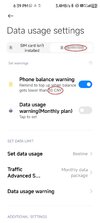
CHANGELOG
Status bar
New - Added NFC icon
Security
New - Redesigned Data usage settings. Attention: certain settings may not be accessible, because they are not supported by most carriers outside of China
Optimization - Restored the data usage reset date option
System launcher
New - You can choose one of three animation speeds now
Scanner
Optimization - Optimized app interface
New - Mail filtering rules allow to manage your emails more efficiently
We use essential cookies to make this site work, and optional cookies to enhance your experience. Cookies are also used for ads personalisation

