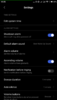MIUI 10 9.4.11/12
- Thread starter ingbrzy
- Start date
You are using an out of date browser. It may not display this or other websites correctly.
You should upgrade or use an alternative browser.
You should upgrade or use an alternative browser.
- Status
- Not open for further replies.
Raymond_123
Members
- 12 Mar 2019
- 41
- 30
Show a screenshot of Clock app's settings.
here we go:
that's on Mi Note 3 "Jason", ROM 9.4.11 (original and re-uploaded), installation "dirty" or "clean" makes no difference. Tried it several times now. The device is unlocked (of course), with TWRP and rooted with Magisk 18.1 (which should not make a difference because it has the same bug also after fresh installation before flashing Magisk).
Attachments
- 11 Feb 2012
- 11,614
- 322
Just download again.. Already fixed..already tried but is same...at last step of wizard configuration ever error... impossible to continue..only go back...
Ghostryder71
Members
- 19 Oct 2017
- 131
- 30
I have unofficial 12/12/2018 twrp. Everything works fine.I didnt have any problems on my Poco,also i have learned to delete all my password when install and reinstall roms.
And what TWRP do you use? reinstall new one in fastboot mode?
cobray2
Members
- 14 Mar 2019
- 240
- 52
Does the install with lib workaround not work?Guys, on mix 3 viper4x can't see busybox, but that magisk module sat up
Any advices?
Отправлено с моего MI 8 через Tapatalk
Sent from my Mi MIX 3 using Tapatalk
Ghostryder71
Members
- 19 Oct 2017
- 131
- 30
I have v9.4.11 on my Poco without problems. What is the diference between v9.4.11 and v9.4.12? Bug fixes? Thank you for this great rom.
Plovel
Members
- 29 Jan 2019
- 404
- 52
Lib install?Does the install with lib workaround not work?
Sent from my Mi MIX 3 using Tapatalk
Отправлено с моего MI 8 через Tapatalk
pilleelvis
Members
- 29 Mar 2019
- 11
- 15
Hello,
I have a Redmi Note 5 with Xiaomi.eu 9.3.14. Now I have received the message via the Updater app, that I can update to 9.4.12. I have Android 8.1 on my phone, that new update is Android 9.
Can I just make the update on the Updater app, as it is proposed to me?
Or I have to do another way, if so which?
Have the current Xiaomi.eu -Roms removes the ARB mechanism, like the older versions, or can I get ARB = 4 now?
Can anyone here answer my questions?
I think for the experts here in the forum, it should not be difficult to give a brief and accurate answer to my questions, because I am not the only one who has this problem a Redmi Note 5.
Thank you for your support and hopefully numerous and understandable answers.
- 6 Oct 2016
- 10,312
- 322
1) You should be able to update via Updater just fine. A compatible version of TWRP will also be flashed during the update.Can anyone here answer my questions?
I think for the experts here in the forum, it should not be difficult to give a brief and accurate answer to my questions, because I am not the only one who has this problem a Redmi Note 5.
Thank you for your support and hopefully numerous and understandable answers.
2) You will get ARB 4 if you update. We no longer remove firmware-update folder, as using old firmware cause many issues (usually with camera).
pilleelvis
Members
- 29 Mar 2019
- 11
- 15
Thank you for the detailed and understandable information that will surely be of great help to other users of the forum.1) You should be able to update via Updater just fine. A compatible version of TWRP will also be flashed during the update.
2) You will get ARB 4 if you update. We no longer remove firmware-update folder, as using old firmware cause many issues (usually with camera).
what is the correct way to update, I am currently in version 9.3.28
like every week: download the ROM to your device, then reboot into TWRP, go to Install and select the latest downloaded ROM file. Swipe to flash, and wait until it is finished.
Show a screenshot of Clock app's settings.
If it helps, the clock app version is given as 10.2.0.1 (in Titanium Backup). Is that the correct one?
If it helps, the clock app version is given as 10.2.0.1 (in Titanium Backup). Is that the correct one?
ok, I found the solution. For what ever reason, the clock app version was not correct (even though I had installed "clean"). Going to Settings -> Manage apps -> Clock, I clicked "Uninstall updates", and the version went to 9.2.13.0. That version, although it has a lower version number, appears to be the correct one and FINALLY has the Background color settings.
Great, thanks a lot to the developers for giving the user the option for a white background!
cobray2
Members
- 14 Mar 2019
- 240
- 52
I know viper works with lib workaround during installation of viper threw magisk.Lib install?
Отправлено с моего MI 8 через Tapatalk
Can anyone here answer my questions?
I think for the experts here in the forum, it should not be difficult to give a brief and accurate answer to my questions, because I am not the only one who has this problem a Redmi Note 5.
Thank you for your support and hopefully numerous and understandable answers.
Just be sure to make a backup of all your personal files and keep a copy off the phone somewhere - on some other phone, PC, USB stick, whatever suits you.
Changing Android versions is always a major change, with higher risk of something going wrong.
As you are seemingly trapped by Xiaomis implementation of ARB, you might think "out of the box":
As you (probably) can't go back to Android 8 if you find out you don't like 9, for whatever reason, you could always sell(!) your phone to someone who really wants 9, and buy yourself a fresh new phone with Android 8 and keep it on 8.
aliffaminuddin
Members
- 18 Feb 2019
- 40
- 20
Updated successfully MI 8 SE from 9.4.11 to 9.4.12 using TWRP 3.2.3-1227 Checked also that TWRP is still installed and working after the update. Thanks
do you noticed lags from swiping down the notification bar? and few stutters?
- Status
- Not open for further replies.
Similar threads
- Replies
- 292
- Views
- 496K