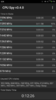Hi guys i have a problem with the last mi mix update (
8.4.12),
i already have the last working TWRP 3.2.1, and also i have the oreo android version, today with the OTA updates i tryed to instal the last update for mi mi mix, and all goes on the TWRP install the update without problems and than the phone restart, when i am on the MIX black update sceen it's going on for some minutes as usual, but at the end the system doesen't start, and the phone reboot and goes again on the TWRP... It's very frustrating!! How to fix??? I tryed also to clear the cache on the TWRP after the installation of the last update, but it doesen't works. I tryed also to reinstall the previous version, but again the same problem. Please help me!!