Hi people. I wish you present a nice MIUI V6 alternative.
This ROM comes from Huawei 3C and source is mobile uncle forum
Changelog from original Cn version:
What can you expect?
Bugs:
1. Gaps after install need updated. After reboot works fine.2. MIUI system partition is too small for all EMUI apps. ROM is ultra light
2. You cant create Honor account. No supported , only in China
3. You can use only free themes ( but you can install themes from SD card )
Some of screenshots:





Sorry screenshots now only in Slovak langague. ROM is primary created for www.miuios.cz Czech & Slovak comunity.
Install procedure:
1. Download
twrp-2.8.4.0-autoinstall-dazewell.zip 11.2 MB
https://mega.co.nz/#!4hdkkCqT!zMfAMJCUKHScABoHzC3eyOcr0NKsqeeLBMSMADAXxBs
TWRP copy to internal storage (800 MB ) not to SD card. Reboot to stock Recovery e3 or MI recovery (you can use Updater app from MIUi to reboot here )
For e3 recovery find downloaded .zip and install it.
When you have Mi Recovery and working MIUI V6 rename downloaded .zip to update.zip
Reboot to Mi recovery and install update.zip
When you have working TWRP 2.8.4.0 you can skip this.
This TWRP je upravene z4pda.ru and change partiotions for KK ROMs, flash Kernel and uboot image. When you come form MIUI V5 you muss not install MIUI V6
2. Download ROM
EMUI3.0_HM1W.zip 396.9 MB
https://mega.co.nz/#!8ltElYBT!Wbt_TOZlmhR4K-DzFos3eoe5gcvRQgO_YsPB-leg8Ag
Store .zip to root directory of SD card.
3. Download Gaps
GAPPS_AOSP_4.4.2.zip 47.3 MB
https://mega.co.nz/#!FtMEEISY!pz6C4cf4WCrMHFOFVbfAthYsq8bsdk1MchgCg1a_1wE
Save to same place.
4. In TWRP go to Wipe and check all except Internal Storage and SD card. To do full Wipe
5. Install ROM now.
6. Confirm Wipe Cache and Dalvik Cache
7. Install Gaps
8. Reboot
9. Pleas install sound fix!!!
audio.zip 10.7 MB
https://mega.co.nz/#!kx1imboJ!oOUABHRAWE_dTaGPNrXIaelmh5CZ5hDzhnpjomzpbqg
Extract on your hard drive
Should look so
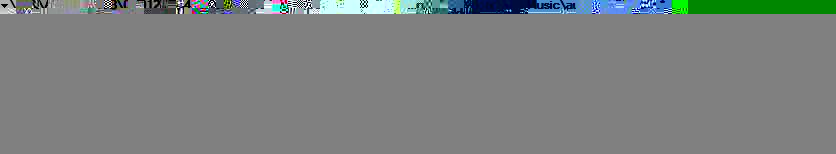
Copy contens all files and subdirectory to this folder on your SD card mnt/sdcard/Music/audio
10. Boot you phone now.
Jobs done. EMUI is awaiting you .
After boot you see Honor boot logo and setup wizard. You can choice langague, Wifi, google account, Sim card ..
This ROM comes from Huawei 3C and source is mobile uncle forum
Changelog from original Cn version:
- 1. Default langague is set to English
- 2. Added Huawei Swype keyboard.On originaly ported ROM no keyboard pressent.
- 3. Added AOSP web browser
- 4. Edited build.prop
- 5. Some APPs moved to data partition.
- 6. Deleted Sohu RSS reader.
- 7. Rewriten updater-script, added commands to mount data partitions.
- 8. Added USB model switch for faster USB operation modes.
- 9. Added Video app is similary as Video from MIUI. Support online and offline videos.
- 10. Fixed audio sounds and ringtones.
- 11. Gaps included as separated .zip file
What can you expect?
- 1. Huawei cam record video to .mp4
- 2. ROM is odexed - faster as deodexed
- 3. All langagues present. Cca 43
- 4. Full Dual SIM support
- 5. All works fine (tested on my home forum)
- 6. Memory managment cca as MIUI V6
- 7. For bigger ROM (odexed version is bigger as deodexed) some of apps not present like FM radio and weather widget
- 8. Rooted by Super User
- 9. Themes works
- 10. STK works fine (better as bugy V6),aka SIM Toolkit
- 11. This is a nice MIUI copy.
- 12. Nice Antutu score good optimized
- 13. Security and optimize centrum included
- 14. You can set default storage
- 15. Ulta save power managment scheme
Bugs:
1. Gaps after install need updated. After reboot works fine.2. MIUI system partition is too small for all EMUI apps. ROM is ultra light
2. You cant create Honor account. No supported , only in China
3. You can use only free themes ( but you can install themes from SD card )
Some of screenshots:





Sorry screenshots now only in Slovak langague. ROM is primary created for www.miuios.cz Czech & Slovak comunity.
Install procedure:
1. Download
twrp-2.8.4.0-autoinstall-dazewell.zip 11.2 MB
https://mega.co.nz/#!4hdkkCqT!zMfAMJCUKHScABoHzC3eyOcr0NKsqeeLBMSMADAXxBs
TWRP copy to internal storage (800 MB ) not to SD card. Reboot to stock Recovery e3 or MI recovery (you can use Updater app from MIUi to reboot here )
For e3 recovery find downloaded .zip and install it.
When you have Mi Recovery and working MIUI V6 rename downloaded .zip to update.zip
Reboot to Mi recovery and install update.zip
When you have working TWRP 2.8.4.0 you can skip this.
This TWRP je upravene z4pda.ru and change partiotions for KK ROMs, flash Kernel and uboot image. When you come form MIUI V5 you muss not install MIUI V6
2. Download ROM
EMUI3.0_HM1W.zip 396.9 MB
https://mega.co.nz/#!8ltElYBT!Wbt_TOZlmhR4K-DzFos3eoe5gcvRQgO_YsPB-leg8Ag
Store .zip to root directory of SD card.
3. Download Gaps
GAPPS_AOSP_4.4.2.zip 47.3 MB
https://mega.co.nz/#!FtMEEISY!pz6C4cf4WCrMHFOFVbfAthYsq8bsdk1MchgCg1a_1wE
Save to same place.
4. In TWRP go to Wipe and check all except Internal Storage and SD card. To do full Wipe
5. Install ROM now.
6. Confirm Wipe Cache and Dalvik Cache
7. Install Gaps
8. Reboot
9. Pleas install sound fix!!!
audio.zip 10.7 MB
https://mega.co.nz/#!kx1imboJ!oOUABHRAWE_dTaGPNrXIaelmh5CZ5hDzhnpjomzpbqg
Extract on your hard drive
Should look so
Copy contens all files and subdirectory to this folder on your SD card mnt/sdcard/Music/audio
10. Boot you phone now.
Jobs done. EMUI is awaiting you .
After boot you see Honor boot logo and setup wizard. You can choice langague, Wifi, google account, Sim card ..


