- 6 Oct 2016
- 10,313
- 322
Don't know what you mean. I don't have a Mix2S and don't have another device to test this.How about Mi Mover not working on Mix2s?
Don't know what you mean. I don't have a Mix2S and don't have another device to test this.How about Mi Mover not working on Mix2s?
It's the first time I'm hearing of this. However, we don't have a MI5X, and no one else reported this, so... right now it seems to be a glitch on your device.Hi igor,
Since I installed this last update, the battery status stuck in the same percentage, only when I do reboot does it update, bug? Any way to solve? I wiped the dalvik cache too.
Hello, what about the PiP not working when fullscreen guesture is on?. I am on redmi note 5 ai(china) with latest beta. I faced this problem on previous beta also.
It's the first time I'm hearing of this. However, we don't have a MI5X, and no one else reported this, so... right now it seems to be a glitch on your device.
I want to use Mi Mover to copy all from a Mix2s 64gb to a Mix2s 128gb, but it's not working. I think it's a wifi problem. Everytime, after scanning QR code, the Mix2s 64gb (sender) is changing wifi to 5ghz network, but without succes. Or it stays on "connecting" and nothing happens. Also tried to set both devices on the same wifi network, 2,4 ghz and 5 ghz, but still the same. Wifi is working well though. Mi Mover creates a wifi hotspot i think and uses that to send all to the other device. But so far it does not work.Don't know what you mean. I don't have a Mix2S and don't have another device to test this.
Not really, I can't do much without being able to reproduce this and debug it properly.I want to use Mi Mover to copy all from a Mix2s 64gb to a Mix2s 128gb, but it's not working. I think it's a wifi problem. Everytime, after scanning QR code, the Mix2s 64gb (sender) is changing wifi to 5ghz network, but without succes. Or it stays on "connecting" and nothing happens. Also tried to set both devices on the same wifi network, 2,4 ghz and 5 ghz, but still the same. Wifi is working well though. Mi Mover creates a wifi hotspot i think and uses that to send all to the other device. But so far it does not work.
Is this information usefull for you?
Thank you,
Alex
That's a pitty.Not really, I can't do much without being able to reproduce this and debug it properly.


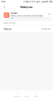
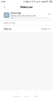


@fast83
Save what you have on storage and contacts. Do factory reset. Get back files, photos etc. Try again flash but with full wipe.
I have the same issue on mi6 only it doesn't happen everyday. I wiped everything, clean installed the rom, went to stable, wiped dalvik and cache numerous times and nothing helps, it just happens randomly. I just lost 50% overnight.Mi Mix here, latest build. There seems to be an issue related to android system, that causes massive battery drain. I left this morning (charging the phone in the car) at 8.20 am with 92%, now after almost 5 hours I'm at less then 30%, with GPS and WiFi deactivated, and low screen time. It seems that the phone is always awake, and I don't understand why. I have two sims inside, and they both are at half signal.
I tried uninstalling a lot of stuff, but nothing seems to do the trick.
This thing goes on I think for at least the last 10 releases. I'm lucky I work in an environment where ac is everywhere, and when I'm in the car I can charge it there, because if I couldn't, I'd end up with the phone being dead at midday.
Somebody so kind to give me any type of advice?
I'd even consider changing battery, but I'm almost positive that's not the issue.
View attachment 22167View attachment 22167View attachment 22168View attachment 22169View attachment 22170View attachment 22171
I have the same issue on mi6 only it doesn't happen everyday. I wiped everything, clean installed the rom, went to stable, wiped dalvik and cache numerous times and nothing helps, it just happens randomly. I just lost 50% overnight.
Sent from my MI 6 using Tapatalk
Only one sim but phone is awake a lot more then it should.Do you use both Sims on your Mi6? It seems the phone stays awake A LOT more with two active Sims rather than just one...
We were unable to reproduce this.Flashlight toogle on the lock screenshot doesnt work (Mi Note 3), anyone else with this problem?
Thanks for the reply, changed the theme and now ir works.We were unable to reproduce this.
We use essential cookies to make this site work, and optional cookies to enhance your experience. Cookies are also used for ads personalisation

