- 19 Apr 2014
- 3,562
- 332
try to flash again… use hub, usb2.0. describe what you did in detail. which script did you use and so on…I don't know what went wrong. I followed everything you had said but nothing. I'm stuck at the fastboot orange text.
try to flash again… use hub, usb2.0. describe what you did in detail. which script did you use and so on…I don't know what went wrong. I followed everything you had said but nothing. I'm stuck at the fastboot orange text.
I downloaded the latest update (22.3.16). I extracted all files in folder. I used cmd and did the "cd c:\" and "dir". I did "fastboot devices" and it did show numbers. Then I followed "do this only if "fastboot devices" shows a number" and chose the weekly to weekly bat file. It finished with those errors i posted and my phone restarted but it went to fastboot mode again.try to flash again… use hub, usb2.0. describe what you did in detail. which script did you use and so on…
use WinRAR for unpack our ROM..I don't know what went wrong. I followed everything you had said but nothing. I'm stuck at the fastboot orange text.
OTA is not possible until a compatible TWRP is available (and there wasn't any for months now).Hello
since many years I used the Global Phones. But now I want to import MI11 Pro.
The phone will come with TWRP / XIAOMI.EU ROM, but not with OTA.
If the OTA is possible, how am I able to use it? Will I lose data?
Also, I do not know how to use Fastboot. I think in the past, there was the tool called FLASH.
But I do not have any drivers installed, and I remember it was only possible if I use Windows 11 safe mode to get them installed.
What is the best procedure so long.
I am not sure if the procedure is not too complex, and I wait another month until TWRP which compatible is released.
dont click with mouse pointer… insert command manually…Hi,
for xiaomi 12 i follow your guide or that?
you say to open 3 cmd windows. I leave all open? what do you mean "dont click in explorer"?
thanks
I did some tests with cmd and I think understand. which method do you recommend for xiaomi 12 direct script or yours?dont click with mouse pointer… insert command manually…
what do you mean with "direct script" ? I didnt make any scripts. the scripts are inside the rom which you have to extractHello,
for xiaomi 12 follow your guide or that?
I did some tests with cmd and I think understand. which method do you recommend for xiaomi 12 direct script or yours?
thanks
in this guide it says to double click on the extracted file. in yours is different, I understandwhat do you mean with "direct script" ? I didnt make any scripts. the scripts are inside the rom which you have to extract
The only difference is that clicking on the scripts won't let you check the errors, the window will close immediately afterwards.in this guide it says to double click on the extracted file. in yours is different, I understand
what do you mean ? let me put it like this and ask - if i flash the Xiaomi.Eu miui 13 rom , is it mean that i can receive the updates normally like it was on the miui 12 ? if yes , then how can i flash the updates? thnxThanks to this thread, I could fastboot flash Xiaomi.Eu rom then flash the latest update for Redmi Note 11. Thanks a lot !
but what the regular updates? how do you get them and flash them?Hi,
What I mean : thanks to this thread, I could flash rom with fastboot.
Then, I noticed there was a newer rom, more recent, so I downloaded this newest rom, then flashed with fastboot method (but without erase data)
answer is NO.what do you mean ? let me put it like this and ask - if i flash the Xiaomi.Eu miui 13 rom , is it mean that i can receive the updates normally like it was on the miui 12 ? if yes , then how can i flash the updates? thnx
can you explain your "no" ?what do you mean?answer is NO.
read rom instruction first page or Kater thread onthe subject, have a search.
ota is not possible with fastboot rom. read the first page of this topic I have described it in the very first linescan you explain your "no" ?what do you mean?
i know that already that ota isnt possiable with fastboot , butttttttttttttt i want to know - how do i get updates after flashing the miui 13? no updates at all from now on ??? only to flash a new version of eu rom?ota is not possible with fastboot rom. read the first page of this topic I have described it in the very first lines
its described as well… you will get an info on your phone about updates, download it with pc and flash it with fastbooti know that already that ota isnt possiable with fastboot , butttttttttttttt i want to know - how do i get updates after flashing the miui 13? no updates at all from now on ??? only to flash a new version of eu rom?
Once I flashed my first xiaomi eu rom (I don't remember, maybe 13.0.1), once smartphone was configured, I looked at first page of Stable Roms topic, where there's a link to roms download (like sourceforge) and I noticed there was a new rom (13.0.7 or 9, whathever), so I downloaded the zip file.but what the regular updates? how do you get them and flash them?
contact unbrick / edl guy on telegram if you cant put your device in fastboot mode. without fastboot I have no solutionDamn,
have a Mi 11 Pro with the latest 12.5 Stable installed. Wanted to update it to the newest 13.0.10 via fastboot but at the fastboot copy process i got an error with something like "cannot send" or " cannot write"
now nothing is starting up.. is there any solution? Also have some unsaved pictures on it.. im a dumba**
Edit: Forced Restart with holding the Power Button for 10 secs wont work.
I can hear the Plugged in Sound when i connect it to Win but it wont boot up
I think i used the wrong cable and didnt check for black screen before
Is there any solution for that?
Nice! Thank you!How to install a fastboot image
At the moment no OTA updates are possible because of no 100%.working TWRP (decrypt partitions)
- Perhaps you have an update info on your phone
-> Its only an info that an update is available
- Update is only possible with fastboot / PC and not with TWRP
-> You cant install it from phone download link
and here we go ....
- you need to unlock bootloader
-> a small [howto] to unlock bootloader
- install USB drivers & adb and fastboot tools
- install xiaomi drivers (sometimes necessary)
-> a small [howto] if you have driver issues
- create a directory "c:\test"
- download fastboot image for your phone to PC
-> choose stable or weekly like you want or need
- extract the fastboot image into this folder c:\test
- open "cmd.exe" on your PC
- change to directory were you have installed adb & fastboot
-> eg "cd c:\adb" hit RETURN and type "dir"
- there should be this files:
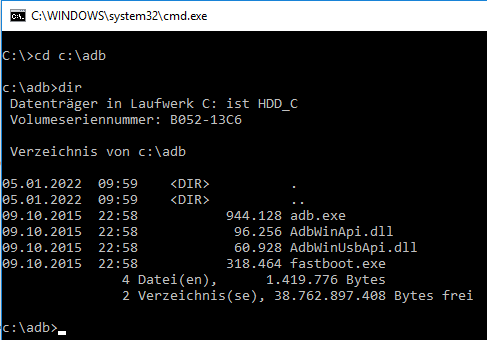
- connect PC and phone with USB cable
- put phone in fastboot (reboot phone and then holding "Volume -" and "Power on" buttons simultaneously)
- you should see a bunny picture and an info "fastboot" on the phone
-> on some devices you will see only orange info "FASTBOOT" and no bunny
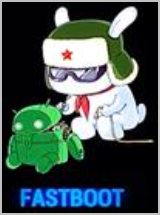
please do this step to prevent from black window
- type in "cmd window": "fastboot devices" and hit RETURN
- check if you see a number (sometimes with characters)
-> then all is fine
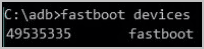
- if you dont see a number:
change USB port / change USB cable / use USB 2.0 / use an USB Hub / check driver installation
do this only if "fastboot devices" shows a number / characters
- the "cmd window" should be open on PC
- change to "c:\test"
-> eg "cd c:\test" hit RETURN and type "dir" hit RETURN
- you should see the scripts with ".bat" at the end of filename
- start the appropriate bat-file
-> dont click it in explorer with mouse pointer
-> start the bat-file from command-line
-> then its possible to see errors
-> type in the "cmd window" windows_fastboot ... and hit RETURN
Which is the appropriate *.bat file you have to execute
- if you install the xiaomi.eu rom for the first time
- if you change from weekly to stable (recommended)
- if you change from stable to weekly (recommended)
- you will loose your data -> make a backup
windows_fastboot_first_install_with_data_format.bat
- if you update from weekly to weekly
- if you update from stable to stable
windows_fastboot_update_rom.bat
PS: There are *.sh files for MAC & Linux as well
Linux HowTo
Thats all ... voilla .....
Here are some hints and solutions for issues:
Change between stable and weekly or vice versa
-> recommended choose the bat file with format in the filename
You can check if your device is unlocked
fastboot oem device-info
-> there is a line "Device unlocked = true or false"
--------------------------------------------------
If you dont see "Mi Unlock Status" in developer options
-> your device is also unlocked
Telegram, WhatsApp, Gmail, MI Backup issues
--------------------------------------------------
Settings> about phone> factory settings> erase everything
Permission app issues - clear data & cache
-> Settings > apps > manage apps > click "show all apps" from top right menu
-> Search for permissions
--------------------------------------------------
Fix it with giving that app all permission in first turn on
This info you can ignore while flashing
Sending 'storsecbak' (20 KB) OKAY [ 0.002s]
Writing 'storsecbak' FAILED (remote: '(storsecbak) No such partition')
fastboot: error: Command failed
Disable green icon until reboot (mic & camera security)
adb shell cmd device_config put privacy camera_mic_icons_enabled false default
How to install Magisk without TWRP
Thx for some tips:
@geoorg / @h.gobbah / @LOLO9393 / @JiaiJ
# fastboot, install A12, OTA, update info, black window, driver usb, adb,
We use essential cookies to make this site work, and optional cookies to enhance your experience. Cookies are also used for ads personalisation

