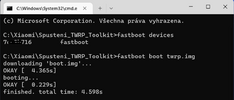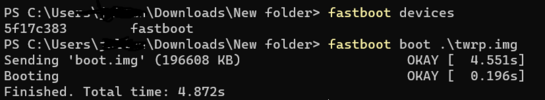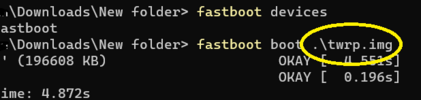Hi Gentlemen
I need Your advice-but from the beginning----
Mi 11.xiaomi eu.rom 13.0.9.TWRP working-at the moment.Yesterday i flashed Magisk 25-no issue.Safety net fix,lsposed,chimi and few modules.Everything was working.Before i flashed Magisk i made backup in Twrp .I tick in backup options everything and the backup begin-finished succesfully 35 GB.Thx god i copy the TWRP backup to my pc.Of course data like photos,movies etc i copy normal to my pc also.
after few hrs somre problems appear in my system-disappear volume control,brightness,ansd some other problems.I uninstalled Magisk and all modules.No root-and i wanted to recover my TWRP backup.
I copy my backup to phone,restart in TWRP and start recover.After 2,3 minutes appear error-unsucsessful....

Phone start boot inxiaomi eu.rom-from the beginning-like new system....All my data disappear .I had to set the phone from begging-google account etc.But!-my memory is 256gb-why 60 gb is occupied?What can i do wiyh this?
i can install all apk back-no problem.But what with the occupied space???Maybe i did something wrong before recovery TWRP backup?Should i Format data,wipe?advance vipe?
Pls advice Gentlemen.My TWRP recovery is working without problem.Thx in advance!