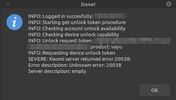i tried this , but not worked for meHi, the above mentioned methods might not work anymore. You can use the following method on this link (auto translate on browser will help you with this article):
How to Solve Sim Card Activation Problem on Xiaomi Devices? - Webnedio
Some Xiaomi phones “Xiaomi no sim card giving an error sim card activation problem we live in this article Activate sim card on Xiaomi devices We will explain the causes and solution of the problem. Xiaomi Corporationis a Chinese electronics company founded in April 2010 and headquartered in...webnedio.com
I used recently this method and it worked for me. Be careful with the very last step: "sync the messages and it will be activated." This means, you must go to your messages app, and swipe down to sync. After this, the magic should happen
its written in my language , i will try a factory reset and then this again