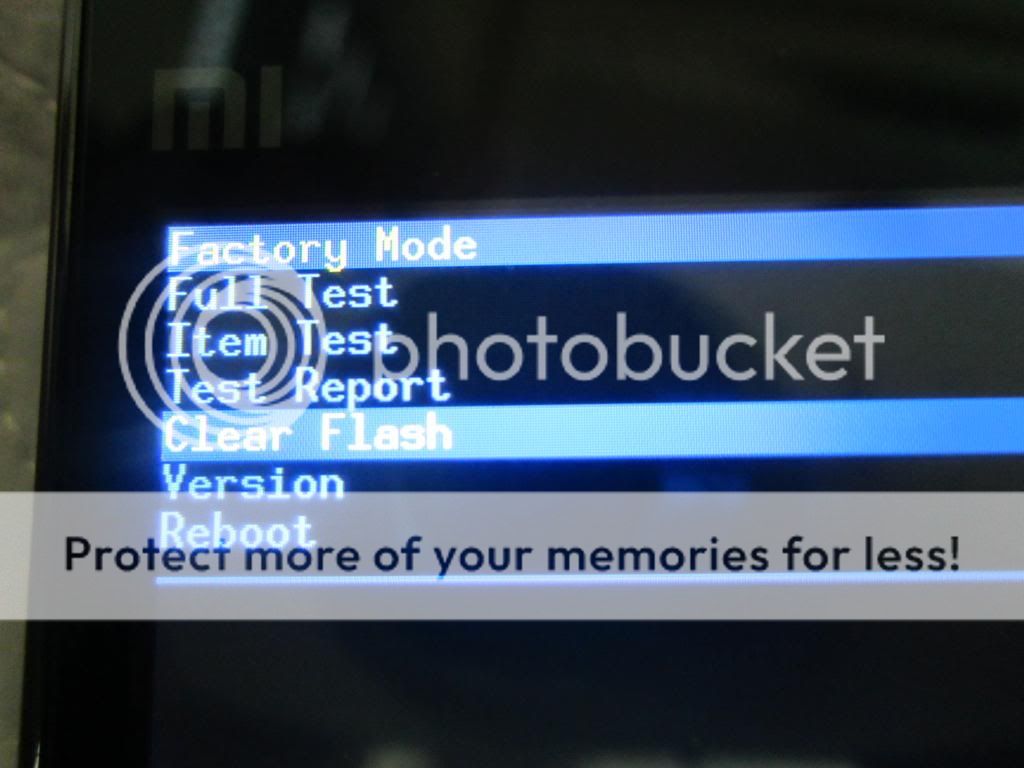Xiaomi guide to install update.zip and Brush tool
- Thread starter blackstones
- Start date
You are using an out of date browser. It may not display this or other websites correctly.
You should upgrade or use an alternative browser.
You should upgrade or use an alternative browser.
My one also have "1s" wrote near the back camera as below pic- "1s" wrote on the back part of the phone, check if yours have it too
http://img850.imageshack.us/img850/6287/91389002.jpg
Hope this can be helpful.

install on the phone Antutu
then Info--->Device info
Check if your phone has a qualcomm gpu adreno 200
then info----->Informations
Check Cpu frequency and other phone specs
I'm not sure this will give you the assurance that your phone is a M1S
but if the cpu is a mtk cpu, then is a fake.
Hope this can be helpful.
Here is Antutu indicate in the system infor page.
Phone model: MI 1S
Brand: Xiaomi
CPU hardware:
MIONE
CPU model:
Dual-Core ARMv7 Processor (VFPv3, NEON)
CPU frequency: 1998.84 MHz
Screen resolution: 480x854
GPU Vendor: Qualcomm
GPU renderer:
Adreno(TM)220
GPU version (OpenGL): OpenGL ES 2.0
Memory size (avaiable/total): 97./2942.8 MB
RAM size (avaiable/total):185.8/796.5 MB
SD card size...
Camera: 8.0 Mega pixel
Build number: IMM76D
I haven't install anything, it's new phone.You havent installed anything else to it? like a the stock google rom? or any 3rd party recovery ? anything like that?
- 29 Mar 2012
- 519
- 67
im so unsure since the spec seem correct, the correct GPU and i think it's the correct GPU.
Do this for me please. Turn the phone do not connect it to the power. First hold MI button on the bottom right (camera button) And hold volume up and keep holding these, and then hold power button and don't let go of either and see what happens when the phone turns on.
The one thing i see is that its not running ICS its running android 2,3,6 Gingerbread.
Do you have MIUI on the phone or do it run something else?
5umkd5.png do you see a app called updater? if you enter it you should se the picture below and see the version of miui you are running but not sure if that app exist in gingerbread. Never used it i just flashed it from GB to ICS at once when i got it.
Do this for me please. Turn the phone do not connect it to the power. First hold MI button on the bottom right (camera button) And hold volume up and keep holding these, and then hold power button and don't let go of either and see what happens when the phone turns on.
The one thing i see is that its not running ICS its running android 2,3,6 Gingerbread.
Do you have MIUI on the phone or do it run something else?
5umkd5.png do you see a app called updater? if you enter it you should se the picture below and see the version of miui you are running but not sure if that app exist in gingerbread. Never used it i just flashed it from GB to ICS at once when i got it.
im so unsure since the spec seem correct, the correct GPU and i think it's the correct GPU.
Do this for me please. Turn the phone do not connect it to the power. First hold MI button on the bottom right (camera button) And hold volume up and keep holding these, and then hold power button and don't let go of either and see what happens when the phone turns on
Nothing happen, the phone doesn't turn on.
The one thing i see is that its not running ICS its running android 2,3,6 Gingerbread.
Do you have MIUI on the phone or do it run something else?
I have MIUI on the phone but not sure, you can see picture in this link:
http://vozforums.com/showthread.php?p=52870605#post52870605
5umkd5.png do you see a app called updater? if you enter it you should se the picture below and see the version of miui you are running but not sure if that app exist in gingerbread. Never used it i just flashed it from GB to ICS at once when i got it.
I don't have this app in my phone
- 29 Mar 2012
- 519
- 67
http://miui.nexus-lab.com/site/wp-c...UI_2.8.3_text-size-huge-01-e1343984337121.png do you see the icon with the green arrow with the black background on your phone.
You are running MIUI 4.0.4 ICS
Its seem to be a pretty well made fake but not sure. Since you can enter fastboot and your recovery mode is wrong compared to what it should look like.
You are running MIUI 4.0.4 ICS
Its seem to be a pretty well made fake but not sure. Since you can enter fastboot and your recovery mode is wrong compared to what it should look like.
emaz
Members
- 14 Oct 2012
- 181
- 28
@PMCBA I suppose you're on windows
To check MD5 try this http://www.winmd5.com/download/winmd5free.zip
Quite simple to use,
- select the file you need to check
- press the button wait for the MD5
- wait for the MD5 code ancd compare it with the one in this thread
No if you follow exactly he tutorial you will not occur in any issues.
To check MD5 try this http://www.winmd5.com/download/winmd5free.zip
Quite simple to use,
- select the file you need to check
- press the button wait for the MD5
- wait for the MD5 code ancd compare it with the one in this thread
No if you follow exactly he tutorial you will not occur in any issues.
PMCBA
Members
- 23 Nov 2012
- 30
- 16
Sorry Emaz but I am a noob,
I have unziped the file and run the .exe. I have selected the update.zip that i have downloaded and Appears
"Current file MD5 checksum value - 818e199b4c09d18d4c1ef39880cb40d2"
You told me to compare it with the one in this thread, where can I find it? Sorry.
I just want to update my system because its old.
Thanks
I have unziped the file and run the .exe. I have selected the update.zip that i have downloaded and Appears
"Current file MD5 checksum value - 818e199b4c09d18d4c1ef39880cb40d2"
You told me to compare it with the one in this thread, where can I find it? Sorry.
I just want to update my system because its old.
Thanks
There is no green arrow like this.http://miui.nexus-lab.com/site/wp-c...UI_2.8.3_text-size-huge-01-e1343984337121.png do you see the icon with the green arrow with the black background on your phone.
You are running MIUI 4.0.4 ICS
Its seem to be a pretty well made fake but not sure. Since you can enter fastboot and your recovery mode is wrong compared to what it should look like.
It's really well made fake
Any one here is interesting in buying this kind of fake phone? I'll give you the contact 
You need to call this guy

or this link (not sure)
http://item.taobao.com/item.htm?id=...416_2297358_8935934:1353912265_4k5_1708856570
You need to call this guy

or this link (not sure)
http://item.taobao.com/item.htm?id=...416_2297358_8935934:1353912265_4k5_1708856570
- 29 Mar 2012
- 519
- 67
Dont think anybody will buy what you can do is contact your bank or credit card company and talk to them 
Maybe they can help and if you paid with paypal they can help maybe.
Wouldn't try to sell it since it's illegal in most countries to sell pirated stuff
Maybe they can help and if you paid with paypal they can help maybe.
Wouldn't try to sell it since it's illegal in most countries to sell pirated stuff
- 29 Mar 2012
- 519
- 67
No you cannot restore the system itself with the backup.
The backup tools gives you a backup off, sms, mms, phonebook, settings of your phone etc so when you restore you will get all this back but the system itself is not restored.
The backup tools gives you a backup off, sms, mms, phonebook, settings of your phone etc so when you restore you will get all this back but the system itself is not restored.
- 29 Mar 2012
- 519
- 67
You download the update zip from this website on the front page you get the latest release.
open the app called backup you will see a list of backups that you have, enter the backup you want and choose what you want to restore from that backup.
open the app called backup you will see a list of backups that you have, enter the backup you want and choose what you want to restore from that backup.
emaz
Members
- 14 Oct 2012
- 181
- 28
@PMCBA i mean "then" XD,
the method 2 of this tutorial says how flash a rom
But to update your phone just follow method one of this guide ,
You have the latest stable release of miui.
if you want a more updated miui then follow method 1
go in recovery flash update.zip to system 1
Enjoy the miui.
the method 2 of this tutorial says how flash a rom
But to update your phone just follow method one of this guide ,
You have the latest stable release of miui.
if you want a more updated miui then follow method 1
go in recovery flash update.zip to system 1
Enjoy the miui.
- 29 Mar 2012
- 519
- 67
Similar threads
- Replies
- 3
- Views
- 1K
- Replies
- 5
- Views
- 3K
- Replies
- 0
- Views
- 545
- Replies
- 0
- Views
- 838
- Replies
- 1
- Views
- 2K