Hello there,
this is one of my first posts in this forum, so please bear with me. I tried to find some "newbie sticky post" but couldn't see anything, so if I did something wrong, just tell me in a polite way. ;-) First of all, thank you VERY much to all of you who make these Xiaomi.eu ROMs a reality. Is there any way to donate or buy some merchandising to support this?
Just to state my background, I've got a degree in computing engineering and a master's degree in big data. This means I do understand some technical stuff, but I have no clue how the ROMs are built and all the related details.
I'm coming from being a Samsung user (S2, S4, S7, S9+) so I am very new to the Xiaomi universe. I recently bought the Xiaomi 12 Pro with CN (Chinese) ROM through a well known asian online vendor. I flashed it with the xiaomi.eu_multi_XM12Pro_V13.0.23.0.SLBCNXM_v13-12-fastboot. This has been quite an improvement. I am using the phone in Spanish currently; for that reason, it can be that I don't know the exact name in English for certain menus or options.
There are a few things that I can't currently get to work. Namely:
1) Google Assistant doesn't activate with the screen OFF. This definitely should work as it did on my Samsung S9 plus. It DOES activate when the screen is locked but ON. I have checked that the option "Hey Google" is activated when the screen is locked. (See attachments)
2) [FIXED. Solution by Igor Eisberg: "Settings -> Apps -> Manage apps -> (3-dot menu icon) -> Default apps -> Assist & voice input -> Digital assistant app -> Google" -- Note that there is another option with a similar name.] Google Assistant doesn't activate when pressing the on/off button for half a second, which you can choose in the MIUI settings. I also checked that Google Assistant is the chosen default assistant under default apps. (See attachments)
3) When connecting the phone to my Pioneer AppRadio SPH-DA230DAB it somehow detects that it works with Android Auto, but the screen of the radio stays all black. It always says on the phone that I should continue configuring on the radio of the car, but I can't, as it is completely black and doesn't do anything no matter what I press. I also tried using the original Xiaomi 12 Pro cable, with the same results. (See attachments)
4) Finally, I can not play Angry Birds 2!! This is a disaster! The thing is, when I launch it, I first see the Rovio logo, then I briefly see that Turbo Boost is activated for the game and after that only a completely black screen with no music. I can only swipe out of the app or access the gaming tools quick launcher. When using the original CN ROM which came with the phone, I could play the game without any issue. (See attachments)
The thing is, when I launch it, I first see the Rovio logo, then I briefly see that Turbo Boost is activated for the game and after that only a completely black screen with no music. I can only swipe out of the app or access the gaming tools quick launcher. When using the original CN ROM which came with the phone, I could play the game without any issue. (See attachments)
If there is any other thing, like a log or app dump that I can provide, I'll gladly do so.
Best regards.
this is one of my first posts in this forum, so please bear with me. I tried to find some "newbie sticky post" but couldn't see anything, so if I did something wrong, just tell me in a polite way. ;-) First of all, thank you VERY much to all of you who make these Xiaomi.eu ROMs a reality. Is there any way to donate or buy some merchandising to support this?
Just to state my background, I've got a degree in computing engineering and a master's degree in big data. This means I do understand some technical stuff, but I have no clue how the ROMs are built and all the related details.
I'm coming from being a Samsung user (S2, S4, S7, S9+) so I am very new to the Xiaomi universe. I recently bought the Xiaomi 12 Pro with CN (Chinese) ROM through a well known asian online vendor. I flashed it with the xiaomi.eu_multi_XM12Pro_V13.0.23.0.SLBCNXM_v13-12-fastboot. This has been quite an improvement. I am using the phone in Spanish currently; for that reason, it can be that I don't know the exact name in English for certain menus or options.
There are a few things that I can't currently get to work. Namely:
1) Google Assistant doesn't activate with the screen OFF. This definitely should work as it did on my Samsung S9 plus. It DOES activate when the screen is locked but ON. I have checked that the option "Hey Google" is activated when the screen is locked. (See attachments)
2) [FIXED. Solution by Igor Eisberg: "Settings -> Apps -> Manage apps -> (3-dot menu icon) -> Default apps -> Assist & voice input -> Digital assistant app -> Google" -- Note that there is another option with a similar name.] Google Assistant doesn't activate when pressing the on/off button for half a second, which you can choose in the MIUI settings. I also checked that Google Assistant is the chosen default assistant under default apps. (See attachments)
3) When connecting the phone to my Pioneer AppRadio SPH-DA230DAB it somehow detects that it works with Android Auto, but the screen of the radio stays all black. It always says on the phone that I should continue configuring on the radio of the car, but I can't, as it is completely black and doesn't do anything no matter what I press. I also tried using the original Xiaomi 12 Pro cable, with the same results. (See attachments)
4) Finally, I can not play Angry Birds 2!! This is a disaster!
If there is any other thing, like a log or app dump that I can provide, I'll gladly do so.
Best regards.
Attachments
-
 WhatsApp Image 2022-02-23 at 13.20.02.jpeg25.4 KB · Views: 265
WhatsApp Image 2022-02-23 at 13.20.02.jpeg25.4 KB · Views: 265 -
 WhatsApp Image 2022-02-23 at 13.15.02.jpeg44.5 KB · Views: 306
WhatsApp Image 2022-02-23 at 13.15.02.jpeg44.5 KB · Views: 306 -
 WhatsApp Image 2022-02-23 at 13.15.02 (1).jpeg38.1 KB · Views: 275
WhatsApp Image 2022-02-23 at 13.15.02 (1).jpeg38.1 KB · Views: 275 -
 WhatsApp Image 2022-02-23 at 13.14.28.jpeg55.9 KB · Views: 260
WhatsApp Image 2022-02-23 at 13.14.28.jpeg55.9 KB · Views: 260 -
 WhatsApp Image 2022-02-23 at 13.15.55 (2).jpeg25.6 KB · Views: 290
WhatsApp Image 2022-02-23 at 13.15.55 (2).jpeg25.6 KB · Views: 290 -
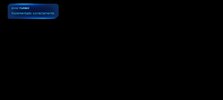 WhatsApp Image 2022-02-23 at 13.15.55 (1).jpeg16.7 KB · Views: 250
WhatsApp Image 2022-02-23 at 13.15.55 (1).jpeg16.7 KB · Views: 250 -
 WhatsApp Image 2022-02-23 at 13.15.55.jpeg14.2 KB · Views: 280
WhatsApp Image 2022-02-23 at 13.15.55.jpeg14.2 KB · Views: 280
Last edited:




