mauro25987
Members
- 1 May 2021
- 4
- 15
"4 -Run file "TWRP-3.4.1B-0507-REDMI_NOTE9S-CN-wzsx150-fastboot\EN_Recovery-twrp-oneclick-EN.bat" in Windows "
Where is that file? The download link just gives me a .img file. And when i follow the instructions on other sites to install it(open cmd in the twrp image directory, check fastboot devices[i see mine], and send the command "fastboot flash recovery twrp-3.5.1.A10-curtana-geoanto555.img") it looks like it worked, but when i try to actually go into the recovery(holding up on the volume as i boot up from a powered off phone), its still the normal redmi one.
Here's a screen shot of the cmd page.
The file transfer speed seems suspiciously fast for 130MB's.
This is starting from a freshly unlocked bootloader, still using the official rom, and with all the USB drivers installed(that i know of. I mean i get the positive jingle sound when i plug in the phone, while in fastboot)
edit- Forgot to mention, i'm running windows 10pro and curtana(48megapixel) with 6gb/128gb. Earliest revision.(I had been running the .eu rom, but when i tried to update it a couple weeks ago, it bootlooped, so i flashed the official rom, finding out only afterwards that it resets EVERYTHING in the phone, including locking the bootloader, so i'm trying to get it back to the .eu rom and TWRP again)
scott86, once you flash the .img you must first enter the recovery, if you let the system start it will overwrite the recovery stock.
Code:
fastboot flash recovery twrp-3.5.1.A10-curtana-geoanto555.imgThen run:
Code:
fastboot boot twrp-3.5.1.A10-curtana-geoanto555.imgOr
Code:
fastboot reboot
press vol+ quickly.Or
Code:
fastboot oem reboot-recoveryOr
Code:
fastboot reboot recovery
Last edited:


