TWRP / Orangefox recovery for Redmi Note 9 Pro (Joyeuse)
- Thread starter rbarat
- Start date
You are using an out of date browser. It may not display this or other websites correctly.
You should upgrade or use an alternative browser.
You should upgrade or use an alternative browser.
someonenotyou
Members
- 26 Oct 2020
- 15
- 15
If you are trying to hide magisk manager, but it fails, follow these steps:
Enable "Developer options"
Enable "USB debugging"
Enable "Install via USB"
Enable "Developer options"
Enable "USB debugging"
Enable "Install via USB"
- 17 Apr 2019
- 405
- 67
New module MagiskHide Props Config v5.3.6 , added to instructions in the 1st post.
patrickdrd
Members
- 26 Apr 2018
- 36
- 20
it seems that current twrp recovery doesn't support mtp, right?
I think it's time to move to orangefox:
 orangefox.download
orangefox.download
I think it's time to move to orangefox:
Redmi Note 9S (miatoll unified) (curtana) build releases | OrangeFox Recovery Downloads
Orangefox recovery for Redmi Note 9S (miatoll unified) (curtana)
Last edited:
This is a joyeuse thread, not curtana!it seems that current twrp recovery doesn't support mtp, right?
I think it's time to move to orangefox:
Redmi Note 9S (miatoll unified) (curtana) build releases | OrangeFox Recovery Downloads
Orangefox recovery for Redmi Note 9S (miatoll unified) (curtana)orangefox.download
It's a unified build.This is a joyeuse thread, not curtana!
I used it to upgrade Joyeuse from 11.0.7 to 12.0.1.this morning.
I downloaded and installed 12.0.1 from that same source, and just looking at the contents of the zip again just now, I cannot see a recovery image within it.Due to the fact that the authors of the latest local MIUI.EU ROM ( xiaomi.eu_multi_HMNote9ProEU_V12.0.1.0.QJZMIXM_v12-10.zip ) included in ROM installation file TWRP from Mauronofrio , I recommend to continue to use this TWRP.
So just curious, do you have a source for this information? I've never seen a flashable zip, (aside from a custom recovery), with an embedded recovery so would like to know why it's not clearly identifiable.
patrickdrd
Members
- 26 Apr 2018
- 36
- 20
- when restoring, first install the ROM from ZIP and then restore the backup of Data and EFS partitions
are you sure we only need to backup data and efs?
what about our settings?
shouldn't these be saved in system partition?
You cant load TWRP 3.4.0-14 by mauronofrio from 'fastboot boot twrp' it just hangs at a corrupted screen still in fastboot.
3: multilanguage version - made by Cuvetto - does boot from 'fastboot boot twrp'
I could install from the multilanguage Cuvetto version.
The recovery included with Xiaomi 12 "xiaomi.eu_multi_HMNote9ProEU_V12.0.1.0.QJZMIXM_v12-10.zip" is Mi-Recovery 3.0 which I get when I reboot to recovery, so eu v12 includes stock or or doesn't include a recovery in its image (there is no file matching the mauronofrio twrp size in the zip) as it never flashed the twrp rbarat says was included, he needs to fix up misinformation.

3: multilanguage version - made by Cuvetto - does boot from 'fastboot boot twrp'
I could install from the multilanguage Cuvetto version.
Code:
Doesn't boot
---------------
D:\platform-tools>fastboot boot twrp-3.4.0-14-curtana-unified-mauronofrio.img
Sending 'boot.img' (131072 KB) OKAY [ 2.777s]
Booting OKAY [ 5.085s]
Finished. Total time: 7.939s
Does boot
---------------
D:\platform-tools>fastboot boot TWRP-RN9P-BY-CUVETTO.img
Sending 'boot.img' (41192 KB) OKAY [ 0.875s]
Booting OKAY [ 5.085s]
Finished. Total time: 5.993sThe recovery included with Xiaomi 12 "xiaomi.eu_multi_HMNote9ProEU_V12.0.1.0.QJZMIXM_v12-10.zip" is Mi-Recovery 3.0 which I get when I reboot to recovery, so eu v12 includes stock or or doesn't include a recovery in its image (there is no file matching the mauronofrio twrp size in the zip) as it never flashed the twrp rbarat says was included, he needs to fix up misinformation.
Last edited:
- 17 Apr 2019
- 405
- 67
If I'm not mistaken, I had a Russian TWRP on my phone. After installing the ROM, I suddenly had mauronofrio TWRP there.I downloaded and installed 12.0.1 from that same source, and just looking at the contents of the zip again just now, I cannot see a recovery image within it.
But I can be wrong, so I deleted my previous post.
Last edited:
Tactical1977
Members
- 21 Oct 2018
- 3
- 13
Hi at all, i tried to install the twrp. No matter if TWRP 3.4.0-14 by mauronofrio or LR.TWRP 3.4.1B 0530 , whenever i reboot i end up in the menu of twrp?
I cannot start miui what mistake am i making? I tried to install xiaomi.eu_multi_HMNote9ProEU_V12.0.1.0.QJZMIXM_v12-10.
Does anyone has any ideas? greetings
I cannot start miui what mistake am i making? I tried to install xiaomi.eu_multi_HMNote9ProEU_V12.0.1.0.QJZMIXM_v12-10.
Does anyone has any ideas? greetings
- 17 Apr 2019
- 405
- 67
I think you you have encrypted Data partition.
You have to format Data partition, it cancels encryption.
Look to 1st post here:
There is written, how to install ROM:
-In TWRP click on Wipe, then on Format Data -> type "yes" (this will decrypt the phone)
-Now you need to restart the phone to TWRP (in TWRP click on the Reboot button, then click on the Recovery button) !!! ( important, otherwise it will not work)
-In TWRP, connect the phone to the PC and copy the ROM to Internal storage
-Install ROM (In TWRP click on Install and select ZIP from storage)
-Restart to System
You have to format Data partition, it cancels encryption.
Look to 1st post here:
There is written, how to install ROM:
-In TWRP click on Wipe, then on Format Data -> type "yes" (this will decrypt the phone)
-Now you need to restart the phone to TWRP (in TWRP click on the Reboot button, then click on the Recovery button) !!! ( important, otherwise it will not work)
-In TWRP, connect the phone to the PC and copy the ROM to Internal storage
-Install ROM (In TWRP click on Install and select ZIP from storage)
-Restart to System
Last edited:
Tactical1977
Members
- 21 Oct 2018
- 3
- 13
I think you you have encrypted Data partition.
You have to format Data partition, it cancels encryption.
Look to 1st post here:
There is written, how to install ROM:
-In TWRP click on Wipe, then on Format Data -> type "yes" (this will decrypt the phone)
-Now you need to restart the phone to TWRP (in TWRP click on the Reboot button, then click on the Recovery button) !!! ( important, otherwise it will not work)
-In TWRP, connect the phone to the PC and copy the ROM to Internal storage
-Install ROM (In TWRP click on Install and select ZIP from storage)
-Restart to System
it worked, thank you very much ... strangely I had to install everything via an external sd card.
F
Fake email!
hi
i had the same problem as you (Tactical1977)
i tried to follow these steps suggested by (rbarat):
-In TWRP click on Wipe, then on Format Data -> type "yes" (this will decrypt the phone)
-Now you need to restart the phone to TWRP (in TWRP click on the Reboot button, then click on the Recovery button) !!! (important, otherwise it will not work)
-In TWRP, connect the phone to the PC and copy the ROM to Internal storage
-Install ROM (In TWRP click on Install and select ZIP from storage)
-Restart to System
But when I connect the phone after reboot to copy the rom, my pc detects the phone but with unknown memory and therefore does not make me copy into the rom.
how can I do?
i had the same problem as you (Tactical1977)
i tried to follow these steps suggested by (rbarat):
-In TWRP click on Wipe, then on Format Data -> type "yes" (this will decrypt the phone)
-Now you need to restart the phone to TWRP (in TWRP click on the Reboot button, then click on the Recovery button) !!! (important, otherwise it will not work)
-In TWRP, connect the phone to the PC and copy the ROM to Internal storage
-Install ROM (In TWRP click on Install and select ZIP from storage)
-Restart to System
But when I connect the phone after reboot to copy the rom, my pc detects the phone but with unknown memory and therefore does not make me copy into the rom.
how can I do?
Tactical1977
Members
- 21 Oct 2018
- 3
- 13
hi
i had the same problem as you (Tactical1977)
i tried to follow these steps suggested by (rbarat):
-In TWRP click on Wipe, then on Format Data -> type "yes" (this will decrypt the phone)
-Now you need to restart the phone to TWRP (in TWRP click on the Reboot button, then click on the Recovery button) !!! (important, otherwise it will not work)
-In TWRP, connect the phone to the PC and copy the ROM to Internal storage
-Install ROM (In TWRP click on Install and select ZIP from storage)
-Restart to System
But when I connect the phone after reboot to copy the rom, my pc detects the phone but with unknown memory and therefore does not make me copy into the rom.
how can I do?
I couldn't select the internal memory either, I copied the ROM to an external sd and then put it into the phone. I could then install it...
dantesco07
Members
- 15 Nov 2020
- 8
- 3
- 17 Apr 2019
- 405
- 67
It's because you didn't do it exactly as is written above. You have encrypted Data, therefore re you can't see it. I think you did do 2nd step from instructions. You can alternatively save ROM file to SD card.hi
i had the same problem as you (Tactical1977)
i tried to follow these steps suggested by (rbarat):
-In TWRP click on Wipe, then on Format Data -> type "yes" (this will decrypt the phone)
-Now you need to restart the phone to TWRP (in TWRP click on the Reboot button, then click on the Recovery button) !!! (important, otherwise it will not work)
-In TWRP, connect the phone to the PC and copy the ROM to Internal storage
-Install ROM (In TWRP click on Install and select ZIP from storage)
-Restart to System
But when I connect the phone after reboot to copy the rom, my pc detects the phone but with unknown memory and therefore does not make me copy into the rom.
how can I do?
Odoslané z Phh-Treble vanilla pomocou Tapatalku
Last edited:
F
Fake email!
- steps I followed:
1 - install twrp 3.4.0-14 by mauronofrio
2 - click on Wipe, then on Format Data -> type "yes" (this will decrypt the phone)
3 - restart the phone to TWRP
4 - In TWRP, connect the phone to the PC and copy the ROM to Internal storage
5 - Install ROM (In TWRP click on Install and select ZIP from storage)
6 -Restart to System
installed twrp -> see internal memory
boot in twrp- -> wipe -> format data (bottom) -> back -> back -> reboot button -> recovery
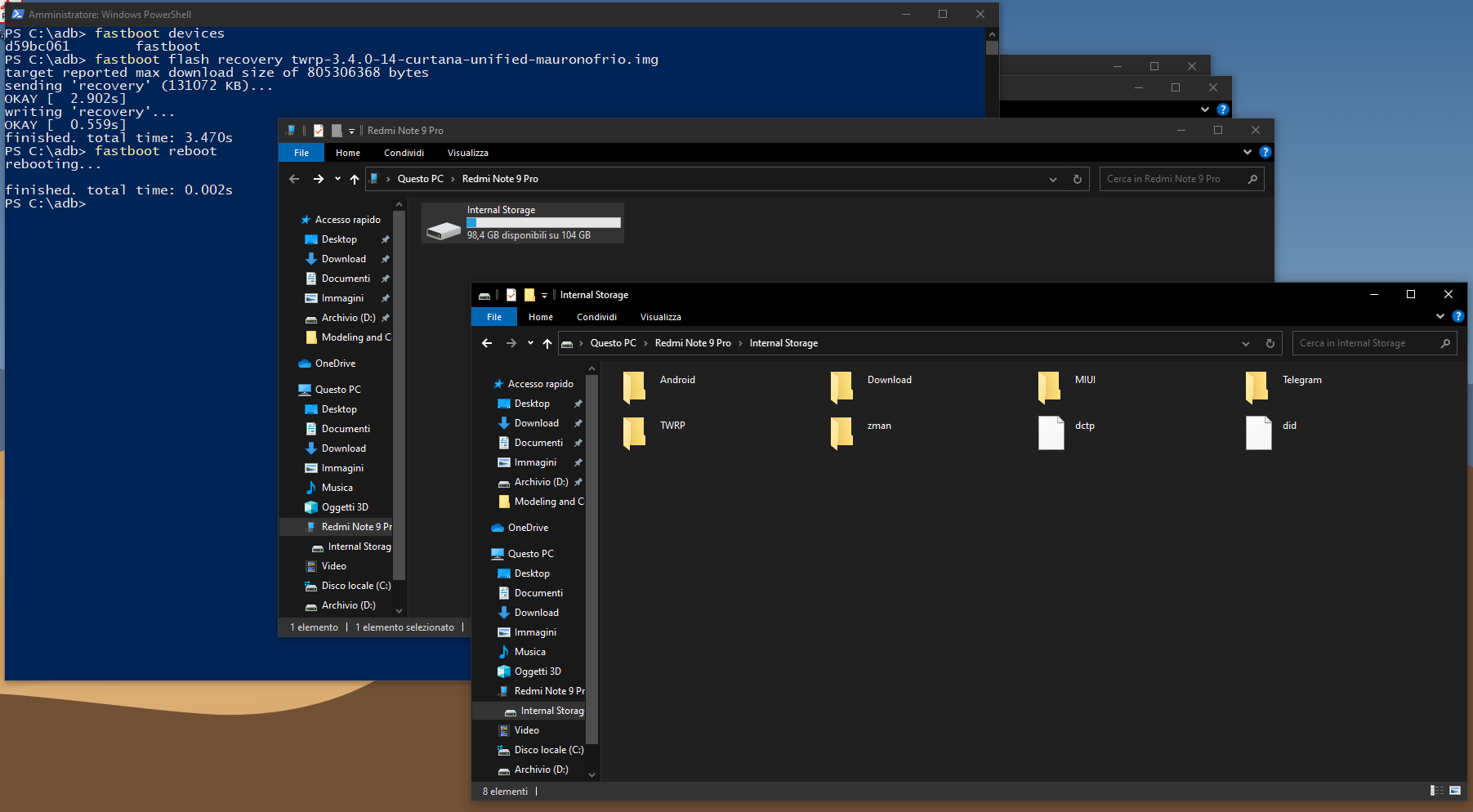
on reboot I have this situation and I can't copy the rom inside the internal memory:

i just tried to change twrp from : "twrp 3.4.0-14 by mauronofrio" --> "recovery-TWRP-3.4.1B-0530-REDMI_NOTE9S-CN-wzsx150"
but now i got ERROR 7 and see my "note 9 pro" like a "note 9s"
- can i try with adb sideload method??
1 - install twrp 3.4.0-14 by mauronofrio
2 - click on Wipe, then on Format Data -> type "yes" (this will decrypt the phone)
3 - restart the phone to TWRP
4 - In TWRP, connect the phone to the PC and copy the ROM to Internal storage
5 - Install ROM (In TWRP click on Install and select ZIP from storage)
6 -Restart to System
installed twrp -> see internal memory
boot in twrp- -> wipe -> format data (bottom) -> back -> back -> reboot button -> recovery
on reboot I have this situation and I can't copy the rom inside the internal memory:
i just tried to change twrp from : "twrp 3.4.0-14 by mauronofrio" --> "recovery-TWRP-3.4.1B-0530-REDMI_NOTE9S-CN-wzsx150"
but now i got ERROR 7 and see my "note 9 pro" like a "note 9s"
- can i try with adb sideload method??
Poney70
Donator
- 3 Oct 2019
- 5,487
- 337
Install this TWRP "modded" version (for "joyeuse") => TWRP 3.4.1b-0530 for "joyeuse" (multilang by cuvetto)- steps I followed:
1 - install twrp 3.4.0-14 by mauronofrio
2 - click on Wipe, then on Format Data -> type "yes" (this will decrypt the phone)
3 - restart the phone to TWRP
4 - In TWRP, connect the phone to the PC and copy the ROM to Internal storage
5 - Install ROM (In TWRP click on Install and select ZIP from storage)
6 -Restart to System
installed twrp -> see internal memory
boot in twrp- -> wipe -> format data (bottom) -> back -> back -> reboot button -> recovery
on reboot I have this situation and I can't copy the rom inside the internal memory:
i just tried to change twrp from : "twrp 3.4.0-14 by mauronofrio" --> "recovery-TWRP-3.4.1B-0530-REDMI_NOTE9S-CN-wzsx150"
but now i got ERROR 7 and see my "note 9 pro" like a "note 9s"
- can i try with adb sideload method??
Last edited:
skip2myfoo
Members
- 17 Nov 2020
- 2
- 3
Hi, has anyone on EU rom MIUI 12 tried updating the WideVine certificate? It says L3 on DRM info, and when I try updating via the instructions on Pg1, I keep getting Error-10009. Anyone has any ideas?
patrickdrd
Members
- 26 Apr 2018
- 36
- 20
it seems that current twrp recovery doesn't support mtp, right?
I think it's time to move to orangefox:
Redmi Note 9S (miatoll unified) (curtana) build releases | OrangeFox Recovery Downloads
Orangefox recovery for Redmi Note 9S (miatoll unified) (curtana)orangefox.download
are you sure we only need to backup data and efs?
what about our settings?
shouldn't these be saved in system partition?
for your information,
both mtp and restore works with orangefox version,
I just tried it today,
I restored only data partition and not only my apps were restored,
but system/rom settings as well
gpeeyoo
Members
- 13 Aug 2019
- 59
- 20
You mean on joyuse device, orangefox work's well???? I prefare orangefox recovery on my note 7 then i uses orangefox.for your information,
both mtp and restore works with orangefox version,
I just tried it today,
I restored only data partition and not only my apps were restored,
but system/rom settings as well
patrickdrd
Members
- 26 Apr 2018
- 36
- 20
yes, it's working fine,You mean on joyuse device, orangefox work's well???? I prefare orangefox recovery on my note 7 then i uses orangefox.
you can try it yourself if you like
Similar threads
- Replies
- 3
- Views
- 3K
- Replies
- 1
- Views
- 3K
- Replies
- 3
- Views
- 2K
- Replies
- 0
- Views
- 1K


