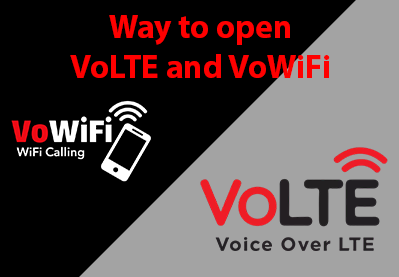- 2 Oct 2019
- 230
- 52
No more VoLTE here on latest v12.1.1 stable.
Tried the code *#*#86583#*#* and now I see VoLTE switch that is turned to ON but everytime I start a call, I lose data connection.
Any solution to this?
Thank you
Tried the code *#*#86583#*#* and now I see VoLTE switch that is turned to ON but everytime I start a call, I lose data connection.
Any solution to this?
Thank you