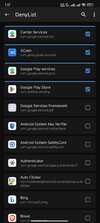I have followed the steps as lain out in the 1st post and Revolut did work perfectly up to yesterday (15/4) afternoon.
However yesterday, it just stopped and I've not been able to get it working again since.
Other payment and banking apps including GWallet N26, Paypal and AIB are working.
Revolut went from giving me the "Revolut won't run on rooted devices" message when you click log in.
To this, not actually launching the app at all and displaying this image when I launch Revolut:
View attachment 55625
I've gone through the steps in post 1 again, including clearing data & uninstall reinstalling.
I'm fairly certain at this point I'm missing something glaringly obvious but, I can't see it.
KSUwebUI is set to AOSP as it isn't returning any other valid keybox.
View attachment 55627
Key attestation is returning following:
View attachment 55626
My Magisk is hidden and my settings and installed modules are:
View attachment 55628
View attachment 55629
I don't have strong integrity, SPIC returns the following result:
View attachment 55630
I am stumped, and I don't know enough about root modules to be able to identify the issue personally.
So with that in mind?
Any info on what I can do to troubleshoot will be very appreciated.