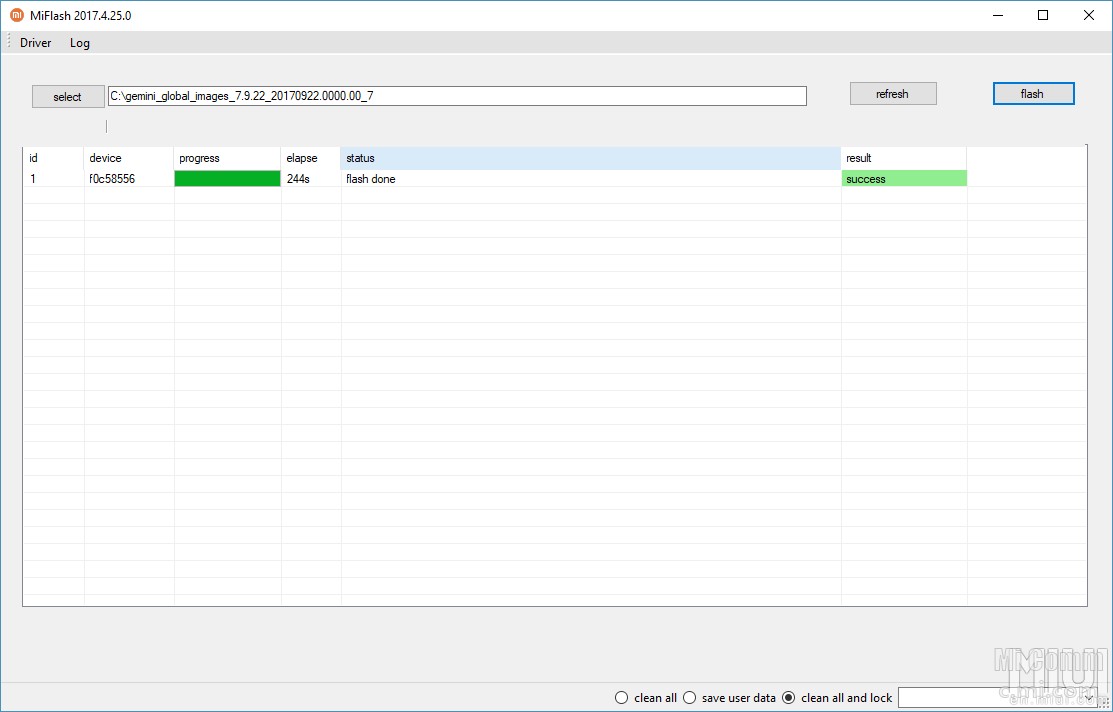- 23 May 2018
- 19
- 15
Hi guys, need your help urgently. Today I unlocked my MI9 TE without any problem.
Also formatting dating no problem. But when I wanted to copy the miui software to internal storage it did not happen. The file could not be copied to the storage.
Well no problem .. time to sort some things out. But then I made the stupid decision to restart my phone in recovery mode while no OS on the phone ..
Now guess what .. my phone is stuck in fastboot mode and I can not start again in recovery mode .. I can not start my phone in any mode because there is nothing on the phone !
I am able to write a twrp image to my phone but when I want to start in recovery mode nothing happens .. back to fastboot mode.
So now I am stuck in fastboot mode and I need help !
Even I have done this many times before; my MI5 Plus, my Mi Pad 4 Plus and my Pocophone all without problem ..
Please guys help me !
Also formatting dating no problem. But when I wanted to copy the miui software to internal storage it did not happen. The file could not be copied to the storage.
Well no problem .. time to sort some things out. But then I made the stupid decision to restart my phone in recovery mode while no OS on the phone ..
Now guess what .. my phone is stuck in fastboot mode and I can not start again in recovery mode .. I can not start my phone in any mode because there is nothing on the phone !
I am able to write a twrp image to my phone but when I want to start in recovery mode nothing happens .. back to fastboot mode.
So now I am stuck in fastboot mode and I need help !
Even I have done this many times before; my MI5 Plus, my Mi Pad 4 Plus and my Pocophone all without problem ..
Please guys help me !