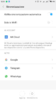- 5 Mar 2017
- 4
- 13
Hello.
I'm using a Mi 5s with the latest weekly (xiaomi.eu_multi_MI5S_7.8.24_v9-7.0).
I normally have Outlook app installed for work purposes, and up to now I was able to sync the contacts on the phone contacts app.
Unfortunately with latest rom, it doesn't work. I add my corporate account in Outlook, and it downloads the contacts (see 1st pic - names hidden for purpose, not a bug); however when I go to settings-->synchronization no outlook account is shown (2nd pic). If I try to add an account from there, I can select an Outlook/Exchange one (3rd pic), anyway re-inserting same account details generates an error (showing a message like "account already added"). Also note that Outlook emails and calendar are working regularly, so it is a Miui sync problem.
Thanks in advance for your help.
I'm using a Mi 5s with the latest weekly (xiaomi.eu_multi_MI5S_7.8.24_v9-7.0).
I normally have Outlook app installed for work purposes, and up to now I was able to sync the contacts on the phone contacts app.
Unfortunately with latest rom, it doesn't work. I add my corporate account in Outlook, and it downloads the contacts (see 1st pic - names hidden for purpose, not a bug); however when I go to settings-->synchronization no outlook account is shown (2nd pic). If I try to add an account from there, I can select an Outlook/Exchange one (3rd pic), anyway re-inserting same account details generates an error (showing a message like "account already added"). Also note that Outlook emails and calendar are working regularly, so it is a Miui sync problem.
Thanks in advance for your help.