hello
i'm French
i use Xiaomi.eu Rom since 8 month.
since the beginning of the year, i have problems in the title:
Batterie Drain
CPU Wakelock
Loss of Mobile Network
Sim not detected
At the beginning the problem appeared randomly 1 day then the next day no problem.
It is intensified then became continuous with update
I used the Rom Dev and simply update ( with wipe Cache / Dalvik only )
With lots of rom
DEV 7:
xiaomi.eu_multi_MI5S_7.6.15_v8-7.0
xiaomi.eu_multi_MI5S_7.6.22_v8-7.0
DEV 6:
xiaomi.eu_multi_MI5S_7.5.4_v8-6.0
xiaomi.eu_multi_MI5S_7.4.27_v8-6.0
xiaomi.eu_multi_MI5S_7.4.20_v8-6.0
Stable:
xiaomi.eu_multi_MI5S_V8.5.2.0.MAGCNED_v8-6.0
and more!
Rom "xiaomi.eu_multi_MI5S_V8.2.4.0.MAGCNDL_v8-6.0" WORKS normally. I use it now.
I live in France with coverage 3G and 4G compatible with mi5s.
I join several screenshots of two days with two different rom:
xiaomi.eu_multi_MI5S_V8.2.4.0.MAGCNDL_v8-6.0
xiaomi.eu_multi_MI5S_7.6.22_v8-7.0
Test day:
- alarm clock
- Disconnect charger
- breakfast (with Facebook ) Half-hour
- go to work
- work 4 hour
- Lunch ( with Hotspot for my computer ) 1 hour
- work 3 hour
- go to home
- Cry and Plug the charger (with a lot of Rom)
- Data always turn on
- GPS always turn on but in Device mode only
- Wifi always turn off ( Except hotspot )
- some SMS and call
On the screenshot 7.6.22_V8-7.0(7), after activating the wifi hotspot, network losses and CPU Awake are no longer visible but always present
I install the rom as follows:
- Wipe Dalvik / ART cache
- Wipe Cache
- Wipe System
- Wipe Data
- Wipe Internal Storage
- Reboot Recovery
- Setting Language
- Copy of the ROM on the MI5S
- Install Zip ROM
- Wipe Cache/Dalvik
- Reboot System
- MIUI Procedure (Language, Wifi, Google Account, Xiaomi Account)
- Setting APN ( Mobile operator :Orange )
- Reboot Recovery
- Copy of SuperSu
- Install Zip SuperSu (2.82 now)
- Reboot System
- For test days, I did not install any other application ( Except Facebook )
- Otherwise I install all applications (and no problem with "xiaomi.eu_multi_MI5S_V8.2.4.0.MAGCNDL_v8-6.0" Rom )
i use TWRP-3.1.1-0-capricorn since "xiaomi.eu_multi_MI5S_7.6.15_v8-7.0" ROM
An update from "xiaomi.eu_multi_MI5S_V8.2.4.0.MAGCNDL_v8-6.0" to "xiaomi.eu_multi_MI5S_7.6.22_v8-7.0" ( Without full wipe, just Cache / Dalvik ) do not solve the problem.
Sorry for this long speech but I would like to know what is wrong or what I do wrong.
Sorry for my english.
Thanks in advance
i'm French
i use Xiaomi.eu Rom since 8 month.
since the beginning of the year, i have problems in the title:
Batterie Drain
CPU Wakelock
Loss of Mobile Network
Sim not detected
At the beginning the problem appeared randomly 1 day then the next day no problem.
It is intensified then became continuous with update
I used the Rom Dev and simply update ( with wipe Cache / Dalvik only )
With lots of rom
DEV 7:
xiaomi.eu_multi_MI5S_7.6.15_v8-7.0
xiaomi.eu_multi_MI5S_7.6.22_v8-7.0
DEV 6:
xiaomi.eu_multi_MI5S_7.5.4_v8-6.0
xiaomi.eu_multi_MI5S_7.4.27_v8-6.0
xiaomi.eu_multi_MI5S_7.4.20_v8-6.0
Stable:
xiaomi.eu_multi_MI5S_V8.5.2.0.MAGCNED_v8-6.0
and more!
Rom "xiaomi.eu_multi_MI5S_V8.2.4.0.MAGCNDL_v8-6.0" WORKS normally. I use it now.
I live in France with coverage 3G and 4G compatible with mi5s.
I join several screenshots of two days with two different rom:
xiaomi.eu_multi_MI5S_V8.2.4.0.MAGCNDL_v8-6.0
xiaomi.eu_multi_MI5S_7.6.22_v8-7.0
Test day:
- alarm clock
- Disconnect charger
- breakfast (with Facebook ) Half-hour
- go to work
- work 4 hour
- Lunch ( with Hotspot for my computer ) 1 hour
- work 3 hour
- go to home
- Cry and Plug the charger (with a lot of Rom)
- Data always turn on
- GPS always turn on but in Device mode only
- Wifi always turn off ( Except hotspot )
- some SMS and call
On the screenshot 7.6.22_V8-7.0(7), after activating the wifi hotspot, network losses and CPU Awake are no longer visible but always present
I install the rom as follows:
- Wipe Dalvik / ART cache
- Wipe Cache
- Wipe System
- Wipe Data
- Wipe Internal Storage
- Reboot Recovery
- Setting Language
- Copy of the ROM on the MI5S
- Install Zip ROM
- Wipe Cache/Dalvik
- Reboot System
- MIUI Procedure (Language, Wifi, Google Account, Xiaomi Account)
- Setting APN ( Mobile operator :Orange )
- Reboot Recovery
- Copy of SuperSu
- Install Zip SuperSu (2.82 now)
- Reboot System
- For test days, I did not install any other application ( Except Facebook )
- Otherwise I install all applications (and no problem with "xiaomi.eu_multi_MI5S_V8.2.4.0.MAGCNDL_v8-6.0" Rom )
i use TWRP-3.1.1-0-capricorn since "xiaomi.eu_multi_MI5S_7.6.15_v8-7.0" ROM
An update from "xiaomi.eu_multi_MI5S_V8.2.4.0.MAGCNDL_v8-6.0" to "xiaomi.eu_multi_MI5S_7.6.22_v8-7.0" ( Without full wipe, just Cache / Dalvik ) do not solve the problem.
Sorry for this long speech but I would like to know what is wrong or what I do wrong.
Sorry for my english.
Thanks in advance
Attachments
-
 xiaomi.eu_multi_MI5S_V8.2.4.0.MAGCNDL_v8-6.0(1).jpg118.1 KB · Views: 825
xiaomi.eu_multi_MI5S_V8.2.4.0.MAGCNDL_v8-6.0(1).jpg118.1 KB · Views: 825 -
 xiaomi.eu_multi_MI5S_V8.2.4.0.MAGCNDL_v8-6.0(2).jpg86.6 KB · Views: 816
xiaomi.eu_multi_MI5S_V8.2.4.0.MAGCNDL_v8-6.0(2).jpg86.6 KB · Views: 816 -
 xiaomi.eu_multi_MI5S_V8.2.4.0.MAGCNDL_v8-6.0(3).jpg81 KB · Views: 735
xiaomi.eu_multi_MI5S_V8.2.4.0.MAGCNDL_v8-6.0(3).jpg81 KB · Views: 735 -
 xiaomi.eu_multi_MI5S_V8.2.4.0.MAGCNDL_v8-6.0(4).jpg161.5 KB · Views: 781
xiaomi.eu_multi_MI5S_V8.2.4.0.MAGCNDL_v8-6.0(4).jpg161.5 KB · Views: 781 -
 xiaomi.eu_multi_MI5S_V8.2.4.0.MAGCNDL_v8-6.0(5).jpg148.8 KB · Views: 771
xiaomi.eu_multi_MI5S_V8.2.4.0.MAGCNDL_v8-6.0(5).jpg148.8 KB · Views: 771 -
 xiaomi.eu_multi_MI5S_V8.2.4.0.MAGCNDL_v8-6.0(6).jpg146.5 KB · Views: 778
xiaomi.eu_multi_MI5S_V8.2.4.0.MAGCNDL_v8-6.0(6).jpg146.5 KB · Views: 778 -
 xiaomi.eu_multi_MI5S_V8.2.4.0.MAGCNDL_v8-6.0(7).jpg150.6 KB · Views: 799
xiaomi.eu_multi_MI5S_V8.2.4.0.MAGCNDL_v8-6.0(7).jpg150.6 KB · Views: 799 -
 xiaomi.eu_multi_MI5S_V8.2.4.0.MAGCNDL_v8-6.0(8).jpg169.1 KB · Views: 737
xiaomi.eu_multi_MI5S_V8.2.4.0.MAGCNDL_v8-6.0(8).jpg169.1 KB · Views: 737 -
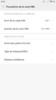 xiaomi.eu_multi_MI5S_7.6.22_v8-7.0(1).png77.2 KB · Views: 858
xiaomi.eu_multi_MI5S_7.6.22_v8-7.0(1).png77.2 KB · Views: 858 -
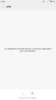 xiaomi.eu_multi_MI5S_7.6.22_v8-7.0(2).png43.2 KB · Views: 823
xiaomi.eu_multi_MI5S_7.6.22_v8-7.0(2).png43.2 KB · Views: 823 -
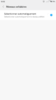 xiaomi.eu_multi_MI5S_7.6.22_v8-7.0(3).png41.8 KB · Views: 783
xiaomi.eu_multi_MI5S_7.6.22_v8-7.0(3).png41.8 KB · Views: 783 -
 xiaomi.eu_multi_MI5S_7.6.22_v8-7.0(4).png76.5 KB · Views: 793
xiaomi.eu_multi_MI5S_7.6.22_v8-7.0(4).png76.5 KB · Views: 793 -
 xiaomi.eu_multi_MI5S_7.6.22_v8-7.0(5).png173 KB · Views: 794
xiaomi.eu_multi_MI5S_7.6.22_v8-7.0(5).png173 KB · Views: 794 -
 xiaomi.eu_multi_MI5S_7.6.22_v8-7.0(6).png92.4 KB · Views: 793
xiaomi.eu_multi_MI5S_7.6.22_v8-7.0(6).png92.4 KB · Views: 793 -
 xiaomi.eu_multi_MI5S_7.6.22_v8-7.0(7).png74.4 KB · Views: 774
xiaomi.eu_multi_MI5S_7.6.22_v8-7.0(7).png74.4 KB · Views: 774 -
 xiaomi.eu_multi_MI5S_7.6.22_v8-7.0(8).png236 KB · Views: 790
xiaomi.eu_multi_MI5S_7.6.22_v8-7.0(8).png236 KB · Views: 790 -
 xiaomi.eu_multi_MI5S_7.6.22_v8-7.0(9).png225.3 KB · Views: 720
xiaomi.eu_multi_MI5S_7.6.22_v8-7.0(9).png225.3 KB · Views: 720 -
 xiaomi.eu_multi_MI5S_7.6.22_v8-7.0(10).png234 KB · Views: 758
xiaomi.eu_multi_MI5S_7.6.22_v8-7.0(10).png234 KB · Views: 758 -
 xiaomi.eu_multi_MI5S_7.6.22_v8-7.0(11).png234.9 KB · Views: 750
xiaomi.eu_multi_MI5S_7.6.22_v8-7.0(11).png234.9 KB · Views: 750 -
 xiaomi.eu_multi_MI5S_7.6.22_v8-7.0(12).png246.8 KB · Views: 758
xiaomi.eu_multi_MI5S_7.6.22_v8-7.0(12).png246.8 KB · Views: 758 -
 xiaomi.eu_multi_MI5S_7.6.22_v8-7.0(13).png216.4 KB · Views: 747
xiaomi.eu_multi_MI5S_7.6.22_v8-7.0(13).png216.4 KB · Views: 747 -
 xiaomi.eu_multi_MI5S_7.6.22_v8-7.0(14).png240 KB · Views: 738
xiaomi.eu_multi_MI5S_7.6.22_v8-7.0(14).png240 KB · Views: 738 -
 xiaomi.eu_multi_MI5S_7.6.22_v8-7.0(15).png234.1 KB · Views: 793
xiaomi.eu_multi_MI5S_7.6.22_v8-7.0(15).png234.1 KB · Views: 793 -
 xiaomi.eu_multi_MI5S_7.6.22_v8-7.0(16).png191 KB · Views: 699
xiaomi.eu_multi_MI5S_7.6.22_v8-7.0(16).png191 KB · Views: 699 -
 xiaomi.eu_multi_MI5S_7.6.22_v8-7.0(17).png168.7 KB · Views: 724
xiaomi.eu_multi_MI5S_7.6.22_v8-7.0(17).png168.7 KB · Views: 724


