New Mi5 camera has bug
- Thread starter jack2
- Start date
You are using an out of date browser. It may not display this or other websites correctly.
You should upgrade or use an alternative browser.
You should upgrade or use an alternative browser.
- Oct 6, 2016
- 9,851
- 322
No use for a logcat if there isn't any errors/crashes.
I have a Mi 5 and I have no idea what you're talking about.
As minimum as a screenshot or whatever could have been useful.
I have a Mi 5 and I have no idea what you're talking about.
As minimum as a screenshot or whatever could have been useful.
hydelezz
Members
- Feb 20, 2017
- 33
- 20
No use for a logcat if there isn't any errors/crashes.
I have a Mi 5 and I have no idea what you're talking about.
As minimum as a screenshot or whatever could have been useful.
Setting
appears on 30fps mode, camera2api enabled.
- Oct 6, 2016
- 9,851
- 322
The bug only occurs when ☞16:9☜.No use for a logcat if there isn't any errors/crashes.
I have a Mi 5 and I have no idea what you're talking about.
As minimum as a screenshot or whatever could have been useful.
hydelezz
Members
- Feb 20, 2017
- 33
- 20
Not happening on my Mi 5, even with Camera2 enabled.
Appears on 16:9 photo mode, and video @30fps only.
For video sample

Camera
MediaFire is a simple to use free service that lets you put all your photos, documents, music, and video in a single place so you can access them anywhere and share them everywhere.
www.mediafire.com
- Oct 6, 2016
- 9,851
- 322
Don't know what to tell you. I just can't reproduce any of it.Appears on 16:9 photo mode, and video @30fps only.
For video sample

Camera
MediaFire is a simple to use free service that lets you put all your photos, documents, music, and video in a single place so you can access them anywhere and share them everywhere.www.mediafire.com
Try clearing Camera app data...
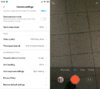
hydelezz
Members
- Feb 20, 2017
- 33
- 20
Last edited:
Not a hardware problem, there is no red line in short video mode.My two cents... Localised interference or the Camera Sensor is somehow broken / hardware problems.
Clear camera data is not normal, there is no red line in short video modeDon't know what to tell you. I just can't reproduce any of it.
Try clearing Camera app data...
View attachment 25032
- Oct 6, 2016
- 9,851
- 322
Unless you have an explanation how come that my Mi 5, with the same camera sensor, doesn't have that issue, I can't take it seriously.Clear camera data is not normal, there is no red line in short video mode
The installation package for the first two weeks was normal, and the red line appeared in the installation package in June.Unless you have an explanation how come that my Mi 5, with the same camera sensor, doesn't have that issue, I can't take it seriously.
- Oct 6, 2016
- 9,851
- 322
How is that relevant? I'm using latest release, just like you.The installation package for the first two weeks was normal, and the red line appeared in the installation package in June.
- Nov 6, 2010
- 5,212
- 1,000,000
Then perhaps Firmware related or something then. Sometimes those lines equal a fault in hardware / sensor that's why I said.Not a hardware problem, there is no red line in short video mode.
- Nov 6, 2010
- 5,212
- 1,000,000
Camera 16:9 mode, normal during the day. It is recommended that you turn the camera on at night or level the camera, then turn on the camera and you will see it.[QUOTE = "MarkHUK, post: 491643, member: 3"]
Then maybe firmware related or something else. Sometimes these lines are equal to hardware/sensor failures, which is why I am talking.
[/QUOTE]
That would be a sensor issue then!
- Oct 6, 2016
- 9,851
- 322
The only possible "solution" would be to rollback the 60fps mod, basically leaving you only 30fps. No other way that I know of.
And still, I can't help myself but wonder why I don't have that problem.
Flash CameraTest1 and see if the issue is solved. If not, flash CameraTest2 and check again.
Let me know which ZIP solved the issue.
And still, I can't help myself but wonder why I don't have that problem.
Flash CameraTest1 and see if the issue is solved. If not, flash CameraTest2 and check again.
Let me know which ZIP solved the issue.
CameraTest1_MI5.flashable
MediaFire is a simple to use free service that lets you put all your photos, documents, music, and video in a single place so you can access them anywhere and share them everywhere.
www.mediafire.com
CameraTest2_MI5.flashable
MediaFire is a simple to use free service that lets you put all your photos, documents, music, and video in a single place so you can access them anywhere and share them everywhere.
www.mediafire.com
The second one fixed the issue for me.The only possible "solution" would be to rollback the 60fps mod, basically leaving you only 30fps. No other way that I know of.
And still, I can't help myself but wonder why I don't have that problem.
Flash CameraTest1 and see if the issue is solved. If not, flash CameraTest2 and check again.
Let me know which ZIP solved the issue.
CameraTest1_MI5.flashable
MediaFire is a simple to use free service that lets you put all your photos, documents, music, and video in a single place so you can access them anywhere and share them everywhere.www.mediafire.comCameraTest2_MI5.flashable
MediaFire is a simple to use free service that lets you put all your photos, documents, music, and video in a single place so you can access them anywhere and share them everywhere.www.mediafire.com
thank you very much
can it be, because i flashed a camera2api and the front camera upside down fix mod via magisk maybe?And still, I can't help myself but wonder why I don't have that problem
can't think of anything else
- Oct 6, 2016
- 9,851
- 322
Nope, I tried that one as well, it didn't give me any problems either.can it be, because i flashed a camera2api and the front camera upside down fix mod via magisk maybe?
can't think of anything else
Similar threads
- Replies
- 1
- Views
- 2K
- Replies
- 1
- Views
- 876



