jc rey
Members
- 15 Feb 2016
- 1,536
- 142
At the same time disable also miui optimizations. It worked in one of my casesI'll try locking the gsm provider. We'll see. Thanks for the tip.
At the same time disable also miui optimizations. It worked in one of my casesI'll try locking the gsm provider. We'll see. Thanks for the tip.
In addition with your gsm card you need to explicitly select your provider and not leave to 'automatically find'Bro, how can I find these option?? I already turned off all battery saving mode.
That is the power saving. Seems to work in 6.5.26, but not in your case.I have lock the GSM provider and disabled the power saving mode in the battery and performance section and I have another reboot.
Where can I disabled the MIUI optimization???
Thanks
At the same time disable also miui optimizations. It worked in one of my cases
Ok keep us in touchI'll try only with the network tip for now so that if it works we know that that's the only variable that changed and we may have a possible solution for this reboot problem.
No reboot since yesterday with this tip. Thanks!Try to lock the GSM provider and disable miui power optimisations. It is working well for one of my colleagues on 6.5.26, no reboot since then
Envoyé de mon Nexus 7 en utilisant Tapatalk
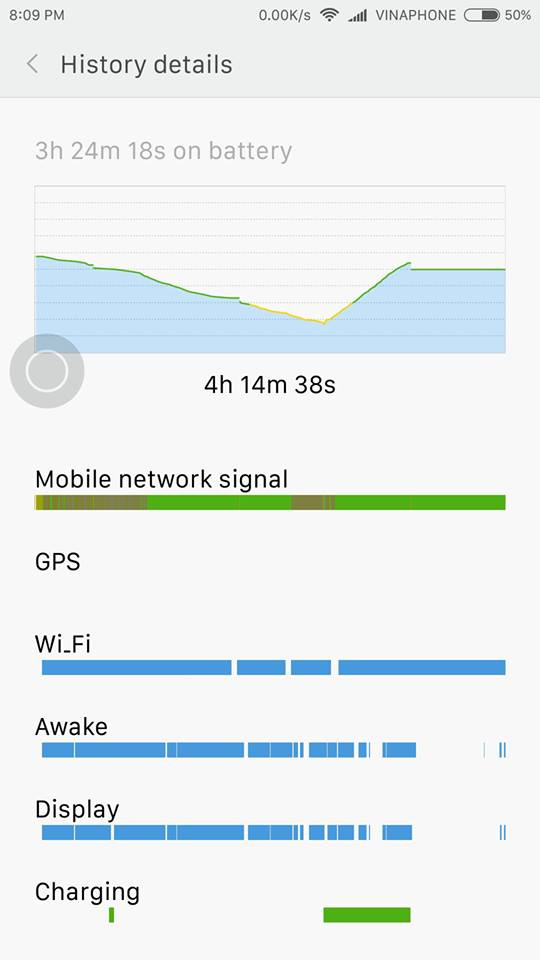
oh my we're all ****edMIUI 8 doesn't solve the problem in my case. I test MIUI developer China version and I still have random reboots.
I think the problem is MM...
I hope developers solve the problem...oh my we're all ****ed.
Good, but you need to test more time, hopefully it will help.No reboot since yesterday with this tip. Thanks!
Mi4 2/16 LTE with 7.5.2 xiaomi.eu
Enviado desde mi MI 4LTE mediante Tapatalk
fastboot %* flash partition %~dp0images\gpt_both0.bin
fastboot %* flash tz %~dp0images\tz.mbn@zegio Do a complete advanced wipe if you can. Then make sure the global KK image has this line "flash partition..." before "flash tz..." in the flash_all.bat file:
This will rebuild your partitions to stock KK. Then you can easily flash whatever KK rom you like. No need for any additional scripts.Code:fastboot %* flash partition %~dp0images\gpt_both0.bin fastboot %* flash tz %~dp0images\tz.mbn
Also for information eu 7.1.5.0 KK stable version is already made for merged partitions so no need to go back to stock, unless you really like 7.1.2.0
I'm interesting too. No need anything else? Only flash the 7.1.5 from xiaomi.eu with twrp?I'm on 7.5.2.0 (LL), can i just do a full wipe and flash the xiaomi.eu_multi_cancro_V7.1.5.0.KXDCNCK_v7-4.4.zip and it will work?
Thks
I have been using almost 1 week now CyanogenMod 13 and no reboots by now...
Really? Any compartion?Yea but the camera loses a lot of quality compared to Miui.
Really? Any compartion?
I have the mirecovery without root and the problem with random reboots.Did we discard rooting as not a possible reboot cause??
What about TWRP or CWM, is it possible that having a custom recovery provokes reboots?
No root and I had reboots. Also with both twrp on xiaomi.eu and MI recovery on miui 8 alpha test.Did we discard rooting as not a possible reboot cause??
What about TWRP or CWM, is it possible that having a custom recovery provokes reboots?
What about this? Can anyone confirm?I'm on 7.5.2.0 (LL), can i just do a full wipe and flash the xiaomi.eu_multi_cancro_V7.1.5.0.KXDCNCK_v7-4.4.zip and it will work?
Thks
We use essential cookies to make this site work, and optional cookies to enhance your experience. Cookies are also used for ads personalisation

