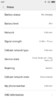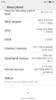- 16 Apr 2013
- 300
- 52
My Xiaomi Mi2 imei and baseband are invalid (unknown), probably because of some flashing...I need that somebody shares his .qcn file of Xiaomi Mi 2 to solve my problem (i am gonna use my imei, i still have it from the mi2 box). You can create a .qcn file with qpst very easily.
To backup your QCN, HIGHLY RECOMMENDED so that you don't corrupt your QCN data like i did, simply follow the guide at android brick below (http://www.androidbrick.com/ultimat...agon-xiaomi-mi5-imei-and-baseband-repair-fix/)
Summary
diag driver: https://mega.nz/#!CZFTVJYS!lvBK0RlWKPIMHQjbeNrzBulcBqTtqBGqaBBiGv2gpyE
optional (if you don't have adb in your pc): https://www.androidfilehost.com/?fid=24591020540824933
You can pm me if you can help me
To backup your QCN, HIGHLY RECOMMENDED so that you don't corrupt your QCN data like i did, simply follow the guide at android brick below (http://www.androidbrick.com/ultimat...agon-xiaomi-mi5-imei-and-baseband-repair-fix/)
Summary
- Install all the stuff per the guide. (if you have been flashing your phone with QPST already you probably already have)
- Open QPST Configuration > go to ports tab > there should be already one port with the phone (if no,add new port) > press OK
- Open QPST Software download > Make sure the correct port is selected > go to backup tab > choose the directory you want it saved in > Click start
- Share it with me.... Please.......
diag driver: https://mega.nz/#!CZFTVJYS!lvBK0RlWKPIMHQjbeNrzBulcBqTtqBGqaBBiGv2gpyE
optional (if you don't have adb in your pc): https://www.androidfilehost.com/?fid=24591020540824933
You can pm me if you can help me
Last edited: