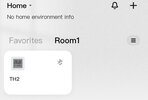The bluetooth symbol is always "off" in the app. But when I click on one of the two devices it will give me temp and humidity in the app. They are the same on the two devices so that is correct. It is just that is not working in home assistant. Probably we have to wait for an update in HA -->
https://github.com/custom-components/ble_monitor
Hello, in the meanwhile did you find a solution for this?
I have the same problem but only with 1 out of 4, this happened after i replaced the battery.
Took 4 times a reset and multiple times removing the battery before i could even add the temp sensor again to the Xiaomi home app.
Now this temp sensor is showing the "no Bluetooth" sign just like your image shows.
Stupid thing is that this was not the case before the battery was empty/replaced. Worked flawless.
It worked without a gateway and with a gateway (Xiaomi gateway 3) that i added 6 months later.
I had this also with another temp sensor but this one started working (first also without "no Bluetooth" sign) after i lay it close next to the gateway for a full night.
Next day it was working fine..
For the people that do not know how to reset the temp sensor, open the back of the sensor (can be done with your finger nail).
Connect the two copper/metal points right above the battery with a paperclip or something (or metal/copper wire etc).
Hold this for ~8 seconds, the device will reset. (leave the battery in)