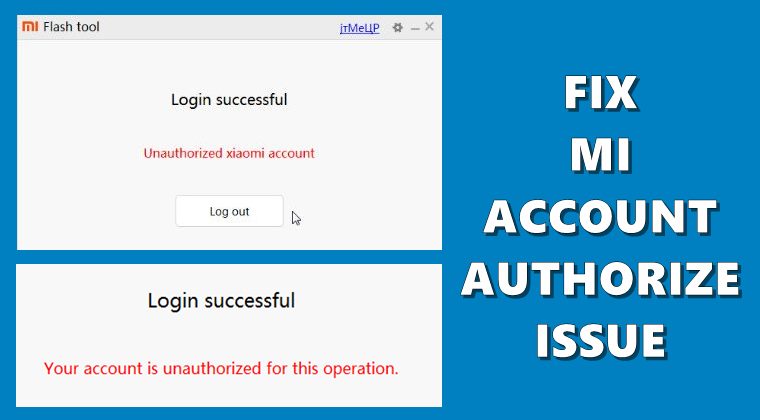Hi there
i post it in a new topic...
the Mi 9 of my friend is blocked in starting mode...i mean black screen with a Mi logo + powerer by android and 3 points like loading but nothing happens.
She didn't add an mi account i supposed, no debbuging usb mode activated, or developper mode...nothing at all...
i supposed the crashed happen during a firmware update maybe and low battery turned it off...
i installed miassistant but it doesn't see the phone connected ...("no devices connected even")
i realized that when i turn the phone in "miassistant mode" the phone seems to be seen as "sideload" on adb... is it usefull?
i don't want to swao data cause it will delete some phone records that are very important for her...(with voice of her mother passed away).
is there any way to install new firmware without deleting data or to extract datas from the phone?
PLEASE HELP :'(
i post it in a new topic...
the Mi 9 of my friend is blocked in starting mode...i mean black screen with a Mi logo + powerer by android and 3 points like loading but nothing happens.
She didn't add an mi account i supposed, no debbuging usb mode activated, or developper mode...nothing at all...
i supposed the crashed happen during a firmware update maybe and low battery turned it off...
i installed miassistant but it doesn't see the phone connected ...("no devices connected even")
i realized that when i turn the phone in "miassistant mode" the phone seems to be seen as "sideload" on adb... is it usefull?
i don't want to swao data cause it will delete some phone records that are very important for her...(with voice of her mother passed away).
is there any way to install new firmware without deleting data or to extract datas from the phone?
PLEASE HELP :'(