- Sep 15, 2015
- 2
- 13
I want to have a excel to preview and save my Android contacts. How can I export Android phone contacts to excel format as CSV or XLS. Please give me some advice!
I use Android Mobile Manager to backup/export/edit/manage contacts on computer.Tend to export your contacts out as excel? Android Manager can organize your android phone number well. It allows you to select some of the contacts and export them with saving CSV files. In addition, you can import the contacts with the same format.
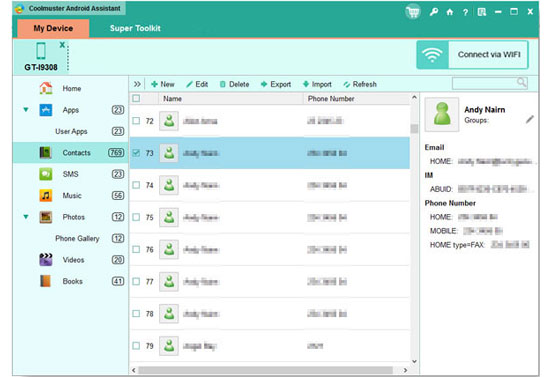
Android helper tools can take a long time to do it , if you have enough patience and time,Hello, to transfer contacts to computer in a format of EXCEL, it is simple but you should use a Android assistant tool, so that you can get the contacts you want on PC.
We use essential cookies to make this site work, and optional cookies to enhance your experience. Cookies are also used for ads personalisation

