How to disable system apps
- Thread starter Kubick
- Start date
You are using an out of date browser. It may not display this or other websites correctly.
You should upgrade or use an alternative browser.
You should upgrade or use an alternative browser.
Mark F
Members
- Aug 15, 2020
- 802
- 102
You can stop them auto starting and remove notifications using app settings. You can disable them using adb commands too but be careful what you disable. Best idea to start with is to change the app settings first.
Attachments
You can stop them auto starting and remove notifications using app settings. You can disable them using adb commands too but be careful what you disable. Best idea to start with is to change the app settings first.
Thanks for your guide, in my phone it is little different I have Mi 11 pro with Xiaomi.eu rom and when I go to the apps I cannot see there option for autostart for system apps, only for installed apps. When I go for example to Micloud app, it sends me directly to the app menu itself or in other system apps there is simply not the autostart option. I have looked also directly into the autostart menu and system apps aren't simply there.
Attachments
gogocar62
XM12 Tester
- Apr 22, 2021
- 4,958
- 322
Thanks for your guide, in my phone it is little different I have Mi 11 pro with Xiaomi.eu rom and when I go to the apps I cannot see there option for autostart for system apps, only for installed apps. When I go for example to Micloud app, it sends me directly to the app menu itself or in other system apps there is simply not the autostart option. I have looked also directly into the autostart menu and system apps aren't simply there.
You would also get an answer on the forum in your language miuios.cz

Attachments
gogocar62
XM12 Tester
- Apr 22, 2021
- 4,958
- 322
This tool will help you. : XiaomiADBFastbootTools https://github.com/Szaki/XiaomiADBFastbootTools/releases
Here you can deactivate sys. application. Then do not report errors here.
Here you can deactivate sys. application. Then do not report errors here.
Attachments
This tool will help you. : XiaomiADBFastbootTools https://github.com/Szaki/XiaomiADBFastbootTools/releases
Here you can deactivate sys. application. Then do not report errors here.
Why so offensive, bro? I am just trying to make the phone fit my needs, like I did on the phones before and there was no need to do such a procedure.
gogocar62
XM12 Tester
- Apr 22, 2021
- 4,958
- 322
It's not offensive, just a warning that disrupting system applications can cause instability or non-standard behavior. And then it's wrong to report mistakes you make yourself.
Deactivate applications, do not uninstall them. Otherwise they are back after the update
Deactivate applications, do not uninstall them. Otherwise they are back after the update
Last edited:
It's not offensive, just a warning that disrupting system applications can cause instability or non-standard behavior. And then it's wrong to report mistakes you make yourself.
Deactivate applications, do not uninstall them. Otherwise they are back after the update
Yes, sometimes we make silly things and then it's nice to have someone who will help us to get out of our own mistakes, but I am not planning to mess much with system, just a few things to feel comfortable.
Maybe you can help me with my issue with Dnd mode. I know it is out of topic, but I already posted it in general forum and so far nobody has replied.
I am trying to set up mode with no ringing and no vibrations. But the Dnd mode also deactivates the screen so I don't see for example incoming calls. I want to have modes ringing+vibrations, vibrations only and completely silent without going much into the menu and play with silent mode and vibrations separately. Just like on Huawei, single tap for change. Is it possible?
gogocar62
XM12 Tester
- Apr 22, 2021
- 4,958
- 322
My English is weak. I don't know if I understood correctly.
Just click on the silent mode switch and the sound and vibrations will be muted, but AoD notifications will work.
Try to join miuios.cz, I can better advise there.
PS:
You are using AoDnotify unnecessarily.
the same service will be provided by stock AoD.
Just click on the silent mode switch and the sound and vibrations will be muted, but AoD notifications will work.
Try to join miuios.cz, I can better advise there.
PS:
You are using AoDnotify unnecessarily.
the same service will be provided by stock AoD.
Attachments
Last edited:
Hello,
I would like to disable some system apps because they are keeping showing me uneccessary notifications and running in the background.
Is it possible to do it somehow through the settings or do I have to download some app from the store?
Thank you
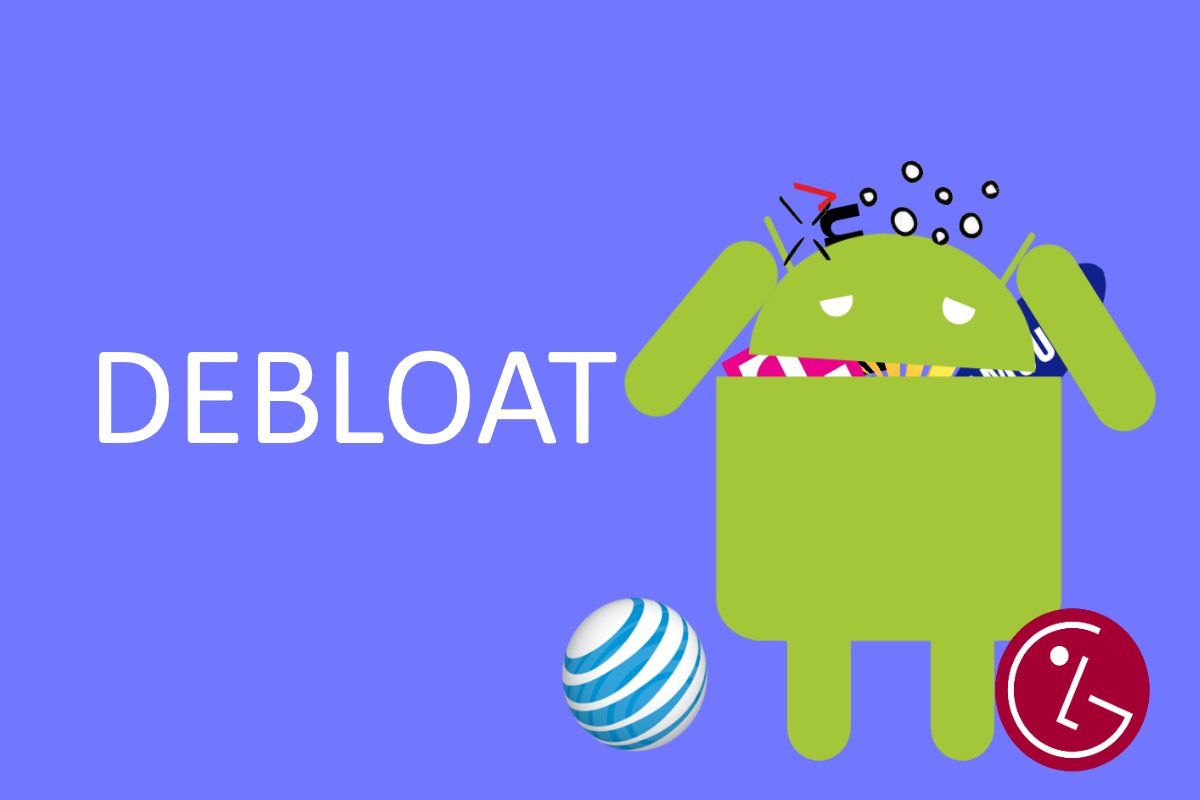
How to disable any pre-installed system app bloatware on Android without root
If you hate the bloatware or pre-installed apps on your Android smartphone, here's how to disable them even if Android doesn't normally let you.
Similar threads
- Replies
- 0
- Views
- 336
- Replies
- 2
- Views
- 775
- Replies
- 0
- Views
- 191




