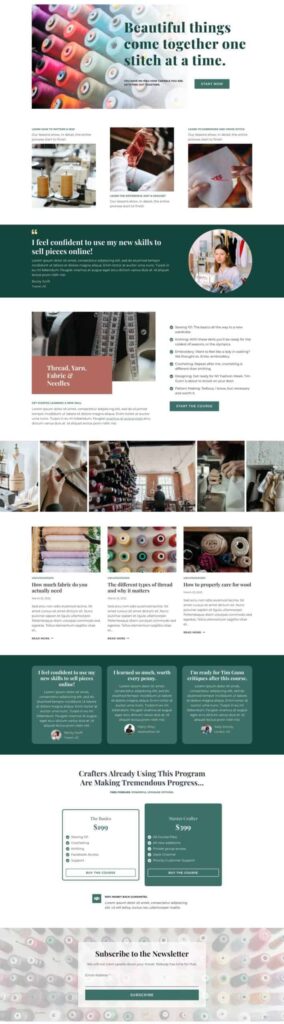Poney70
Donator
- 3 Oct 2019
- 5,487
- 337
@1647838042 If you use Official ROM with an unlocked bootloader, I guess that's normal. 
Use Magisk or install Xiaomi.eu ROM (but not 12.5 Stable because it's not certified for Google/SafetyNet).

Use Magisk or install Xiaomi.eu ROM (but not 12.5 Stable because it's not certified for Google/SafetyNet).