I ordered from china to germany. So this is not an option for me. Where i can get the telegram edl-service?Use your warranty...
[GUIDE][venus|star|mars] How to install Xiaomi.eu ROM for Xiaomi MI11 / Pro / Ultra
- Thread starter ingbrzy
- Start date
You are using an out of date browser. It may not display this or other websites correctly.
You should upgrade or use an alternative browser.
You should upgrade or use an alternative browser.
katerpanne
Members
- 19 Apr 2014
- 3,563
- 332
contact "EDL Unlock" service via Telegram (by example: @*spam*paid*service*)I ordered from china to germany. So this is not an option for me. Where i can get the telegram edl-service?
https://xiaomi.eu/community/threads...d-unable-to-flash-fastboot.63285/#post-631909
katerpanne
Members
- 19 Apr 2014
- 3,563
- 332
in android12 you have to patch the boot.img in magisk an then flash the new boot.img with fastboot.thanks for the rom and writeup guys. I have just done the full-format batch job wiping everything and its all looking good. though now i want to flash Magisk, when i reboot to fastboot and 'boot' TWRP it cannot mount data.. what am i missing?
Thanks
seidenarrow
Members
- 13 Feb 2018
- 14
- 15
Hello everything went well but unable to install Magisk with Twrp 3.5.1 it returns to the TWRP home screen. A solution?
Milan Leposavic
Members
- 8 Nov 2016
- 23
- 15
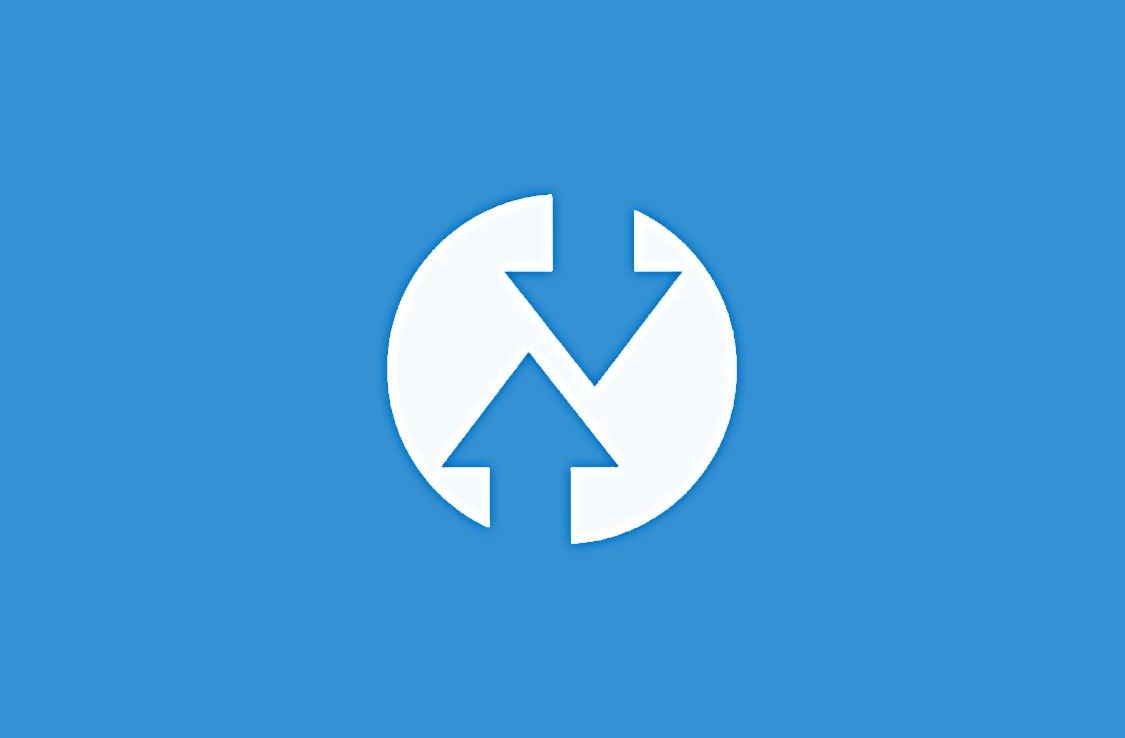
TWRP adds support for the Xiaomi Mi 11 lineup, Mi Mix 4, and more
The TWRP team has added support for a bunch of new devices, including the Mi 11 lineup, the Mi Mix 4, OnePlus 7T series, and more.
Will this work for Android 12 ROMs now? No need to install via fastboot anymore!
pittrich67
Members
- 29 Dec 2016
- 604
- 82
even if it is finally A12 compatible, it depends on the devs to provide us with recovery ROMs.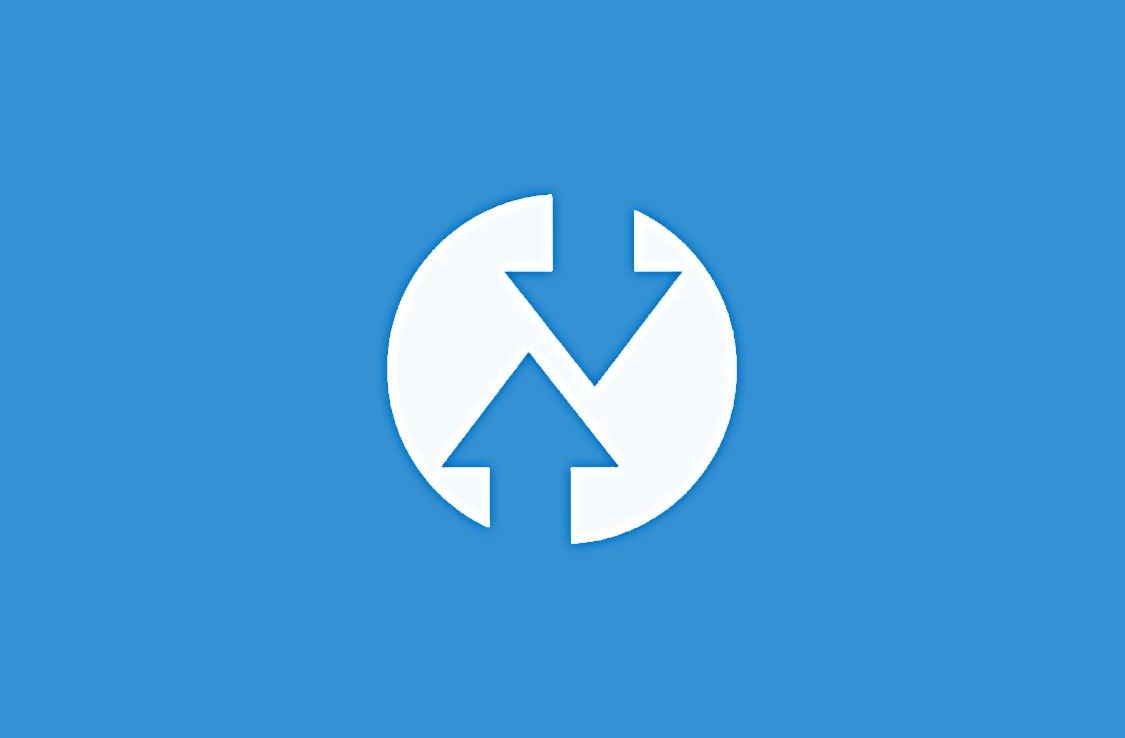
TWRP adds support for the Xiaomi Mi 11 lineup, Mi Mix 4, and more
The TWRP team has added support for a bunch of new devices, including the Mi 11 lineup, the Mi Mix 4, OnePlus 7T series, and more.www.xda-developers.com
Will this work for Android 12 ROMs now? No need to install via fastboot anymore!
As with the other models, it would be most convenient if there was a working update script. Then the update will finally go through again automatically

Gesendet von meinem Pixel 5 mit Tapatalk
1647838042
Members
- 26 Jan 2021
- 213
- 52
To update twrp to the latest version you always use the command "fastboot boot twrp.img, correct?
gogocar62
XM12 Tester
- 22 Apr 2021
- 5,260
- 322
NO.To update twrp to the latest version you always use the command "fastboot boot twrp.img, correct?
You must follow these steps to update TWRP: https://xiaomi.eu/community/threads...-for-mi11-pro-ultra-lite-5g.62738/post-641239
vutruonghainam
Members
- 13 Apr 2012
- 45
- 20
1647838042
Members
- 26 Jan 2021
- 213
- 52
katerpanne
Members
- 19 Apr 2014
- 3,563
- 332
you can update it if you want, as always there is a small risk if you update windows, magisk or twrp. so he said update it only if necessary. if you update it, can you please test if you can decrypt eg data partition if you have a pin / pw or pattern enabledIt is recommended not to update the twrp unless necessary! Because? What are the risks
gogocar62
XM12 Tester
- 22 Apr 2021
- 5,260
- 322
Hello, passing from Miui china stock(locked bootloader) to Xiaomi Eu, what exactly I need to wipe in twrp? is it ok even to wipe data/vendor/product?
Do I need to format data after installing the xiaomi eu rom? thanks
from what I understand I only need to install zip, format data and reboot to system, without wiping anything? in case I would like to install Global Rom is it the same procedure? thank you very much
gogocar62
XM12 Tester
- 22 Apr 2021
- 5,260
- 322
Yes if you select Stable ROM. Follow the instructions exactly. Do not change the procedure.
Global ROM installation is best done in Miflash.
Global ROM installation is best done in Miflash.
1647838042
Members
- 26 Jan 2021
- 213
- 52
Its is native china, can't put global rom without unlocking bootloaderYes if you select Stable ROM. Follow the instructions exactly. Do not change the procedure.
Global ROM installation is best done in Miflash.
do you mean stable Xiaomi eu?I would like to install the latest November Rom (recovery version)xioami eu stable version,so I can follow the procedure of the link? ThanksYes if you select Stable ROM. Follow the instructions exactly. Do not change the procedure.
gogocar62
XM12 Tester
- 22 Apr 2021
- 5,260
- 322
Of course I mean Stable xiaomi.eu ROM. We are in the thread about installing xiaomi.eu ROM.
Fastboot ROM = zip name. is written by fastboot.
Recovery ROM = the word fastboot is missing in the ROM name.
You have everything written in my instructions. Start by unlocking the bootloader if you have not unlocked it.
Fastboot ROM = zip name. is written by fastboot.
Recovery ROM = the word fastboot is missing in the ROM name.
You have everything written in my instructions. Start by unlocking the bootloader if you have not unlocked it.
adi518
Members
- 22 Dec 2021
- 6
- 13
I just unboxed my 11 ultra and trying to figure out the rom. There's the TWRP way and there's the "old" guide. Which way should I go? should I really update to the latest ROM? I ran into this thread, which seems alarming: https://forum.xda-developers.com/t/let-me-save-you-new-guys-a-lot-of-headache.4357497/.
Advice?
Advice?
gogocar62
XM12 Tester
- 22 Apr 2021
- 5,260
- 322
What advice do you expect?
The installation method depends on the ROM version (recovery or fastboot).
You can also look here. https://xiaomi.eu/community/threads/how-to-install-xiaomi-eu-rom-for-mi11-pro-ultra-lite-5g.62738/
The installation method depends on the ROM version (recovery or fastboot).
You can also look here. https://xiaomi.eu/community/threads/how-to-install-xiaomi-eu-rom-for-mi11-pro-ultra-lite-5g.62738/
Mark F
Members
- 15 Aug 2020
- 829
- 102
If you are on Stable now and you remain in the same ROM branch, the update to m13 will not require you to format data.
Similar threads
- Replies
- 9
- Views
- 9K
- Replies
- 11
- Views
- 1K
- Replies
- 4
- Views
- 1K
- Replies
- 1
- Views
- 1K


