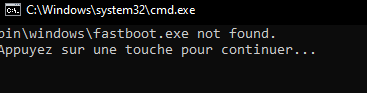Thanks. Time to figure out how to get TWRP on my phoneIt is a recovery ROM and is installed via TWRP.
TWRP: https://sourceforge.net/projects/recovery-for-xiaomi-devices/files/
Rename the downloaded TWRP file to twrp.img and install.

Installing a Custom Recovery
All custom recoveries come in the format of an IMG file (some are released as a flashable ZIP, like OrangeFox, but there's still an IMG inside). However, installation method will differ, depending on where the recovery ramdisk resides on your device specifically. Failing to install the custom...xiaomi.eu
[GUIDE] How to install Xiaomi.eu ROM for Xiaomi 12/12S series
- Thread starter ingbrzy
- Start date
You are using an out of date browser. It may not display this or other websites correctly.
You should upgrade or use an alternative browser.
You should upgrade or use an alternative browser.
Good news! On eu rom miui 14 and above. Android auto wireless doesn't disconnect anymore when using the 50w wireless car charger.
On previous eu rom it always disconnected when using Android auto wireless and the 50w wireless car charger. The 20w wireless car charger worked fine.
Now can finally enjoy wireless fast charging in the car
Now other than having to send video files in Whatsapp as Document instead of Video (to avoid stuttering video files) the eu rom is perfect. Waze also fixed for Android auto wireless
On previous eu rom it always disconnected when using Android auto wireless and the 50w wireless car charger. The 20w wireless car charger worked fine.
Now can finally enjoy wireless fast charging in the car
Now other than having to send video files in Whatsapp as Document instead of Video (to avoid stuttering video files) the eu rom is perfect. Waze also fixed for Android auto wireless
HiIt is a recovery ROM and is installed via TWRP.
TWRP: https://sourceforge.net/projects/recovery-for-xiaomi-devices/files/
Rename the downloaded TWRP file to twrp.img and install.

Installing a Custom Recovery
All custom recoveries come in the format of an IMG file (some are released as a flashable ZIP, like OrangeFox, but there's still an IMG inside). However, installation method will differ, depending on where the recovery ramdisk resides on your device specifically. Failing to install the custom...xiaomi.eu
Update ROM in TWRP.
If the device nvr has 'fastboot eu rom', meaning i just can flash 'recovery eu rom' via twrp on top of existing rom (default rom that come with the device) ?
canibalimao
Members
- 16 Feb 2023
- 3
- 13
With TWRP installs can we then do the subsequent xiaomi.eu updates without reformatting the phone in the future?It is a recovery ROM and is installed via TWRP.
TWRP: https://sourceforge.net/projects/recovery-for-xiaomi-devices/files/
Rename the downloaded TWRP file to twrp.img and install.

Installing a Custom Recovery
All custom recoveries come in the format of an IMG file (some are released as a flashable ZIP, like OrangeFox, but there's still an IMG inside). However, installation method will differ, depending on where the recovery ramdisk resides on your device specifically. Failing to install the custom...xiaomi.eu
Update ROM in TWRP.
Because the only instructions I've seen about updates always point to a fastboot update, and not Recovery... I wanted to avoid the frequent formats.
canibalimao
Members
- 16 Feb 2023
- 3
- 13
So the dataloss is only for the first install (or after changing from weekly to stable)?
And for those "Hybrid ROM" what's the best method to use: fastboot or Recovery?
And for those "Hybrid ROM" what's the best method to use: fastboot or Recovery?
gogocar62
XM12 Tester
- 22 Apr 2021
- 5,261
- 322
Yes.So the dataloss is only for the first install (or after changing from weekly to stable)?
It depends on the user what suits him. You do not need a PC to update in recovery (TWRP).And for those "Hybrid ROM" what's the best method to use: fastboot or Recovery?
canibalimao
Members
- 16 Feb 2023
- 3
- 13
That's a good point. Well, in this case I only have Recovery update available for Xiaomi 12 for now. Let's see what's available as soon as my bootloader is unlocked and then I'll decide.It depends on the user what suits him. You do not need a PC to update in recovery (TWRP).
Thank you very much!
please help.
i have xiaomi 12s eng/chn firmware. i would like to put xiaomi.eu firmware. can someone please show me step by step how to do it and what to download it. i unlocked bootloader. ty. i watched those video tutorials on tradingshenzen, but i am not sure did i get it how to do it, so please someone write it.
i have xiaomi 12s eng/chn firmware. i would like to put xiaomi.eu firmware. can someone please show me step by step how to do it and what to download it. i unlocked bootloader. ty. i watched those video tutorials on tradingshenzen, but i am not sure did i get it how to do it, so please someone write it.
Last edited:
gogocar62
XM12 Tester
- 22 Apr 2021
- 5,261
- 322

How to install Xiaomi.eu ROM for devices A/B
Installation instructions xiaomi.eu Install drivers, ADB and fastboot install Xiaomi drivers 1- First, update the ROM to the latest using the updater. 2-Unlock the bootloader https://xiaomi.eu/community/threads/unlock_hyperos_-global-devices.71752/post-720918 3 -Download the ROM : Stable...
Nicko_Rmo
Members
- 29 May 2023
- 2
- 13
Hi, instead of updating from dev to dev i've downgraded from dev to stable... (I know I'm dumb).
The phone show me the miui recovery menu with the four input.
But now, I can't reflash to dev after several hours.
I get this exact message
But i'm unlocked and don't really know what I need to do anymore. I have an 12 pro
The phone show me the miui recovery menu with the four input.
But now, I can't reflash to dev after several hours.
I get this exact message
FAILED (remote: 'Download is not allowed on locked devices')
But i'm unlocked and don't really know what I need to do anymore. I have an 12 pro
I recommend you to flash back any official firmware using Mi flash tool, but pay attention to not lock the bootloader (choose flash_all script).
Then, once the process completed, retake steps to flash desired xiaomi.eu rom. For that, read first post from the thread which announced the latest rom release for your model.
Then, once the process completed, retake steps to flash desired xiaomi.eu rom. For that, read first post from the thread which announced the latest rom release for your model.
Nicko_Rmo
Members
- 29 May 2023
- 2
- 13
Thanks for the reply! I've tried to flash the stock ROM but I just cannot do it with succes. However, I've reflashed successfully the weekly ROMI recommend you to flash back any official firmware using Mi flash tool, but pay attention to not lock the bootloader (choose flash_all script).
Then, once the process completed, retake steps to flash desired xiaomi.eu rom. For that, read first post from the thread which announced the latest rom release for your model.
cmvillalon
Members
- 3 Apr 2023
- 6
- 13
What are the required windows tool for cmd to make sure the script will run properly and avoid any errors? My pc was just recently setup. Or no need to install anything just make sure my phone is unlocked I just need to run the script without any tools?
gogocar62
XM12 Tester
- 22 Apr 2021
- 5,261
- 322
Install Tools and Drivers
- install USB drivers & adb and fastboot tools (Windows 10)
- install SDK Platform Tools (Windows 10 & 11 / Mac / Linux)
- install xiaomi drivers (sometimes necessary)
-> a small [howto] if you have driver issues
- install USB drivers & adb and fastboot tools (Windows 10)
- install SDK Platform Tools (Windows 10 & 11 / Mac / Linux)
- install xiaomi drivers (sometimes necessary)
-> a small [howto] if you have driver issues
cmvillalon
Members
- 3 Apr 2023
- 6
- 13
Big help!!! Thanks alot. Now I can have a lil bit peace of mind that it will be successful and my phone won't brick due to software deficiency on my pc. I just need now to unlock my 12S Pro and follow Fastboot stepsInstall Tools and Drivers
- install USB drivers & adb and fastboot tools (Windows 10)
- install SDK Platform Tools (Windows 10 & 11 / Mac / Linux)
- install xiaomi drivers (sometimes necessary)
-> a small [howto] if you have driver issues
If downgrading, from weekly to stable xiaomi.es roms: it's possible recovery mode if data format is mandatory? fastboot can be better?Yes.
It depends on the user what suits him. You do not need a PC to update in recovery (TWRP).
enzocarpentier
Members
- 1 Sep 2023
- 16
- 15
hello, when i launch script for install i have thisHow to install Xiaomi.eu ROM for Xiaomi 12/12S series
Steps to install xiaomi.eu ROM for first time from China ROM (All your data and files on internal storage will be deleted!)
- Unlock your bootloader by Mi Unlock tool https://en.miui.com/unlock/
- Download our ROM zip file BETA or STABLE
- If you are on windows: Right click on downloaded zip - Settings - Unblock zip content

- Unpack downloaded zip file in the PC (we recommend to use WinRAR)
- Reboot your device to fastboot mode (press volume down + power)
- Connect to PC via USB cable
- Run fastboot installation script from unpacked zip according your PC operating system
For Windows OS ./windows_fastboot_first_install_with_data_format.bat
For Linux ./linux_fastboot_first_install_with_data_format.sh
For MacOS ./macos_fastboot_first_install_with_data_format.sh
- After reboot its done (first boot may take up to 15min)
- if flashing process stuck on setting slot a, just press Enter
Steps to install update of xiaomi.eu ROM (All your data and files on internal storage will NOT be deleted!)
- Download our ROM zip file WEEKLY or STABLE
- Unpack downloaded zip file in the PC
- Reboot your device to fastboot mode (press volume down + power)
- Connect to PC via USB cable
- Run fastboot installation script from unpacked zip according your PC operating system
For Windows OS ./windows_fastboot_update_rom.bat
For Linux ./linux_fastboot_update_rom.sh
For MacOS ./macos_fastboot_update_rom.sh
- After reboot its done (first boot may take up to 10min)
Update guide on the video
Update via OTA:
Installation via OTA is currently not possible due to missing TWRP
Updater will notify you about new version and download it to your device for you
You have to copy it to your PC, unpack it and run fastboot_update_rom sctipt (without wipe data)
Attachments
Yes, it should work just fine, unless you have root installed, which might require some tinkering to avoid problems with device certification in Google Pay.does NFC and contactless payment work on Xiaomi.eu?
I will use it here in Brazil.
Source: I'm also Brazilian and using weekly MIUI EU on a Mi 9.
Yannick M.
Members
- 3 Nov 2016
- 13
- 15
Good day to all,
I update my phone via TWRP when new firmware is available, and I would like to know if TWRP is updated at the same time as the firmware or if I should look if TWRP update is available and do it "on the side." ?
Thanks
I update my phone via TWRP when new firmware is available, and I would like to know if TWRP is updated at the same time as the firmware or if I should look if TWRP update is available and do it "on the side." ?
Thanks
gogocar62
XM12 Tester
- 22 Apr 2021
- 5,261
- 322
It depends on what device you have. If your device is Xiaomi 12X then yes TWRP is included in the ROM.
- device A/B > TWRP is part of the ROM (if available for that model)
- device A/B rec > TWRP must be installed separately (not included in ROM)
Table of models A/B
- device A/B > TWRP is part of the ROM (if available for that model)
- device A/B rec > TWRP must be installed separately (not included in ROM)
Table of models A/B
Alex_is_my_name
Members
- 23 Feb 2024
- 2
- 3
Hello. I am new on this forum and i want to ask if you permit: what rom to choose for 12 pro, stable or dev (which is better from your experience)? I am confused with choosing. Also, want to know if xiaomi.eu rom does include standard root or not?
gogocar62
XM12 Tester
- 22 Apr 2021
- 5,261
- 322
- The weekly version is a developer version and contains the latest features (bugs may occur)
(updates come out every weekend but you don't have to use them)
- The Stable version should be "Stable" but there may also be bugs (some features from the Weekly version may not be included)
(updates are released irregularly, usually at intervals of approx. 60-90 days)
- Xiaomi.eu ROM does not contain root rights.
(updates come out every weekend but you don't have to use them)
- The Stable version should be "Stable" but there may also be bugs (some features from the Weekly version may not be included)
(updates are released irregularly, usually at intervals of approx. 60-90 days)
- Xiaomi.eu ROM does not contain root rights.
Similar threads
- Replies
- 4
- Views
- 1K
- Replies
- 11
- Views
- 1K
- Sticky
- Replies
- 90
- Views
- 107K