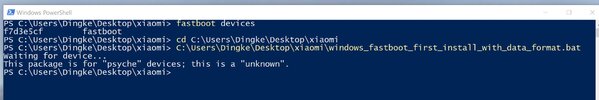- 11 Feb 2012
- 11,613
- 322
How to install Xiaomi.eu ROM for Xiaomi 12/12S series
Steps to install xiaomi.eu ROM for first time from China ROM (All your data and files on internal storage will be deleted!)
- Unlock your bootloader by Mi Unlock tool https://en.miui.com/unlock/
- Download our ROM zip file BETA or STABLE
- If you are on windows: Right click on downloaded zip - Settings - Unblock zip content

- Unpack downloaded zip file in the PC (we recommend to use WinRAR)
- Reboot your device to fastboot mode (press volume down + power)
- Connect to PC via USB cable
- Run fastboot installation script from unpacked zip according your PC operating system
For Windows OS ./windows_fastboot_first_install_with_data_format.bat
For Linux ./linux_fastboot_first_install_with_data_format.sh
For MacOS ./macos_fastboot_first_install_with_data_format.sh
- After reboot its done (first boot may take up to 15min)
- if flashing process stuck on setting slot a, just press Enter
Steps to install update of xiaomi.eu ROM (All your data and files on internal storage will NOT be deleted!)
- Download our ROM zip file WEEKLY or STABLE
- Unpack downloaded zip file in the PC
- Reboot your device to fastboot mode (press volume down + power)
- Connect to PC via USB cable
- Run fastboot installation script from unpacked zip according your PC operating system
For Windows OS ./windows_fastboot_update_rom.bat
For Linux ./linux_fastboot_update_rom.sh
For MacOS ./macos_fastboot_update_rom.sh
- After reboot its done (first boot may take up to 10min)
Update guide on the video
Update via OTA:
Installation via OTA is currently not possible due to missing TWRP
Updater will notify you about new version and download it to your device for you
You have to copy it to your PC, unpack it and run fastboot_update_rom sctipt (without wipe data)
Steps to install xiaomi.eu ROM for first time from China ROM (All your data and files on internal storage will be deleted!)
- Unlock your bootloader by Mi Unlock tool https://en.miui.com/unlock/
- Download our ROM zip file BETA or STABLE
- If you are on windows: Right click on downloaded zip - Settings - Unblock zip content

- Unpack downloaded zip file in the PC (we recommend to use WinRAR)
- Reboot your device to fastboot mode (press volume down + power)
- Connect to PC via USB cable
- Run fastboot installation script from unpacked zip according your PC operating system
For Windows OS ./windows_fastboot_first_install_with_data_format.bat
For Linux ./linux_fastboot_first_install_with_data_format.sh
For MacOS ./macos_fastboot_first_install_with_data_format.sh
- After reboot its done (first boot may take up to 15min)
- if flashing process stuck on setting slot a, just press Enter
Steps to install update of xiaomi.eu ROM (All your data and files on internal storage will NOT be deleted!)
- Download our ROM zip file WEEKLY or STABLE
- Unpack downloaded zip file in the PC
- Reboot your device to fastboot mode (press volume down + power)
- Connect to PC via USB cable
- Run fastboot installation script from unpacked zip according your PC operating system
For Windows OS ./windows_fastboot_update_rom.bat
For Linux ./linux_fastboot_update_rom.sh
For MacOS ./macos_fastboot_update_rom.sh
- After reboot its done (first boot may take up to 10min)
Update guide on the video
Update via OTA:
Installation via OTA is currently not possible due to missing TWRP
Updater will notify you about new version and download it to your device for you
You have to copy it to your PC, unpack it and run fastboot_update_rom sctipt (without wipe data)
Last edited: