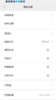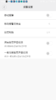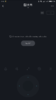Hi all!
Yesterday I received my Xiaomi Dafang in Spain. I am fighting to connect and use it. By the moment is imposible to link with my account. I have tried Google Play app also the app included in user-manual QR code. Always with locales set to the first option (mainland).
I realize that the first 30 second the camera connects to wifi and respond to ping but is not listed in my devices. In other cases the camera is connected to wifi, it responds to ping, blue led fixed, but the same case, timeout connection and it is not listed in my devices.
Can somebody share more information....by the moment I am very disappointed with the product.
Regards.
UPDATE: finally the camera works fine in Spain. After try more than 20 times I changed the steps I followed and it works, inclusive the camera pan and till.
I am going to detail the steps I follow:
1- Uninstall the app and reinstall the app from google play, version 4.2.5
2-Set locale as China Mainland (if you do not see that, it is the first one with Chinese letters) and Language to English.
3-Create a new account with this new setup (I do not know if is really necessary)
4-Add the new camera as device. Select the the device with its name end with '1080'.
5-Press the setup button about 10 second to make a camera full reset.
6-Press the setup button again one, then confirm in app.
7-Select the wifi network to connect the camera (in this case I was connected to one wifi and I connected the camera to a different Wifi, I do not know if this was the key).
8-Show the QR code to camera and confirm at app,
9-At this step I do not hear the Chinese record before 100%, the process complete without any voice message.
10- The last step is assign the camera to a room.
With this steps I have my Xiaomi Dafang runnin in Spain with full controll.
I hope this will be helpfull.
Regards.